Invoicing can be one of the most laborious and mundane tasks that a freelancer has to do. When done manually, it can take hours to create an invoice, alter its content, communicate it to the client, and finally, remind them to pay up. It’s these kind of administrative tasks that can negatively impact your productivity and divert your attention from producing great creative work.
Luckily, there are a ton of tools out there designed to simplify your daily workflow by automating the invoicing process. Instead of wasting more time looking for the perfect solution, I’ve included five of my favorite invoicing tools for freelancers below.
1. Bonsai
 While not strictly for invoicing alone, Bonsai is a web-based software most commonly known for their simple-to-use freelance contract generator. While this is the first touch point I had with the tool, Bonsai’s payment capabilities are definitely worth checking out as well. Their interface is simple, clean, and easy-to-use from the get-go. Not only can you create and customize project invoices on the fly, but there is also an option to auto-generate invoices based on the contracts you’ve previously built in Bonsai.
While not strictly for invoicing alone, Bonsai is a web-based software most commonly known for their simple-to-use freelance contract generator. While this is the first touch point I had with the tool, Bonsai’s payment capabilities are definitely worth checking out as well. Their interface is simple, clean, and easy-to-use from the get-go. Not only can you create and customize project invoices on the fly, but there is also an option to auto-generate invoices based on the contracts you’ve previously built in Bonsai.
The focus on automation doesn’t end there. You can also get Bonsai to handle all your client payment communications, including the initial invoice delivery, payment reminder emails, and recurring invoices. You even have the option to set up late fees that will be automatically tacked onto your invoice if a client misses their payment deadline.
Bonsai also gives you the ability to see when a client has interacted with your invoice. These notifications can be beneficial when dealing with clients who are prone to miss payment deadlines, since you’ll know for sure whether they’ve received or opened your invoice.
You can try out Bonsai risk-free by signing up for a trial plan. This gives you access to up to five invoices for free, so you can get a feel for the tool. Bonsai is hands down the best bang for your buck — it has no monthly, recurring fees and only charges you based on costs associated with the payment gateways for individual invoices.
TL;DR: Bonsai is perfect for the solo freelancer looking for a simple invoicing tool without a high price tag.
2. Zoho Invoice
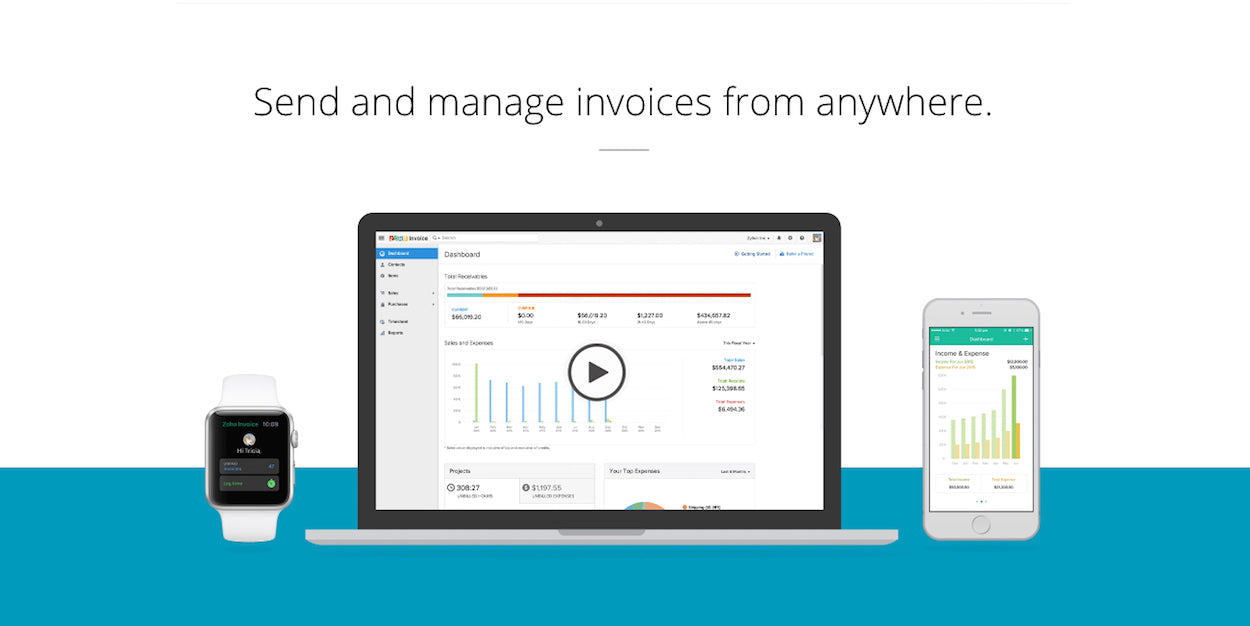 At first glance, Zoho may seem overwhelming to some. Their expansive suite of management and productivity tools range from marketing CRMs to human resource apps, and target small-to-medium businesses looking to automate repetitive processes. A collection of these tools focus on the financial side of running a business and Zoho Invoice is one solution that could really benefit a lot of freelancers.
At first glance, Zoho may seem overwhelming to some. Their expansive suite of management and productivity tools range from marketing CRMs to human resource apps, and target small-to-medium businesses looking to automate repetitive processes. A collection of these tools focus on the financial side of running a business and Zoho Invoice is one solution that could really benefit a lot of freelancers.
Similarly to Bonsai, Zoho Invoice’s core product lets you create professional looking invoices quickly and easily. You start from a selection of standard templates that you can customize with your logo and color palette, so your invoices align to your brand and provide a visually cohesive experience for your clients. You can customize them even further by creating multi-currency or multi-lingual (Zoho supports up to 10 different languages) invoices with just a few clicks. The result is an invoice that screams professional.
The tool also has a built-in time-tracking functionality, which makes it great for project or hourly-based billing. You’re able to create estimates and log billable hours within the Zoho dashboard, and then convert those to ready-to-deliver invoices without having to re-input any information. You can also rely on the dashboard to see an overview of your outstanding invoices and payments. There’s even a client portal version of the dashboard that clients can use to review existing invoices, provide feedback, or pay you directly.
Zoho gives you the option to automate your payment communication process as well. You can set up personalized reminder emails and late payment notifications to encourage clients to take action. If you like sending invoices the old fashioned way, Zoho even offers a service that prints out your invoices and mails them on your behalf. The tool also integrates with all the standard payment gateways including PayPal, Stripe, and 2Checkout.
If you’re a solo freelancer, you can sign up for a free trial account that allows you to bill up to 25 clients at once. If you’re working with more clients, or need a recurring invoice functionality, you’ll need to get a paid plan, which starts at about $7 per month.
TL;DR: Zoho Invoice is great for advanced freelancers looking to use an invoicing tool that will be compatible with other business management solutions down the road.
3. Pancake
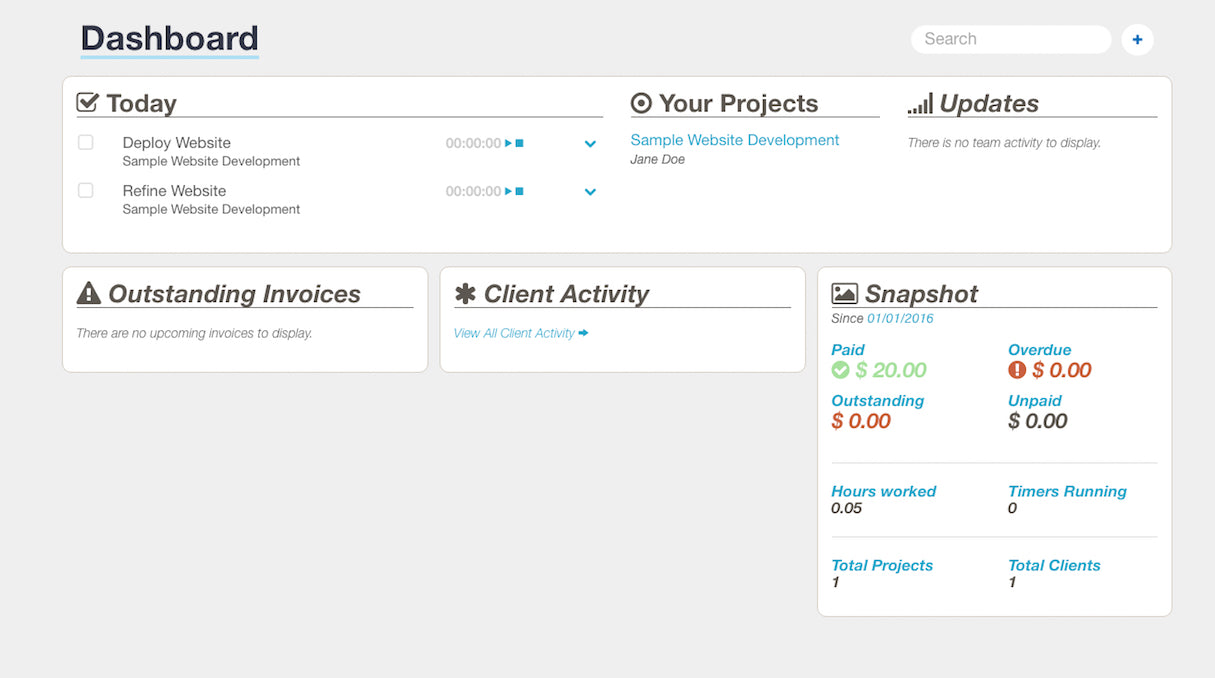 Pancake is an up-and-coming project management app that offers a variety of solutions for freelancers including time-tracking, proposal generation, and invoice creation.
Pancake is an up-and-coming project management app that offers a variety of solutions for freelancers including time-tracking, proposal generation, and invoice creation.
While Pancake’s interface design is extremely rudimentary, the app packs a lot of functionality relative to its cost. Invoices can be created ad hoc or based on estimates/timesheets that you’ve recorded. There is even a companion mobile app that acts as timer for tracking your billable hours as you work. From there, invoices can be generated in a single click. Clients can also use most payment gateways — like Stripe, PayPal, and Authorize.net — when fulfilling your invoice.
In terms of personalization, Pancake offers some of the best customizability I’ve seen to date. Not only can you alter the look and feel of your invoices, but you can also add some personal touches within the client dashboard itself.
This functionality is available because Pancake is entirely hosted on your own server. Once installed, its client portal becomes part of your website. This means every digital invoice you send uses a URL based on your domain name, which helps create a cohesive experience for clients since they no longer need to go to a third-party website to access documents.
There are no monthly recurring costs for using Pancake — you only need to pay a one-time fee of $179 to get access to a limitless amount of invoices and clients. From there, your only fees are what’s associated with payment gateways, as well as the cost of hosting the tool on your server. This is great solution for high-growth freelancers building for the long-term, as you don’t need to worry about your costs increasing as your business scales.
Feel free to look around the app using this live demo on the Pancake website.
TL;DR: Given that Pancake is fully hosted on your own server, it’s a good solution for freelancers looking to offer a more customized and cohesive invoicing experience to their clients.
4. Hiveage
 Hiveage is more accurately described as a financial business tool, rather than just a simple invoice generator. The web-based application offers freelancers and small businesses the capability to create and share various documents including estimates, bills, and invoices.
Hiveage is more accurately described as a financial business tool, rather than just a simple invoice generator. The web-based application offers freelancers and small businesses the capability to create and share various documents including estimates, bills, and invoices.
Like most of the other tools on this list, Hiveage gives you three core options for creating invoices: manually from scratch, uploaded from a timesheet, and based on previously recorded billable hours. I find the best way to use Hiveage is to start by creating an estimate for your project and sharing that with your client. Once they are happy with your proposal, they can approve your estimate with the click of a button, and you can subsequently create an invoice based off the approved document with ease. You also have tons of options for setting up recurring billing schedules, including the ability to enable direct deposit from regular clients.
Hiveage doesn’t come with the same level of customizability seen in other tools. It’s pretty bare bones and your options are limited to adding a logo and including your company details. Hiveage does allow you to use markdown when formatting the content, but even that has its restrictions. Where they excel is in terms of localization — Hiveage includes several currency options and more than 20 different languages that you can choose from.
What’s unique about Hiveage is that you can also use it to track your business expenses. This can be very handy if you work with any third-party suppliers or subcontractors during your client project. You can record and approve their fees, then decide to either directly pay them through your dashboard or include their fees within an invoice you have on the go. Plus, if you work with a lot of out of town clients, Hiveage can help you easily track and bill expenses related to travel and mileage.
Hiveage is perfect for small agencies or teams. You’ll have an unlimited amount of users and business accounts, with a ton of permission settings that limit who on your team gets to do what. There’s even a commenting system built into the estimates and invoices, so teams can collaboratively review and improve their documents before sending them out to the client.
Like Pancake, Hiveage also has a companion mobile app that you can use to review the high-level trends and statuses of your invoices, on the go. You can also use it as a timer when tracking your billable hours for a project or task.
Hiveage is priced based on a monthly subscription model. Plans start at $15 per month, and with every plan increase you get access to more recurring and auto-billing profiles. Regardless of your plan, you’ll get access to all Hiveage’s features listed above, as well as unlimited clients, bills, and invoices.
TL;DR: Hiveage is great for experienced freelancers willing to pay a monthly fee, who frequently work with suppliers/subcontractors, and want to invoice travel expenses.
5. Harvest
 If you’ve worked within an agency or as a freelancer for some time, you’ve probably come across Harvest. Commonly known as the industry standard, this web-based (and mobile app) tool offers nearly every financial management solution a freelancer would need.
If you’ve worked within an agency or as a freelancer for some time, you’ve probably come across Harvest. Commonly known as the industry standard, this web-based (and mobile app) tool offers nearly every financial management solution a freelancer would need.
While it’s primarily used as a time tracking app, Harvest also seamlessly integrates project management, reporting, and retainer capabilities within its dashboard. These additional solutions make invoicing with Harvest a breeze. You can create custom invoices based on billable hours you’ve tracked within the tool, or you can opt to generate them free form. Most dashboard functionality can also be accessed from their mobile app, which is a great way to track your time and review invoices on the fly.
From an organizational perspective, Harvest allows you to manage your work by project, task, or client. You’re able to review the progress of a single project at any time, but can also review all projects you have on the go for each client, too. Tasks that you conduct frequently can be saved with appropriate hourly rates, and you can decide whether you want to charge by those rates, or if you’re in a team, the rates of your individual team members.
Harvest is especially great if you work with clients on retainer. There’s an entire section of the dashboard dedicated to setting up and tracking retainer-based work. Using Harvest’s time-tracking abilities, you’re able to show clients how much of your allotted hours have been used, the remaining budget they have to work with, and can invoice them periodically as you progress.
In terms of pricing, you have a few options. Harvest does have a free plan with unlimited invoices, but you are restricted to a maximum of two projects across four clients. All three paid plans offer unlimited clients and projects, and a few extra features. If you’re a solo freelancer primarily looking for an invoicing tool, you should be fine with the free plan.
TL;DR: Harvest is an all-in-one tool perfect for medium-to-large teams or freelancers working on retainers.
Do you use software to automate your client invoicing or do you like to do things the old fashioned way? Let us know in the comments below!
Read more
- How to Write a Web Design Case Study that Lands New Clients
- The Ultimate Guide to Getting Powerful Client Testimonials (With 6 Simple Questions)
- Writing a Freelance Invoice That Gets You Paid Faster
- Go Back to School With These Online Courses for Continuous Learning
- Learn How Shopify POS Apps Help Brick and Mortar Merchants Succeed
- Teaching Code: A Getting Started Guide
- How to Interview Candidates and Get Real Results
- 11 Actionable Social Media Tips for Your Web Design and Development Business
- How to Develop an Effective Creative Brainstorming Process
- 9 Best CRM Software For Designers in 2022

