Many of our partners are putting the final touches on projects they’re working on so that they can begin to prepare for the holidays.
We all know the feeling of coming back from vacation and having to catch up on a mountain of emails and client requests. In order to enjoy some time with family and friends, there’s no way to completely avoid this – but we’ve got some suggestions so that you and your clients will be better prepared.
Even if you intend to be available over the holidays, there are strategies you can use to help lighten your workload. We'll give you templates for messaging your clients, tips for keeping your team in the loop, and crafty workarounds for creating less disruptive notifications so you can focus on spending more time with family without constantly checking your phone.
You might also like: How Building Customer Relationships Will Help You Create a Million Dollar Business
Keep clients in the loop
1. Out of office auto-responder
You might think of out of office notifications as annoying, but make yours personal. Use it as an opportunity to wish your clients a happy holidays! Here’s a sample template you could use:
Hi there,
Happy Holidays, and thanks for your email! I’m taking some time to celebrate with my family so I won’t be answering my emails as quickly as usual. You can expect to hear back from me by (insert date).
If this is something urgent that can’t wait, please email (insert emergency email) and we’ll get it sorted out for you right away.
Hope you have a great holiday! Looking forward to working with you in the new year.
Thanks,
(insert name)
If you offer an email to go to in your absence, consider requesting to be CC’d in the email thread so you know where things are left off.
Be sure to clearly outline levels of support. If it’s just something basic, you can direct them to Shopify Support Advisors through our support page. If something’s on fire, instruct them to resend the email with the word “URGENT” in the title – that way, you know which emails to prioritize if you sneak a peek at your inbox.
2. Give notice on your website
Most people don’t think to do this, but a quick and simple way to notify your clients that you’ll be away is by adding a memo to your website specifying the dates you’ll be out of office or with limited access to email.
It doesn’t have to be elaborate – just something to manage their expectations over the holidays. It can be on your Contact page, or right on your homepage.
Perhaps it could say something like this:
(Insert business name) is busy being merry! Leave us a note and we’ll get back to you as soon as we can. We’ll be back to business as usual on (insert date).
Happy holidays!
The (insert business name) Team
3. Don’t let any opportunities slip through the cracks
There’s no reason that you can’t be generating leads while you're dipping into the egg nog.
Make sure your website is optimized with Shopify branding so that merchants know you can help them improve their Shopify store.
4. Share resources
For some of the more simple questions from your Shopify clients, be sure to share our Merchant Handoff Kit. We created this guidebook to help you hand over the reins to the merchant, and this kit should answer many of their questions instead of interrupting you as you rock around the Christmas tree.
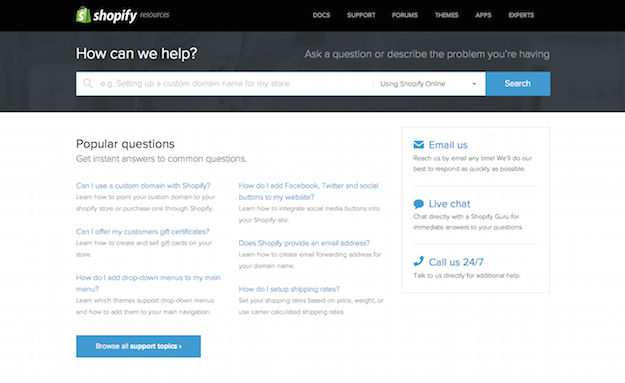
Be sure to link to Shopify’s support docs so your client can make simple updates on their own.
Our Support Advisors are also available 24/7 to lend a hand. The support docs page contains all the information merchants need to email, call or live chat with our Support Advisors.
Set expectations
1. Send out holiday wishes to clients
While out of office messages are reactive, it’s a great idea to be proactive when it comes to letting your clients know your Christmas plans.
There’s a whole lot of good cheer going on around the holidays, and you can take advantage of that by reaching out to your clients. It’s likely too late to mail out personalized Christmas cards (which may seem old-fashioned but can be seriously effective at generating goodwill), but send out an email letting your clients know that you’ll be less available than usual.
Here’s what you could say:
Hi (insert first name),
‘Tis the only season of the year when I try to step away from emails for awhile to spend time with friends and family.
I’ll be answering emails sporadically, but I’ll be fully back to work on (insert date). If something urgent comes up, you can let me know by emailing me with the word “URGENT” in your email title and I’ll get back to you as soon as I can. Otherwise, you can visit Shopify’s support docs or contact a Shopify Support Advisor for help.
Wishing you and your family a happy holiday! I hope you’re able to take some time to unplug.
Talk to you soon,
(Insert your name)
2. If you must work, set core hours
Sometimes, the reality is that you can’t take time away. Either you have important deadlines you can’t afford to miss, or just a steady stream of new clients that need their work done right away.
If this is the case, be sure to set core hours during which your clients know they can reach you by phone or email – even if it’s only from between 11 AM - 2 PM, it’s still a window of time that they know you’ll be available.
Communication is key here, so make sure you feature your core hours in your out of office email, your holiday message to clients, as well as your website update.
Modify notifications to be less disruptive
1. Set quiet hours to delay notifications
You can set “quiet hours” on your phone so that you won’t be tempted to tap into your workload in the middle of something important.

On the iPhone, go into Settings and press the “Do Not Disturb” button. When using this function, all calls and alerts on your phone will be silenced. You can choose to turn it on right away, or to schedule a set period of time. You can even allow calls from certain people to go through – so if you’re expecting a key call from a client, you can still allow that call to come through. Or, if the same person calls you twice within a three minute period, that second call can be allowed to go through if you choose.

If you have an Android phone, there are a couple of apps you can use to implement quiet hours. We’d recommend a free app called Do Not Disturb. You can implement neat features like turning your phone face down to make it silent, or shaking your phone to turn off the ringtone when you have an incoming call.
2. Tech tips for high priority clients
If there’s an email you really need to respond to right away, you can use IFTTT to set up a trigger notifying you when their email comes in.
IFTTT stands for “If that then this,” and lets you create “recipes” that connect to events. If an event you specify occurs, then the app will follow up with the result action you’ve specified. You can use this to sync up tools like Facebook, Evernote, DropBox, email, or even your weather app.
If you want to get really fancy, you can rig up some high-tech notifications. Have you heard of Philips Hue light bulbs? You can sync the bulb with IFTTT to have your light blink or change colour to let you know you’ve received that email you’ve been waiting for.
Another neat tool you can integrate with IFTTT is Wemo Switch, a Wi-Fi enabled switch that lets you turn electronic devices on or off from anywhere. If you were feeling particularly Grinch-like, you could even program your Christmas tree lights to turn off when you receive that certain email. Womp womp.
You might also like: 4 Quick Ways to Build Trust With a New Client
Stay connected with your team
1. Keep a shared calendar
If you keep a shared calendar with all of your colleagues, you can keep track of everyone’s vacation plans and availability. There might be one day you really want to stay away from emails that a coworker is available to pick up the slack. Google Calendar is a great way to do this.
2. Share contact details
Of course you have each other’s email addresses, but this would be a good time to share cell phone or land line numbers in case you really need to get in touch.
It’s worth mentioning that you should set up boundaries and ground rules, however – there are very few excuses for calling right in the middle of someone’s Christmas dinner!
Enjoy the holidays!
Our final piece of advice is simply to enjoy yourself. You’ve worked hard all year, and you’ve earned some time to hibernate.
For those with a guilty conscience who just can’t find it in themselves to take time off, why not catch up on some reading? Just because you’re taking it easy doesn’t mean you can’t be doing some professional development. This could be the perfect time to read that book you’ve meaning to get to all year.
Do you have any tips for being away from the office that we’ve missed? Share your tips in the comments below.
Read more
- 7 Steps to Get More Shopify Clients This Holiday Season
- 6 Ways to Help Merchants Make More Sales This Black Friday/Cyber Monday
- 5 Shopify Store Design Elements to Maximize Holiday ROI
- 12 Days of Ecommerce: How to Prep Your Client’s Shopify Store for Black Friday
- 3 Steps to Maximize Your Client’s Holiday Revenue Before 2016
- Everything You Need to Prepare for Black Friday and Cyber Monday
- PODCAST: How You & Your Clients Can Make the Most of the Holiday Season
You might also like: 6 Tricks to Increase Your Clients' Conversion Before Christmas

