The Christmas holidays are a stressful time. Your in-laws fly in for a long visit, the weather is lousy, you spend more than you anticipated on gifts, and you can feel yourself coming down with a cold.
For 72 hours or more, your life turns into a bad sitcom.
Now imagine you’re a retailer. On top of the personal drama, you’re facing a single day that may make or break your entire fiscal year: Black Friday. That’s actually why it’s called Black Friday. It’s the day that a retailer’s books go from red (operating at a loss) to black (operating at a profit).
Retail storeowners are motivated by two things: earning money from their store and reducing their risk. With the holidays around the corner, a retailer wants to be prepared to make the most out of Black Friday with the highest degree of success – and the lowest degree of stress. So tackling a full-site redesign in October is probably out of the question. While it might work, it’s too risky.
Instead of gearing up for a huge project, let’s focus on 12 quick wins that you can implement to prep any store owner for Black Friday and the holidays. In this case, we’re going to define "quick win" as anything a Shopify Expert can achieve in a day for their client.
You might also like: Don’t Get Caught With Your App Down on Black Friday & Cyber Monday
Before Black Friday
Day 1: Build Their List
It's important to build excitement before Black Friday. Merchants should promote it on site for customers in advance, and drive email signups to a newsletter. I’d use a pop-up window to invite customers to join. Be specific about why they should join by focusing on benefits. Say something like, “Join us as we share incredible Black Friday deals, exclusive finds, and holiday survival tips.” I’ve made this step 1, because the sooner they start collecting emails, the bigger their list will be.
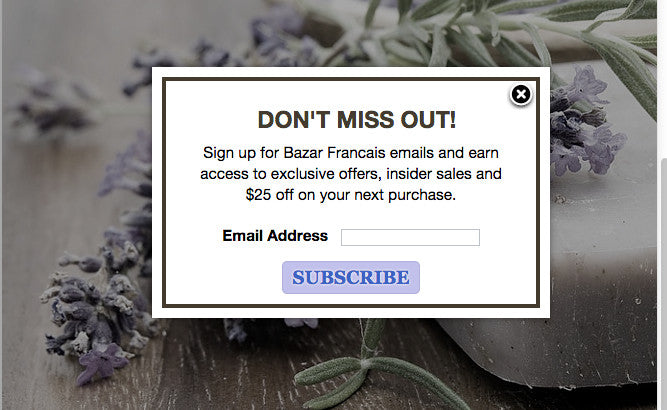
Day 2: Conversion Rate Optimization
While we probably don’t have time for A/B Testing, you can still look for conversion optimization quick wins. In the store’s Shopify dashboard, check the Website Conversions section. Where are customers abandoning? Look for problems, apply best practices, and make educated fixes. For example, I bumped a Shopify client’s conversion rate 133% just by making fixes to their shopping cart.
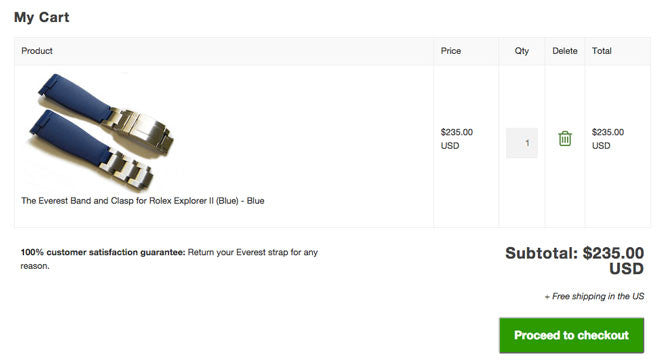
Here are the changes we made (and you should consider trying):
- Hide extraneous inputs: We removed the "special instructions" field. What could that possibly include anyway?
- Remove unnecessary text: This site had a note about currencies but didn't actually support multiple currencies. Removed!
- Remove extra buttons: Having multiple buttons creates confusion. In this case, the update button was being confused by non-native speakers for the checkout button,
- Simpler layout: This site had a customer guarantee near the checkout button. While we like that, we don't necessarily want it so close to the checkout button. We instead moved it to the left of the button area, where it should actually be read more, according to eye-tracking studies.
- Accurate button labels: The checkout button label previously was "CHECKOUT". This seems simple and clear, but it's high-pressure. We replaced it with "Proceed to checkout", which is lower pressure and a more accurate description of what the button does.
Day 3: Enable Abandoned Cart Recovery
Not everyone who adds a product to their cart makes it all the way through to purchase a product. Sometimes they give up along the way. Any time a potential customer provides their contact information but doesn't complete the order, Shopify stores record that information and can automatically follow up with that customer – if you have an advanced account.
I like to treat these abandoned cart recovery emails as customer service opportunities. Help the merchant send a personal email asking why the customer didn’t complete checkout. If there’s a problem with their checkout process, these follow-up emails will quickly reveal it. If there isn’t, then you’ve both reminded the customer about their unfinished order, and demonstrated to them your top-notch customer service.
And here’s the best part: these “personal” emails are entirely automated. Once they’re enabled, the shop owner won’t have to do a thing.

The template that Shopify includes by default is good, but I like to make it a little more personal. Here’s the template I start with:
Hi {{ billing_address.name }},
Joe here from Acme Corp.
I saw you put together a shopping cart on our site but didn’t >finish your order. Do you need any help? Or did you have any >questions about the order I can answer before you submit it?
If there’s anything I can do, just hit the reply button and >drop me a line with any product or order questions.
Your shopping cart:
I’ve included a list of your shopping cart contents below. You >can click this link - {{ url }} - to load up the shopping cart >again.
{% for line in line_items %}{{ line.quantity }}x >{{ line.title }}
{% endfor %}
If you need to discuss your order in more detail, feel free to >call me.
Talk soon!
Joe from Acme Corp
Abandoned Cart Recovery is a special feature for Professional or Unlimited plans. If your client is on the Basic plan, there are several apps available in the Shopify App Store. (Type the word "abandoned" in the search bar on the app store.)
Day 4: Build a Holiday-Themed Landing Page
Check out any major big box retailer’s site before the holidays.They’ll have landing pages built especially for the holidays. This really doesn’t have to be complicated. At the minimum, this could be as simple as making a product collection, calling it “Black Friday sale,” and adding a holiday-themed collection image and text.
This has three effects: People find the page through an organic search or by visiting their site, they see the sale items in advance which builds excitement, and the special collection makes the sale easy to share. Heck, the merchant could even “leak” this page early.
Day 5: Performance Optimization
Slow is annoying, right? If something takes too long to load, we move on. That's why performance of a website is so important. Test their site out now. Ideally it should load in two seconds or less, but you won’t run in to problems unless it takes more than four seconds on a smartphone.

Surveys tell us that nearly half of people say they'll abandon a page that takes longer than four seconds to load. In actual testing we know they're a little more patient than that, but if a page takes longer than five seconds, we can expect about half of people to abandon the page.
It’s simple: the faster a merchant's page loads, the more people will view their site, and the happier they'll be. More happy users means more conversions.
I could write another 2,000 words on performance optimization, but I’ll spare you the nerd talk. Images are usually the culprit when it comes to slow load times. That’s where you should focus your efforts to get your client's Shopify store to lose the most weight. Remove excessive slides from carousels, resize images to their native resolution, and compress them using a free tool like ImageOptim.
Day 6: Retargeting
Have you ever viewed a product on a major retailer’s site and then had ads for that product follow you around for the next two months like a lost dog? That’s retargeting, and it’s a hugely effective way to show highly-focused ads to engaged users.

Basically, it ensures that visitors who abandon a merchant's site are reminded of it for the entire holiday period.
My personal preference for retargeting services is Perfect Audience because of its ease of use, but there are other retargeting services like AdRoll.
While you can run a campaign for as low as $25/week, I’d recommend spending $350/week for every 10K weekly visitors a store receives. That money’s not wasted either, because Shopify store owners typically generate $10 in sales for every $1 spent.
Day 7: Holiday Styles
Ready to let people know your client is in the holiday mood (and subtly suggest they’re going to have great sales)? You’ll need to update their logo – with a Santa cap. It’s the universal sign for “we’ve got holiday sales!” It’s fun, festive, and easy. It’s so easy, I’d also do it for their other branding collateral such as Facebook and Twitter icons.
Day 8: Live Chat
In a retail store, we expect to be greeted, and we expect to be able to ask questions. As a customer, it’s really frustrating to not be able to find an employee when you need them. Live Chat is the website equivalent of that. It provides the convenient answers that customers want on demand. Olark is my favorite pick for this, but of course, there are others.

Day 9: Add More Ways to Pay
Customers expect to be able to pay with a credit or debit card. If I could pick one payment gateway, it would be Shopify Payments (or Stripe) as my client's primary payment method. I’d also consider adding PayPal. Not only are some customers more comfortable with PayPal, but it also allows provides financing on purchases over $99 through their PayPal Credit service (formerly known as Bill Me Later). The seller gets paid as usual, and the buyer gets more time to pay.

To maximize the benefit (and conversion rate), add a note in your cart or product area about the available financing.
Day 10: Marketing Automation
On Black Friday itself, customers may be shopping from their couch, but they’re still feeling the rush. According to IBM’s annual Online Retail Holiday Readiness Report, the typical customer will only spend about seven minutes on your client's site.
Sometime on Thanksgiving evening, it’s time to start promoting on site. Make it as easy as possible to find sale products. Put all of the sale items into a Black Friday specific collection. Feature that collection, along with other popular items, on the home page. Remove, hide, or disable other distractions. Hide non-sale promotional materials from the home page. Heck, I’d even consider temporarily disabling that newsletter pop-up window we set up on day one. Remember, today is the biggest shopping day of the year, and everyone on the Internet has just become a deal-obsessed maniac.
Your client is going to need to stay on top of phones and emails to answer questions and put out fires as they arise. No one is going to wait two hours for a response from them today. That means they’ll need your help to promote the sale on Black Friday.
To be ready, I’d have two promo emails scheduled to go out to list subscribers. One at 5 am, and one at noon. At 5 am, announce that the sale is happening and give readers a direct link to the sale collection. Then later at noon, send another email with a list of the top 10 sale items. At the same time, promote the sale via social media. I’d have Facebook posts and tweets scheduled to fire off every hour throughout the day. For scheduling social media tweets, Buffer or Hootsuite are my favorite tools.
It’s incredibly important to set up marketing automation for Black Friday. When the day gets hectic and the phones are ringing, promotion will be the first thing the store staff neglects.
You might also like: 6 Tricks to Increase Your Clients' Conversion Before Christmas
After Black Friday
The party's not over. After Black Friday has come and gone, there are still at least three weeks of online shopping before Christmas. Implementing any or all of these suggestions will pay dividends for your client after Black Friday.
But there’s still one more thing we can do before the holidays are over...
Day 11: Countdown
We can create urgency by reminding customers of the absolute last day they can order and still be guaranteed free shipping. (This is great for those procrastinators among us who didn’t get out early on Black Friday.) Include the date in email newsletters, in the website’s header, and if you’re feeling really fancy, in a countdown timer.

Day 12: Email Remarketing
By now, the shop owner has probably created a pretty large list of opt-in customers. Now here’s the thing about email marketing: it practically prints money. I would send an email at least twice a week to promote their holiday sales.
Here are some ideas:
- Ways to prep for the holidays
- Segment customers by past purchases
- Coupons and discount redemption codes
- New product announcements
The magic of a consistent newsletter is that it keeps the brand top of mind with its recipients. I’ll receive an email newsletter, ignore the content, but purchase something else as a result because it reminds me.
Now It’s Your Turn
I’m sure there’s at least one great idea in here for every Shopify store owner you work with. So take the best, and leave the rest.
What else are you doing to get your clients ready for the holidays? I’d love to know, so please tell us about it.
Read more
- 7 Tips to Help Your Clients Sell More This Holiday Season
- How Ecommerce Stores Are Designing Web Pages for the Christmas Shopping Season
- Holiday Buyer Psychology — 5 Things You and Your Clients Need to Know
- 10 Beautiful Christmas-Themed Ecommerce Websites to Get You in The Holiday Spirit
- Holiday Reading List: The Top 10 Stories of 2015 from Shopify Partners
- PODCAST: How You & Your Clients Can Make the Most of the Holiday Season
- 3 Steps to Maximize Your Client’s Holiday Revenue Before 2016
You might also like: How to Support Your Clients Over the Holidays
