As news of regional lockdowns are increasing, retail stores face temporary closures once again.
For many retail stores, this means pivoting to online ordering, in-store pickup, and local delivery to maintain physical distancing and safe shopping practices.
This is especially hard with the holiday shopping season in full swing—one of the busiest sales seasons for retail stores—making up as much as 19% of your annual sales according to data from the National Retail Federation.
Whether this is your first, second, or third lockdown, we want to provide you with a list of resources you can use to keep sales going and create meaningful connections with shoppers, no matter what’s going on with your physical retail stores.
Although local lockdown and stay-at-home guidelines vary from place to place, here are some best practices to keep in mind as you pivot your business.
Keep customers informed about changes to your store’s operations
Although most shoppers in your area may be aware of local restrictions, check that your store information is up-to-date online and post notices on your storefront. This is also important for letting shoppers know that they can still shop with you, even if your store is closed.
- Use storefront signage to let local shoppers know how to purchase from you.
- Update your store hours and information on your website, Google business listing, and social channels.
- If you’re offering virtual appointments or fittings, let shoppers know how to book an appointment by highlighting it on your website.
- Share news about your store and how shoppers can order from you through email, Instagram, or wherever your customers are most engaged.
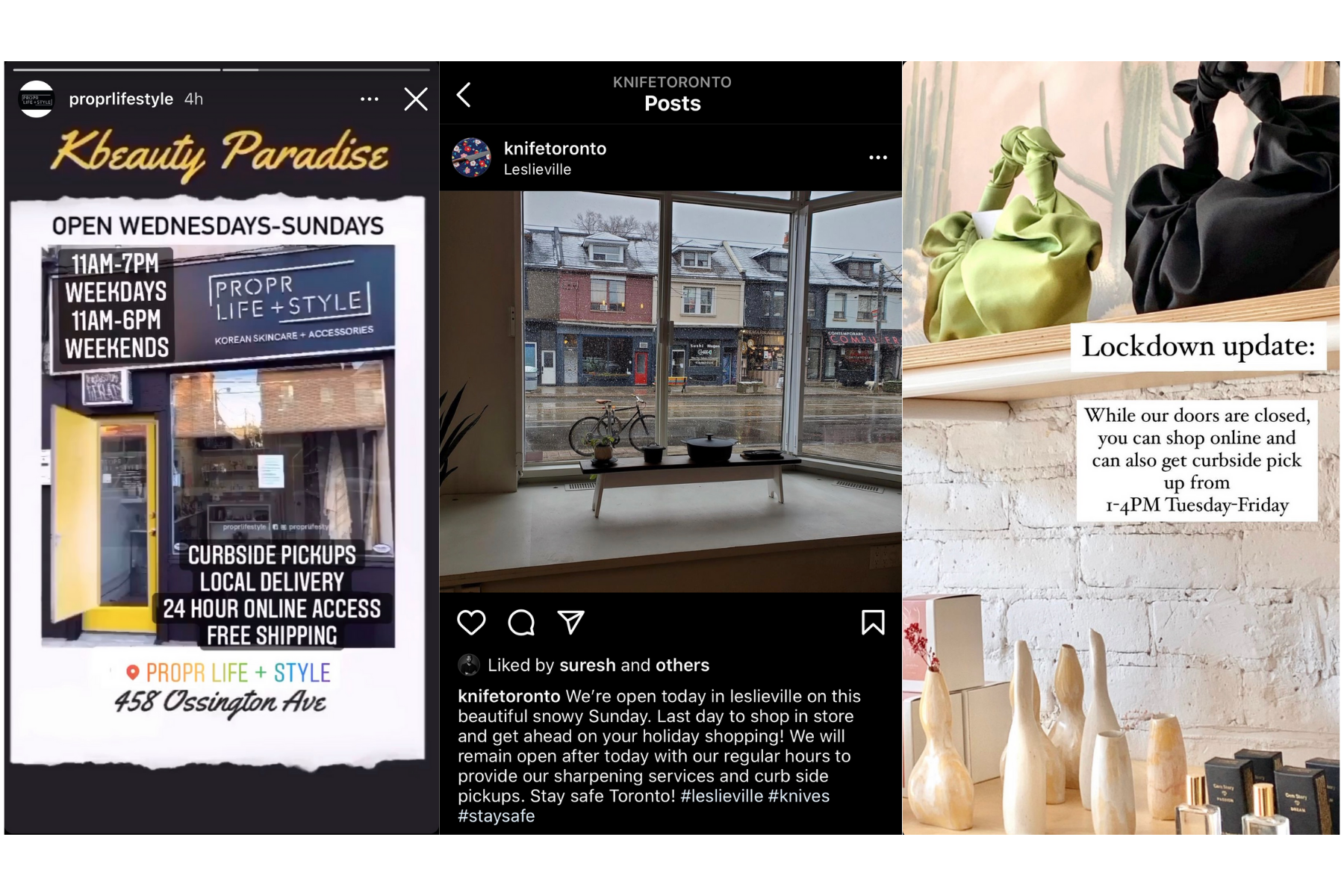
Optimize your online store
With your retail stores temporarily closed, shoppers will look to your website to find their perfect gifts for the holiday season.
Here are a few tips to make sure traffic to your website turns into sales.
1. Make sure all in-store inventory is available online
If someone visited your store recently, but didn’t have a chance to purchase items in person, they’ll be searching for those items online. Make sure they can purchase them, by adding them as a product or collection to your website.2. Update your return and exchange policy
With physical stores temporarily closed, you’ll want to make sure online shoppers are aware of your return and exchange policy. According to data from UPS, 68% of shoppers check a website’s return and exchange policy before making a purchase. Make sure your return and exchange policy can be easily found online and during checkout.
Consider extending your policy to accommodate shoppers who can’t visit your physical store.
3. Create holiday gift guides online
Many shoppers may be feeling overwhelmed when it comes to buying holiday gifts. By highlighting best selling products on your website and curating gift guides, you can make it even easier for shoppers to purchase from you.
Health Hut is a Toronto-based business that curates natural beauty, lifestyle, and self-care products that are good for you, and the earth. On their website, they’ve highlighted a ton of holiday gift options to help shoppers find the perfect gifts based on price, category, purpose, and more.
Highlight gifts within different price ranges for shoppers on a budget
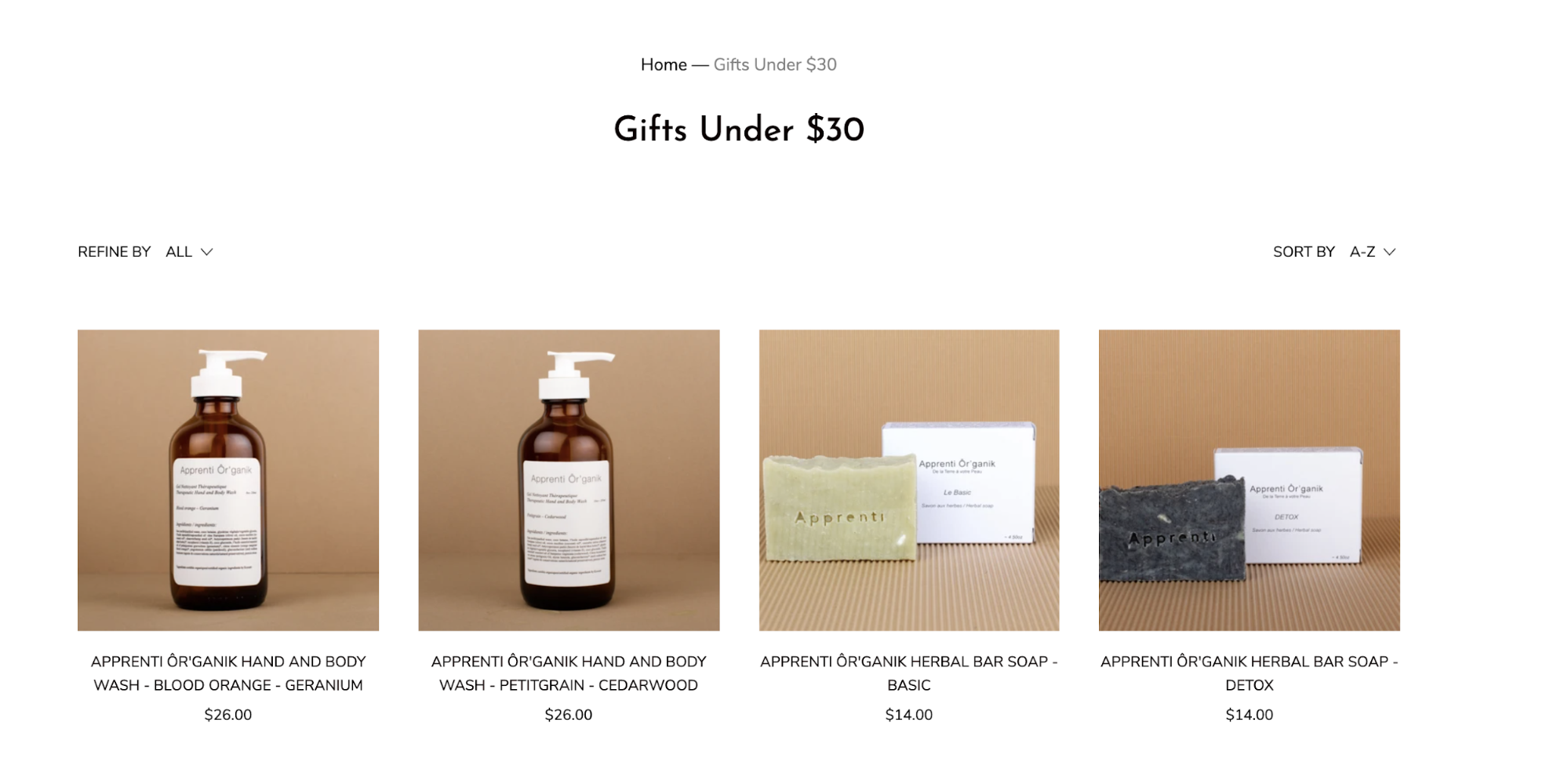
Share gift ideas by category
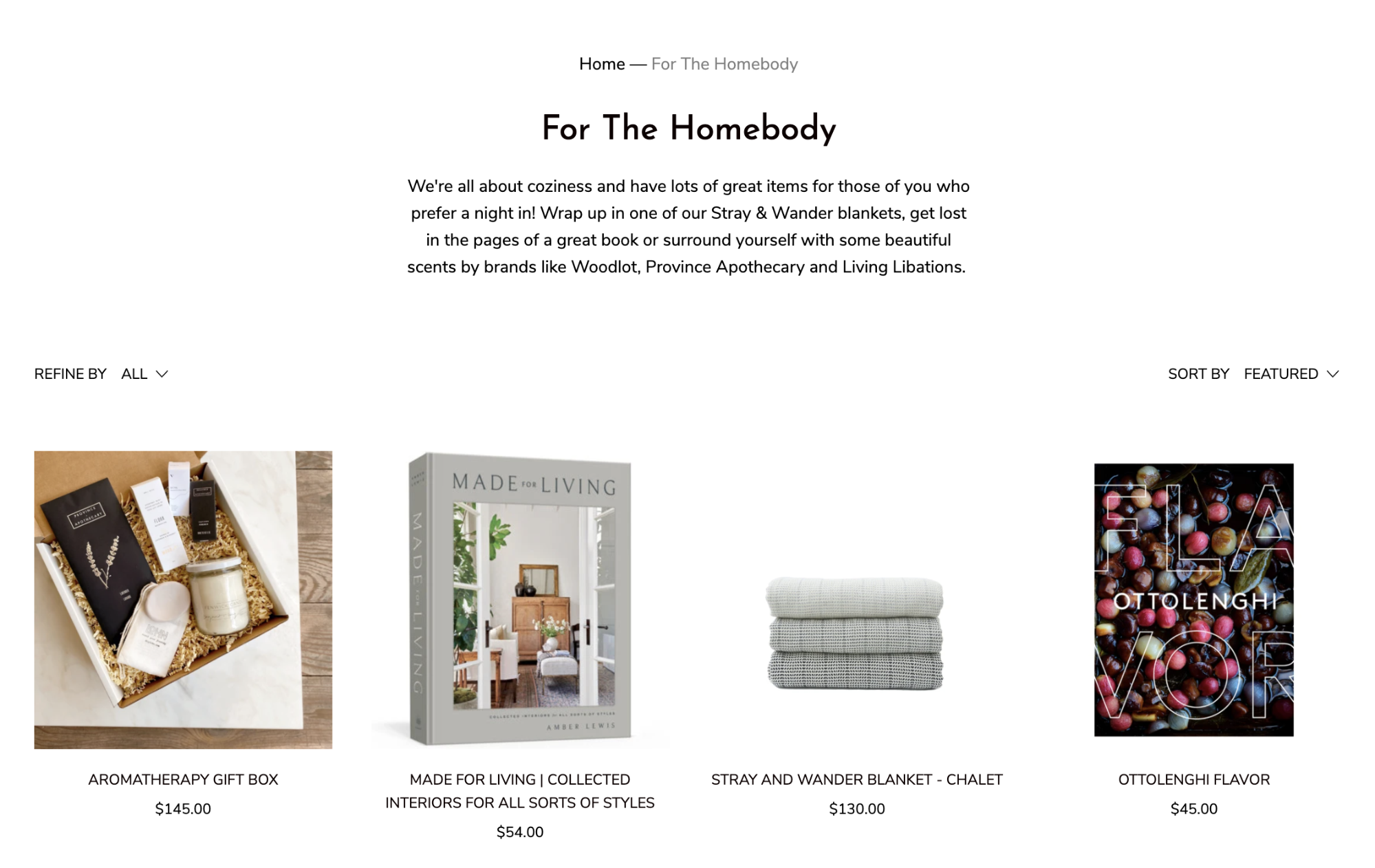
Highlight items for different holiday moments
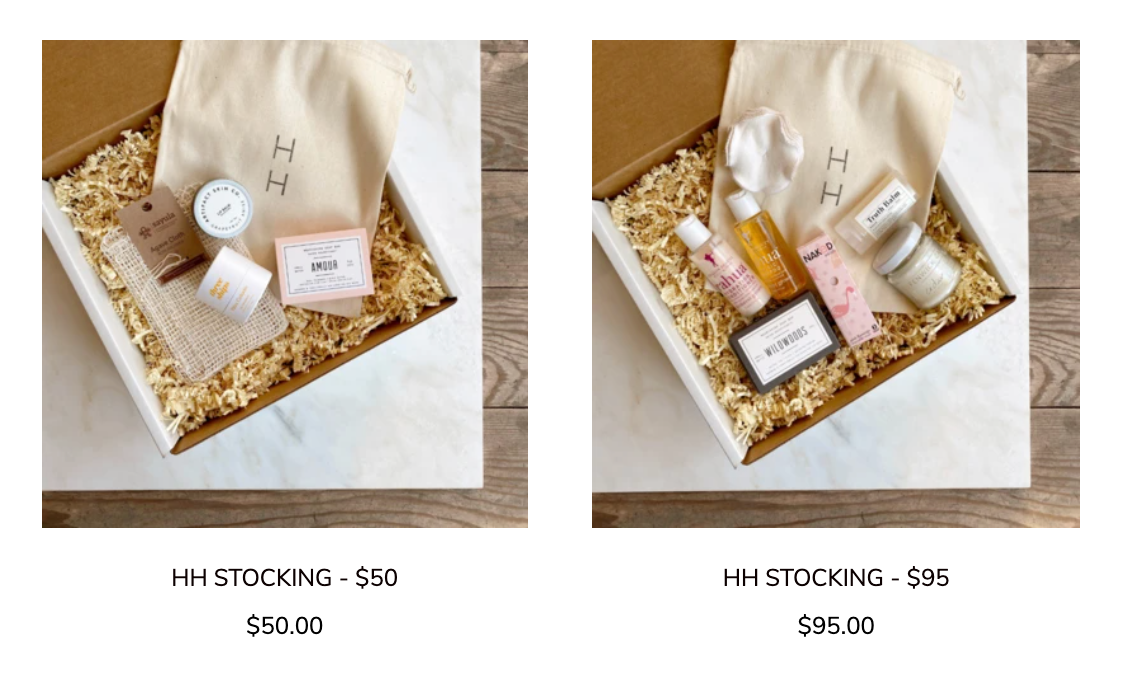
Create curated gift boxes, to make it even easier for customers to buy more items at once

💡 Feeling overwhelmed? If you’re feeling overwhelmed or need to focus on managing your business, hire a Shopify Expert to help with the technical details. Shopify Experts can help you with redesigning or migrating your store, setting up product collections, customizing visual elements and more.
4. Ramp up your digital marketing efforts
With your retail stores closed, you may want to update and optimize your digital marketing initiatives to reach new online customers and keep existing customers engaged.
- Remind store visitors of their in-store favourites by sending email carts that let them complete their purchase online
- Send abandoned cart emails to shoppers who didn’t checkout online
- With Shopify Email, you can send product recommendations based on customer tags and past purchases
- Offer your loyal customers early access to sales, incentives, and special discounts
- Announce new products through email to drive purchases from your customer base
Social media
- Post products to social channels regularly to give gift inspiration
- Re-post tagged photos from customers on your social accounts
- Host a contest on social channels to increase awareness of your brand
Live chat
- Recreate the in-store shopping experience online with live chat through Shopify Ping. When customers are browsing in-store, they may ask questions about different products like where an item is from or how it’s made. With Shopify Ping, it creates the same conversational experience, but online.
- This year, between March 16th to July 1, there was an 85% increase in conversations happening on Shopify Ping between merchants and customers, demonstrating just how much shoppers want to connect with those they’re buying from when they can’t do so in-store.
Set up Shopify Ping for free and start chatting with customers online.
Offer new and convenient experiences for shoppers
1. Offer in-store pickup
Depending on your local guidelines for closures or lockdowns, you may be able to offer in-store pickup (also known as curbside pickup or click and collect).
In-store pickup allows customers to browse, shop, and purchase items online, but pick them up at a designated location, like your retail store. In-store pickup not only provides contactless payment, but limits time spent in close contact, and allows shoppers to skip shipping costs and timelines.
We found that on average, from January to September 2020, online shoppers that chose in-store pickup during checkout had a 13% higher conversion rate than shoppers who selected shipping at checkout. For retail stores that are closed, in-store pickup creates a great opportunity to capture even more sales from your local community who can easily drop by to retrieve their purchases.
If you don’t currently offer in-store pickup, learn how to enable it for your Shopify store. It’s quick, easy, and will help you keep selling despite closures, as shoppers continue to seek convenient ways to shop. An added benefit is that you can set up custom automated texts or emails so customers know when their order is confirmed and when it’s ready to be picked up.
If you’re currently running your business on Shopify, there’s a few additional options for managing and promoting in-store pickup.
If you’re a retail store using Shopify POS Pro to manage your omnichannel business, you can fulfill orders directly through POS. If you need tips on receiving and fulfilling in-store pickup orders in Shopify POS, check out these best practices for fulfilling in-store pickup orders.
2. Add in-store pickup availability to your online store
Pickup availability complements the in-store pickup option at checkout by letting shoppers know whether each item they’re browsing is in stock and available for pickup at a nearby location, directly from the product detail pages of your online store.
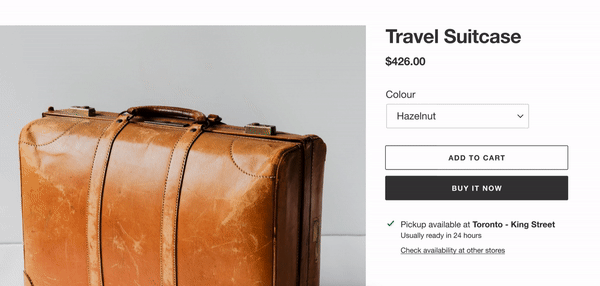
If you’ve enabled in-store pickup, pickup availability will automatically be visible on your product pages if you’re using a supported theme.
To get started:
- Ensure you’re using a theme that supports the pickup availability feature. You can view supported themes here.
- Ensure your theme is updated to the latest version. Learn how to update your theme.
If pickup availability is not supported by your current theme, you can work with a developer to customize your theme or hire a Shopify expert to help you add it.
💡 Need additional info? If you need additional details for setting up pickup availability for your Shopify store, you can learn more in the help center and with our developer documentation.
3. Offer local delivery
Local delivery gives customers who live nearby another way to get their orders straight to their doorstep. Instead of relying on shipping carriers who may experience delays - especially during the holidays - you or a staff member can drop off packages by vehicle, bike or even by foot.
Similar to in-store pickup, local delivery can have a big impact on conversions from online shoppers. We found that on average, from January to September 2020, online shoppers that chose local delivery during checkout had a 19% higher conversion rate than shoppers who selected shipping at checkout.
It’s easy to set up local delivery for your Shopify Store. Once you set a delivery area using a radius or a set of postal/zip codes, eligible customers will have local delivery as a shipping option at checkout.
If you or staff will be in-store, you can fulfill local delivery orders right from Shopify POS.
If you’ll be delivering orders yourself, you can download the Shopify Local Delivery App to optimize delivery routes, send customer notifications, and update delivery statuses.
💡 Read stories of local delivery in action: To learn how Great Lakes Brewery saved 15,000 gallons of beer by offering local delivery, listen to the Resilient Retail Podcast Episode.
4. Optimize your shipping strategy
With stores closed and shoppers staying home, you’ll likely see an influx in online ordering.
Refine and set out your shipping process so that you and your team can manage peak volumes. Buy and print shipping labels in bulk, stock up on shipping and packaging supplies.
If you’re using a shipping carrier to ship your packages, provide your customers with options including expedited shipping rates. Whatever options you provide, do your best to meet shipping carrier deadlines and plan for delivery delays.
And most importantly, be clear and open with your customers about your shipping (and returns) policy and prices, any shipping cut-off dates and times, and in-store pickup or delivery details. Don’t be afraid to over communicate when you’re answering shipping questions like when will a package arrive and how much will it cost.
💡 For even more tips and recommendations check out our Holiday Shipping Guide to tackle increased shipping demand.
5. Create a special gifting or unboxing moment for packaged orders
With face to face interactions limited, a small personal touch to a packaged order can go a long way. Whether shoppers are purchasing items for themselves, or as a gift, surprise and delight customers with well-packaged orders.
You should approach packaging orders (whether for in-store pickup, delivery, or shipping) as a chance to create a special unboxing experience for customers.
There’s a couple ways to do this:
- Offer gift wrapping. When a customer is ordering a gift, you can offer the option to gift wrap their order for free, or at an additional cost.
- Add a card or a personalized note with orders. Let customers know what their business means to you. Not only can it help drive repeat purchases, but it also creates a meaningful moment for shoppers. It's also a great opportunity to ask customers to leave a review for products they purchased.
- Create an unboxing moment. Your packaging doesn’t necessarily have to transform into something else (although when Samsung allowed customers to re-use their TV packaging by turning it into cat houses, it was pretty cool). If you can add a touch of colored tissue, write a personalized note on paper bags, or pack boxes so the unveiling is a fun moment, it encourages shoppers to take photos and share on their own social accounts, which can drive even more traffic to your business.
- Add samples. If you have extra product samples that need to move, consider adding them to orders over a certain threshold. It can help move low performing, inexpensive stock and give customers even more reason to love your brand.
6. Offer gift cards and gift receipts
For shoppers who want to purchase gift cards, make sure you have them available on your online store. It’s also a great option to promote for last-minute shoppers who don’t have time to ship a gift to their loved ones.
As shopping for the holidays continues well into December, make sure you’re offering shoppers gift receipts with their purchases. This will help create a seamless experience for gift recipients, should they need to exchange their items.
Get innovative with Shopify apps
Partner apps from the Shopify App Store are a great way to get additional functionality for your business. From simplified returns and exchanges to accounting integrations, consider adding additional apps that make sense for your business.
- Happy Returns: Shoppers love online shopping, but not the hassle of returns. Shipping can be costly and navigating customer service with closed stores can be tricky. With Happy Returns, you can automate your entire returns and exchange process through a branded online portal. Convert more returns into exchanges and retain your shoppers.
- Happy Returns is free until January 31st, 2020. Visit the Shopify App Store to download the app or learn more about frictionless returns.
- A2X for Quickbooks & Xero: In a time when every dollar counts, you’ll want to make sure you get accurate financial reporting. A2X connects your Shopify store and accounting system like Quickbooks or Xero, so every order from every customer is populated in your accounting system.
- A2X for Quickbooks & Xero is offering 20% off your A2X subscription for the first 6 months. Head to the app store to get started.
- Endear: Whether you’re working from your store or home, Endear empowers retail staff to drive sales through highly personalized messaging over email and text. It helps staff to provide personalized product recommendations based on preferences and purchase history, so you can keep sales going, no matter what’s happening with your physical store.
Take care of yourself, staff, and your local community
It’s one thing to keep your business running and customers happy, but one of the most important things you can do is take care of yourself. It can be easy to get caught up in the day to day ups and downs, but your mental and physical health is a top priority. Here’s a few tips to connect with yourself and those around you, even if you can’t do so physically.
- Don’t be afraid to ask for support from your customer base. Be honest about your business and how they can support you. Ask shoppers to share for their support by reaching out to them through social, email, order confirmations, or handwritten notes within packaged orders. Word of mouth is one of the most powerful tools at your disposal, and your engaged shoppers are more than willing to help.
- If you’re able to keep staff during lockdown, make sure you’re connecting with them regularly. Whether through phone, facetime, or Zoom, make sure to ask them how they’re doing personally, not just when it comes to work.
- Show love for your own local community of retail stores. Whether you’re on a busy main street, surrounded by businesses or are one of the only small businesses in your area, share links to other businesses that need support on your own platforms.
- If it’s 5 minutes or an hour, take time to go for a walk, meditate, get some exercise or call a friend or family member. Time to focus on yourself is important.
If 2020 has demonstrated anything, it’s that retail stores are resilient.
This year has accelerated retail operations drastically and required quick pivots and tough decisions. Despite everything, many retail stores have found a way to keep going.
Whether through strategies and tactics listed above, or with pure heart, do what you can to share your business, reach customers, and continue building resilience.
Read more
- 5 Strategies to Future Proof Your Brick-and-Mortar Store
- Lightspeed vs Shopify POS: The Best of All Lightspeed Alternatives
- What is Try Before You Buy? (+ 7 Brands Doing It Right)
- 5 High-Impact Examples to Help Retailers Build Trust With Online Customers
- How Retail Store Owners Can Optimize Their Mobile Presence
- How To Integrate Your Point of Sale With Shopify





