Social media is an entire ecosystem where people can socialize, learn, and—most importantly—shop. If you aren’t using social media for ecommerce, you will soon.
More than 40% of consumers use their social feeds to discover new products, while others lean on social media throughout the entire shopping journey. Research shows 34% of shoppers have recently bought a product from social media and 17% have bought a product because it was trending on social media.
What is social media ecommerce?
Social media ecommerce refers to the process of selling products on social media, or using social media to drive sales to your website. There are four steps involved in the buying journey, and social media plays a crucial role in most of them:
- Shoppers discover products via their social feeds
- Shoppers find out more about the brand and its products
- Shoppers seek out social proof, reviews, and user-generated content
- Shoppers either purchase directly through the social platform or navigate to the product website
3 ways ecommerce brands use social media
A brand linking to its latest product launch in its Instagram Stories and a brand promoting a giveaway to grow its email list are both leveraging social media ecommerce strategy—just in different ways.
The growing number of features available on social media platforms—including shoppable posts, product stickers, and channel-specific checkout experiences—has made it easier than ever for brands to use its social media presence to drive product sales.
Here are the three most common ways they’re doing that.
1. Social selling
Social selling sees brands using their social channels to find their target audience, connect with potential buyers, and build customer relationships. It’s also a great way to learn more about your audience. You can use built-in analytics to track who’s engaging with your posts and the core demographics of your customers.
How to use social media for social selling:
- Optimize your social profiles to attract your target customer
- Connect and start conversations with the people who match your target customer persona
- Learn more about your audience through built-in analytics
- Listen and respond to comments from your target audience
2. Social commerce
Social commerce is the act of selling directly through your social channels. Platforms like Instagram, TikTok, and Snapchat all have native features that allow users to make purchases through the app or, at the very least, explore product catalogs without leaving their feeds.
How to make the most of social commerce:
- Choose the platforms where your target audience is most active
- Implement social commerce features, like TikTok Shopping, Instagram Shopping, Snapchat Lenses, and YouTube shopping
- Make it easy for customers to buy directly through your social platforms
- Keep branding consistent across the buying journey to build trust
3. Social media marketing
Social media marketing is more abstract, but it refers to brands using social media to promote their online store and increase brand awareness. It involves directing shoppers to your website through engaging social posts and content, with the ultimate aim of generating sales.
How to make the most of social media marketing in ecommerce:
- Create a social media marketing strategy to stay visible on shopper feeds
- Collaborate with influencers and creators in your niche
- Leverage paid ads to reach more people and send them to your website
- Use hashtags to increase your visibility
- Run promotions like giveaways and contests to create a buzz
- Use a variety of content formats, including short videos, polls, and carousels
Benefits of social media for ecommerce
Connect with more customers
More than five billion people use social media, so the majority (if not all) of your potential customers are hanging out on one platform or another. Reach them where they’re already spending their time and build relationships.
Listen to your audience
Social media is a goldmine for feedback. Listen closely to what your customers are saying about your brand and your products and adapt to meet their needs.
Understand your market
Explore what your competitors are doing and better understand where your brand and products fit into the market.
Increase customer loyalty
Create a brand personality that forges deeper connections and loyalty with your customers.
Boost brand awareness
Spread the word about your brand through fun, viral campaigns and showing up regularly.
Reduce ad costs
While organic social media marketing does come with some costs attached, it can be far more cost-effective than running paid ad campaigns.
How to leverage social media marketing for ecommerce
There is no one set way of using social media for ecommerce. Your social media marketing strategy may vary based on the business you run, who your audience is, and the products or services you sell.
Here are some best practices to supercharge your social media efforts for your ecommerce business:
- Optimize your About section
- Make your link in bio shoppable
- Explore live shopping on social
- Showcase user-generated content as social proof
- Leverage WhatsApp links to start conversations
- Make your social posts shoppable
- Incorporate social media advertising
- Enhance your insights with social listening
- Use social media tools and AI
1. Optimize your About section (bio)
Sometimes the focus on creating engaging content for social media pages means the basics are ignored.
When a potential consumer comes across your content on social media, they may head over to your profile page to understand what your business is all about. They might scroll through some of your other content, and they’ll definitely take a look at your About section or bio.
Make sure you spend some time on your About section, stating what you sell and your value proposition.
Here’s an example of a good Instagram bio from Amrutam, an Ayurvedic health and lifestyle brand. It optimized its bio with relevant keywords that explain what it is and what it can offer followers.

And here’s how the brand optimized its bio for Facebook, which provides a higher character limit:
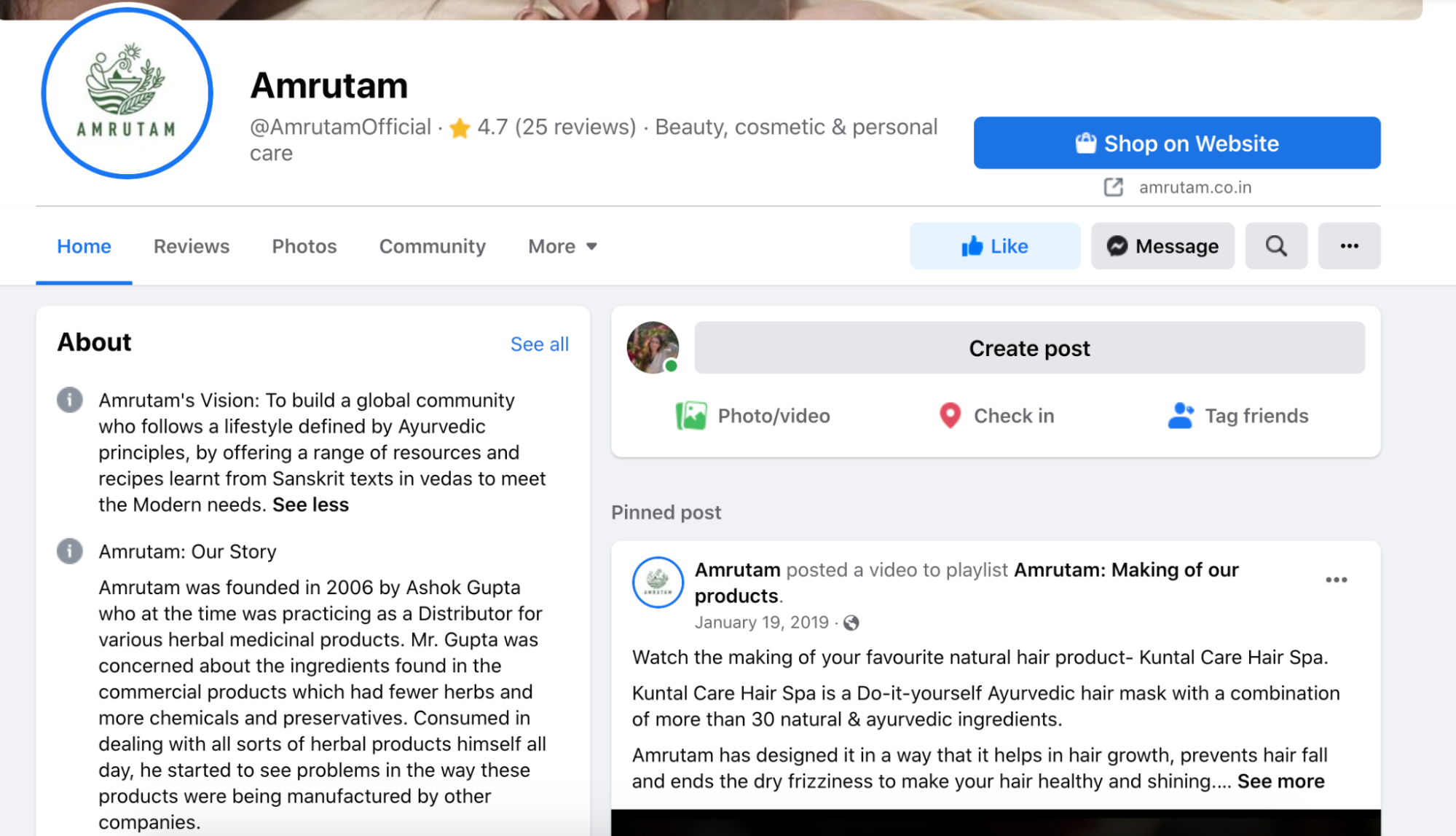
2. Make your link in bio shoppable
While platforms like Facebook, LinkedIn, X, and Pinterest allow you to add a different link in every post, your bio can only consist of one, and changing it every time you post new content can be time-consuming and prone to error. In addition, platforms like Instagram only allow you to add one link, which has to be in your bio.
Typically, businesses try to update this link every time they run a campaign. But that means a person coming across a previous post might not find the link they were interested in a week after.
That’s where making use of link optimization tools like Linkpop comes into play. It is a free link-in-bio tool designed for ecommerce businesses, keeping in mind the restrictions imposed by social media platforms.
The tool lets you create a custom branded page of all your recent links, based on the campaigns you’re running or the content you want to promote. So when someone stumbles upon a post weeks after it was published, they can still find a URL of the same on your Linkpop page and click through to your website.
Additionally, it lets you create an intuitive shoppable link for the page. A consumer can simply click on the URL, add the product to cart, and complete the purchase, instead of going the traditional route of landing on the website, searching for the product, and then making a purchase.
Here’s a glimpse at how the shoppable link on your Linkpop page works:

The good thing here is you can use the same Linkpop URL across all social media platforms, and also track which of the URLs from the page get the most engagement, traffic to store, and sales.
Exactly what you have been looking for? Sign up on Linkpop to create a shoppable link today.
3. Explore live shopping on social
Stats show that live content earns 27% more minutes of watch time per viewing. But what if we said you could do more than just engage people in a live video, driving actual sales from it?
That’s where live shopping comes in.
Also known as livestream shopping, this content format is used by brands to promote and sell products through livestreaming on social media platforms. Live shopping aims to make it simple for consumers watching the livestream to ask questions and buy products being shown.
Here’s what liveshopping on Instagram looks like:
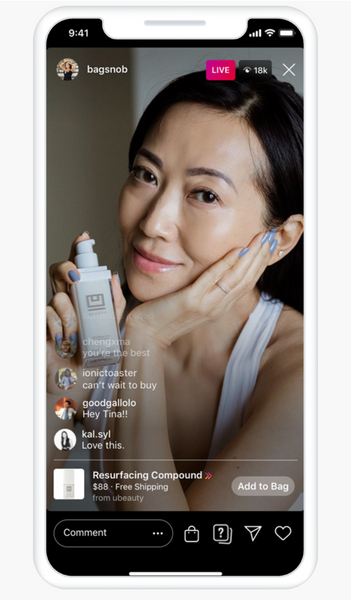
You can make live shopping more immersive, engaging, and easy to shop from by connecting your social media platforms and the back end of your storefront using solutions like Channelize.io and Livescale.
4. Showcase user-generated content as social proof
If your social feed consists of user-generated content (UGC) that you repost, it’s time to leverage it as social proof on your website.
The good thing is you don’t need to get into your website’s code to embed UGC from your social media accounts. You can display your social media feed on the storefront with the help of Shopify apps. Explore them all here.
For example, Vajor displays UGC on the website, establishing a connection between its Instagram account and storefront.
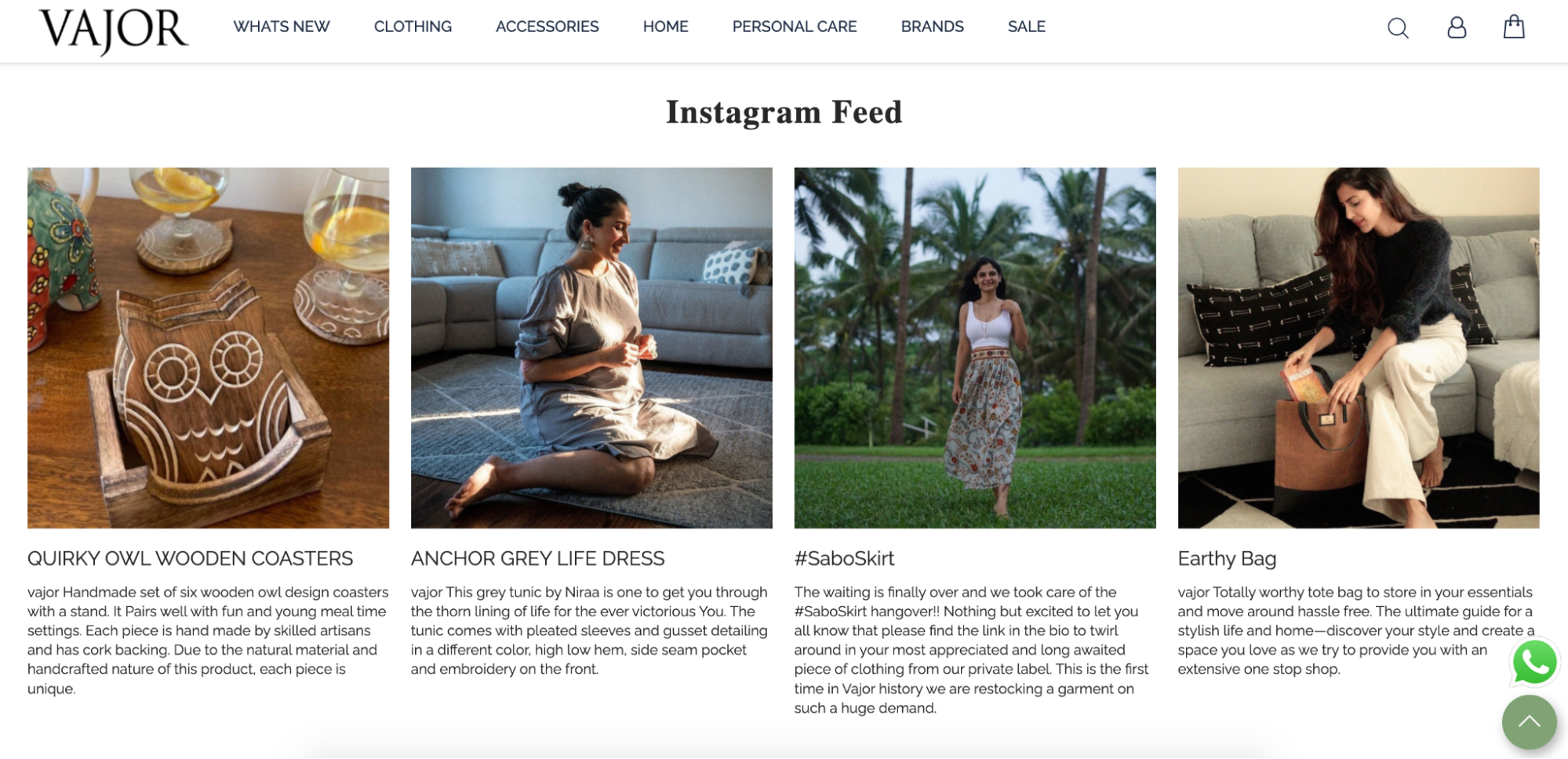
Another way of displaying user-generated content is to collect it on your website. You can do this with the help of social proof apps like Judge.me, Loox, and others that essentially let consumers easily upload their pictures or videos along with product reviews on the website itself.
Here’s an example on Indie and Harper’s website:

5. Leverage WhatsApp links to start conversations
If you’re using WhatsApp for marketing or even offering customer support, it’s time to make use of the WhatsApp Business features to connect your social media and ecommerce business. In this case, WhatsApp Business links.
You can create custom WhatsApp links and share them on social media in posts or even in your stories as a call-to-action. This helps you encourage your social media followers to reach out to your business on the messaging app, giving you a chance to strike up conversations.
And as we all know, meaningful conversations can lead to more conversions and sales for your store.
Here’s how Home Brigade uses WhatsApp links for every product they share on Instagram Stories to capture consumer intent and confirm orders:
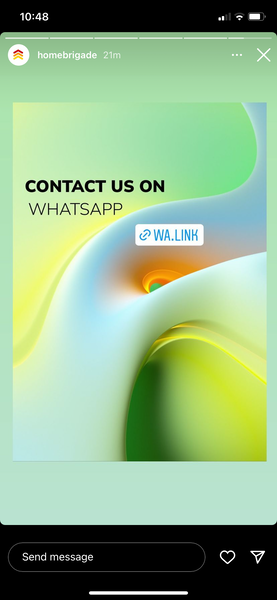
6. Make your social posts shoppable
Another way to encourage the audience you capture on social media to visit your store or buy from you is by making your posts shoppable. A shoppable post includes a link to the product displayed in the post, connecting it to your store to complete a purchase.
The “shop” bag appearing on the post is clickable and lets consumers tap on it to find more product details and even add it to cart.
Here’s an example of a shoppable post on Instagram from Shayagrams, an online store that sells fine jewelry.
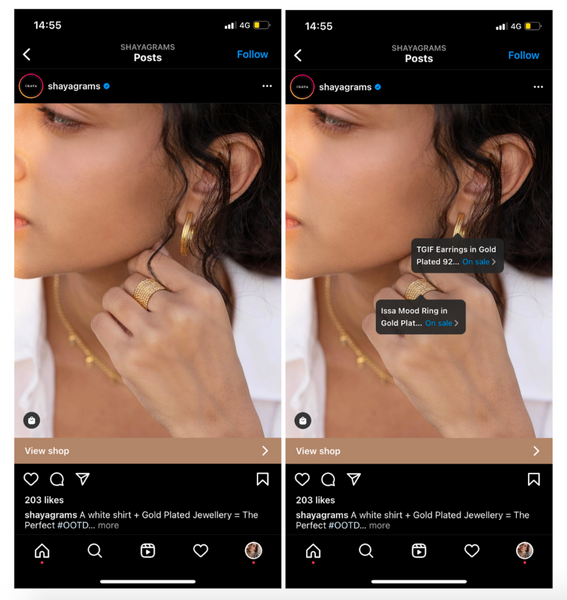
A consumer can click on the products tagged on the Instagram post, which leads to a page within the app that shares more information about the products. It also displays the button View on Website, which leads the consumer to the website to complete the purchase:
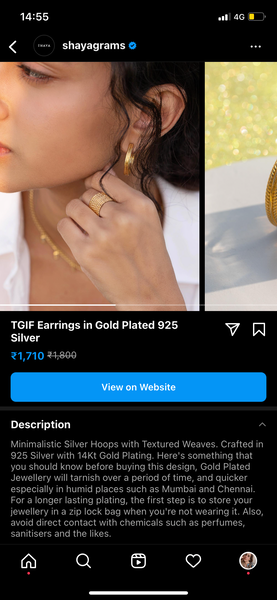
7. Incorporate social media advertising
Give your social media posts an extra lease on life by using powerful ad capabilities. Most platforms have targeting features that let you reach people with particular interests and demographics—for example, if you want to reach women between 20 to 25 years of age who live in New York City and love yoga, you can.
When running your ad campaigns, make sure you have a goal in mind. Do you want to point shoppers to your website? Do you want them to follow your account? Or do you want them to buy directly through the app?
This goal will fuel the content of your ads—both the artwork and the copy. Here, Beauty Pie encourages people to sign up with a tempting money-off deal and a free trial. When someone clicks on the Shop Now call-to-action, they’re directed to a page with consistent messaging about the money-off deal.

8. Enhance your insights with social listening
Social media is the perfect place to learn about your customers through first-hand feedback, polls, surveys, and simply listening to what conversations are going on around you.
Set up alerts for your brand and product names so you’re notified when someone starts talking about you. You can then identify and tackle any problems and challenges straight away, or use positive feedback to promote your brand and build trust.
9. Use social media tools and AI
Social media has many benefits, but it can be a time-suck if you don’t plan your strategy carefully. Make your life easier by using social media tools for creating posts, scheduling them, and encouraging engagement.
Here are some tools to get you started:
- AI social media chatbots. Use chatbots to respond to real-time questions and improve the customer journey by tackling hesitations as soon as they crop up. Not everyone can be online 24/7, so chatbots can be great stand-ins when you and your team aren’t online to answer questions.
- Shopify sales channels. Connect your social channels to your Shopify store to keep track of products, stock levels, orders, and customers all in one place.
- Scheduling and management tools. Plan your content and schedule it to go out when your audience is most active with the help of dedicated scheduling and social media management tools like Hootsuite, Buffer, and Later.
Examples of brands using social media ecommerce successfully
1. Vegamour: sharing customer success stories
Vegan shampoo brand Vegamour has an entire Story Highlight dedicated to showcasing its customers’ transformations. This acts as social proof for future buyers and provides real insights into how the product works and the results it gets.
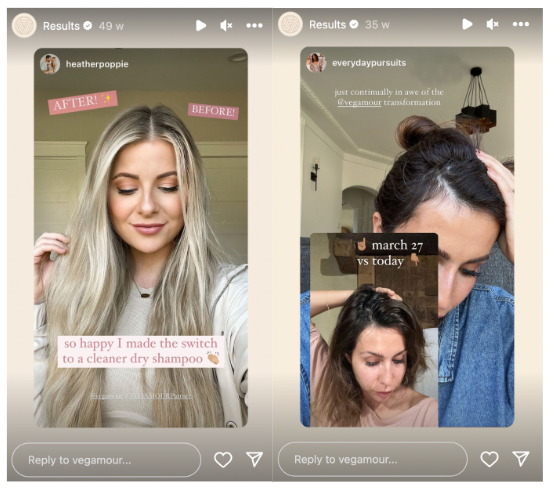
2. Aura Bora: creating a premium shopping experience
Drinks brand Aura Bora uses its Instagram bio to link out to its store, as well as a regularly updated “flavor of the month” to keep shoppers coming back for more. It also blends the online to offline shopping experience by providing a map of the shopper’s nearest store location.

Aura Bora continues its premium shopping experience with beautifully shot videos showing its products in action.
3. Skims: announcing product drops
Underwear brand Skims uses social media to spotlight its upcoming product launches and drops. Each update includes a teaser of what’s coming to generate excitement and point shoppers to the Skims’ website.
4. Celestia Collectables: Live Shopping events
Collectables brand Celestia runs Live Shopping events on TikTok to generate a buzz around the brand. When people watch live, they can claim discounts on products, ask questions about the catalog, and engage with the brand in real time.
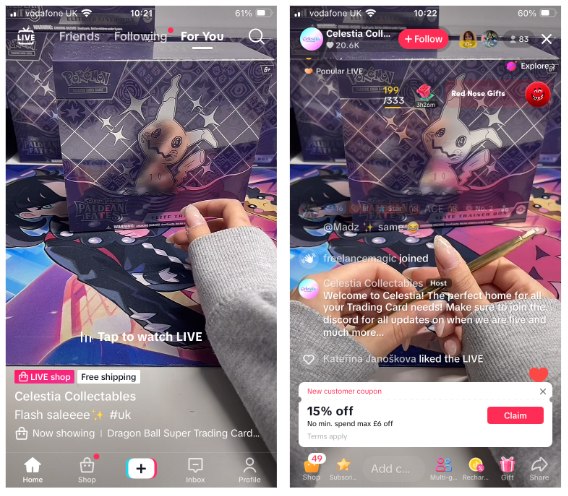
Social media ecommerce trends
- In-app shopping. Most social platforms allow brands to set up in-app stores so that customers can buy directly through the channel without leaving their feeds.
- Livestreaming. Live shopping experiences are becoming increasingly common as a way to generate buzz and spread the word about product launches.
- Chatbots. Brands are using social media chatbots to answer questions and provide customer support 24/7 to customers scrolling their social channels.
- Augmented reality. Ecommerce stores are tapping into powerful AR technology to let customers “try before they buy” through their screens.
- Collaborations. Sharing is caring, and more ecommerce brands are partnering with creators and influencers to reach a wider pool of customers.
- Seamless multichannel shopping experiences. Brands are creating frictionless buying journeys that span multiple platforms, including social media, marketplaces, their own websites, and email inboxes.
Ready to supercharge your social media efforts?
We know how time-consuming it is for businesses to maintain a consistent flow of great content on their social media accounts. Each platform comes with its own set of nuances that need to be looked at, and that means a lot of hard work to keep up with it all!
That’s why you need to make every effort count, and the above are just a few hacks you can use to supercharge your social media efforts to scale your ecommerce business.
Ready to use social media to go beyond brand awareness and grow your business?
Explore all of Shopify’s marketing apps.
Social media ecommerce FAQ
How do ecommerce businesses use social media?
Ecommerce businesses can use social media in several ways to promote their products and deals. They can leverage various platforms to organically reach out to their audience and introduce their products to them, or run advertising campaigns to target social media users and drive them to the website. With the widespread use of social media platforms and millions of daily active users, it’s the one channel that allows businesses to market or promote at scale.
Which social media is best for ecommerce?
While Facebook and Instagram reign when it comes to the list of the best social media platforms for ecommerce, the answer lies in who your target audience is. So before you decide which social media platform to go for, understand your target audience, your ideal customer persona, the channels they use, and their intent behind using the platform.
How much website traffic comes from social media?
Recent data shows that sites typically only get 1 to 2 percent of total website traffic via social links. But the number may vary based on the type of products you sell and your target audience. It may also increase or decrease based on whether or not your business is leveraging paid advertising campaigns on social media. You can check this information for your Shopify website on the Analytics page against the metric “Online store sessions from social source.”
How do I check my social media traffic?
You can easily track your social media traffic on Shopify Analytics. The analytics dashboard shows you traffic by channel and source, helping you identify where your target audience is the most active and double down on your efforts promptly. On the other hand, you can also use tools like Google Analytics to track your social media traffic.
How does social media facilitate ecommerce?
Social media allows ecommerce brands to engage and connect with their customers in real time. Customers can ask questions, share reviews, and interact with their favorite brands, which builds trust and loyalty. Most social platforms have built-in commerce features that make it easy for online stores to promote their products.
What are the negative effects of social media on ecommerce?
The biggest negative impact of social media on ecommerce is that brands aren’t in control of what customers are saying about their products. Bad reviews can turn away new customers and, as most people seek out social proof before they buy, this can be detrimental to sales.





