The most rewarding task is the task you enjoy doing. Although being an entrepreneur and running your own business can be deeply satisfying, there are some tasks and processes that can be far from enjoyable.
With businesses and developers looking to add joie de vivre to the mundane, gamification has been a hot topic over the past few years. Not only is gamification a great way to make dull or laborious task more engaging, it’s also a common tactic used in apps for encouraging usage, retention, and learning.
While gamification is most commonly seen in consumer apps (particularly in the learning, and health and wellness category), the same strategies lend themselves well to ecommerce apps.
In this article, we’ll look at what gamification means, cover the most popular gamification strategies, and explore how they can be applied to ecommerce apps.
You might also like: How to Embed Shopify Stores into Mobile Games With the Unity Buy SDK.
What is gamification?
Gamification refers to the application of game or game-like elements and principles, in a non-game context. Some the most common game elements used in apps are:
- Challenges/quests
- Badges/rewards
- Leaderboards
You’ve probably experienced some of these game elements in your favorite fitness or learning apps. Perhaps the only reason you meditated today was to get that 20-day streak badge. This is because challenges, incentives, and recognition help you change or create new behaviors. If it wasn’t for this game element, you and many other users may have ditched the app long ago.
In getting merchants to learn how to best use your app, these game elements can provide powerful mechanisms in creating engagement and helping them work towards success.
Let’s look at the three most popular gamification strategies.
1. Creating quests and setting goals
Many Shopify Merchants are not seasoned sellers. We know from our research that they struggle with marketing, managing products, and updating the look of their store. For many merchants, addressing these challenges means learning new skills.
Just as we frequently see in education apps, when learning can be turned into a journey that’s manageable, tracked, and acknowledged, app users are more likely to continue with acquiring new knowledge.
Turn mountains of material into bite-sized lessons
While your app may have extensive docs and guides, navigating the best way to learn a new skill or process can require some additional guidance. This is where you can put your gamesmaster hat on and turn learning into a quest.
Instead of dungeons to be conquered, what actions can you separate out, and elevate as achievements to be mastered? One example of a Shopify app that does this is SEO manager. SEO is an unknown and confusing acronym for many merchants, so instead of asking merchants to read-up and become experts upon install, this app breaks-up important elements into six topics.

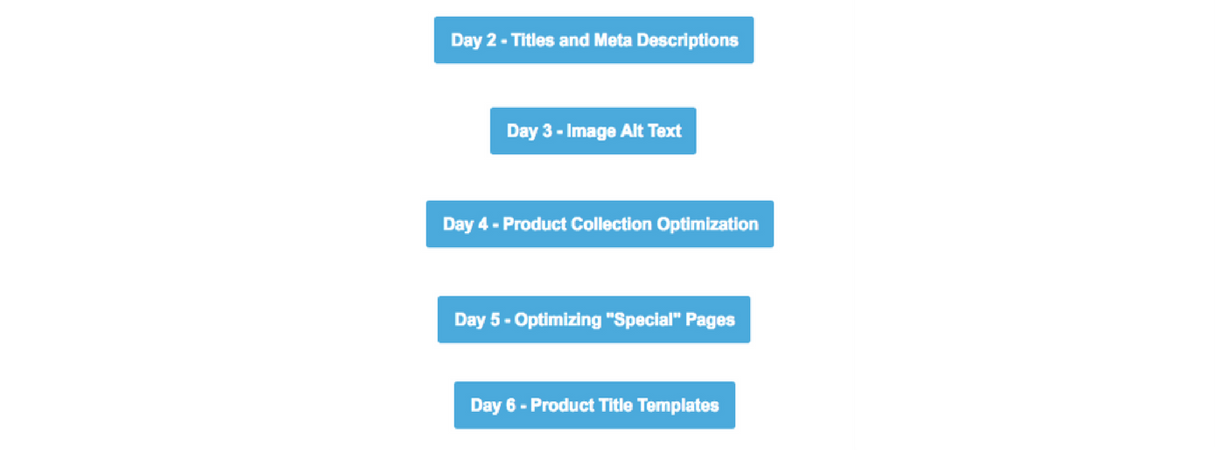
Even when there are a lot of new skills to be learned, by mapping out what needs to be taught and presenting it to merchants as something that can a conquered in small bits, you’re more likely to keep them engaged and well-primed to effectively use your app.
You might also like: How to Increase User Retention Throughout the App Usage Lifecycle.
Encourage goal setting and showcase progress
Now that you’ve created a quest for merchants to complete, you’ll need a way to encourage them toward completion.
Most people love a good challenge, and the best way to get someone to opt-in to a challenge is to have them set a goal. Whatever the goal you have merchants set is, it should ultimately be to encourage a behaviour that will help them get the most out of your app. This could be anything from:
- Completing a learning task
- Reaching a certain number of actions within the app
- Daily checking of app reports
- Using all of the app’s features
- Using advanced features
- Uploading a certain amount of products to a sales channel
Furthermore, in a study on the achievement of goals, it was found that individuals who wrote down their goals were approximately 50 percent more likely to reach achievement, than those who did not. While onboarding merchants to your app, you can ask them to set a goal (eg. send one email campaign every two weeks), and track the merchants progress towards the goal in the app’s dashboard.
One example of a consumer app that does a great job of this, is the language learning app DuoLingo. When you first set-up an account, you’re asked to choose a daily goal.

To help show a user’s progress toward their goals, at the end of each lesson they’re shown the impact of their action, and what’s left to complete before they’ve hit their goal.

In addition, after you’ve completed a lesson (or re-completed a lesson), DuoLingo makes the lesson symbol appear in gold, and reinforces that benefit of completion. In the example below, the benefit is being able to recall French demonstratives more quickly and accurately.

This celebration screen is a small UI addition, that can have a have a big impact. We’ll go into more details on this below.
2. Celebrating achievements
As you remember from your school days, learning a challenging new skill wasn’t always exciting. But getting that coveted gold star sticker made you actually want to take a shot at long division.
As it turns out, gold stars and virtual stickers get adults exited too. Type “sticker chart for adults” into a search engine, and you’ll see what I mean!
Although it’s not practical to mail gold stars to your app users, fortunately it’s very simple to add a reward tracking mechanism into your app’s UI.
An app that does a great job at this, is Stop, Breathe & Think. As soon as you log into the app, you have the option listed at the bottom of the screen to review your progress.
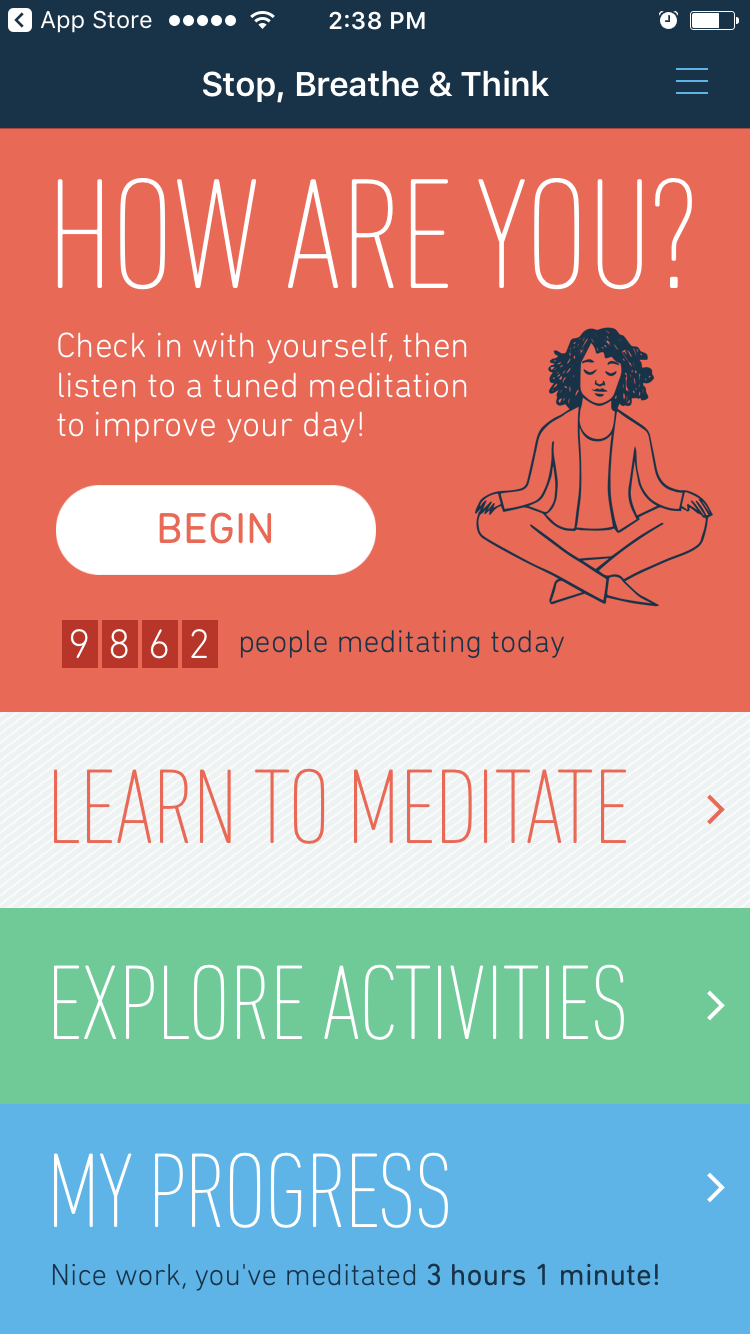
When you click to check on your progress, you’re taken to a screen that displays your app usage cadence, as well as how many virtual stickers (also often called badges in other apps) that you’ve received.
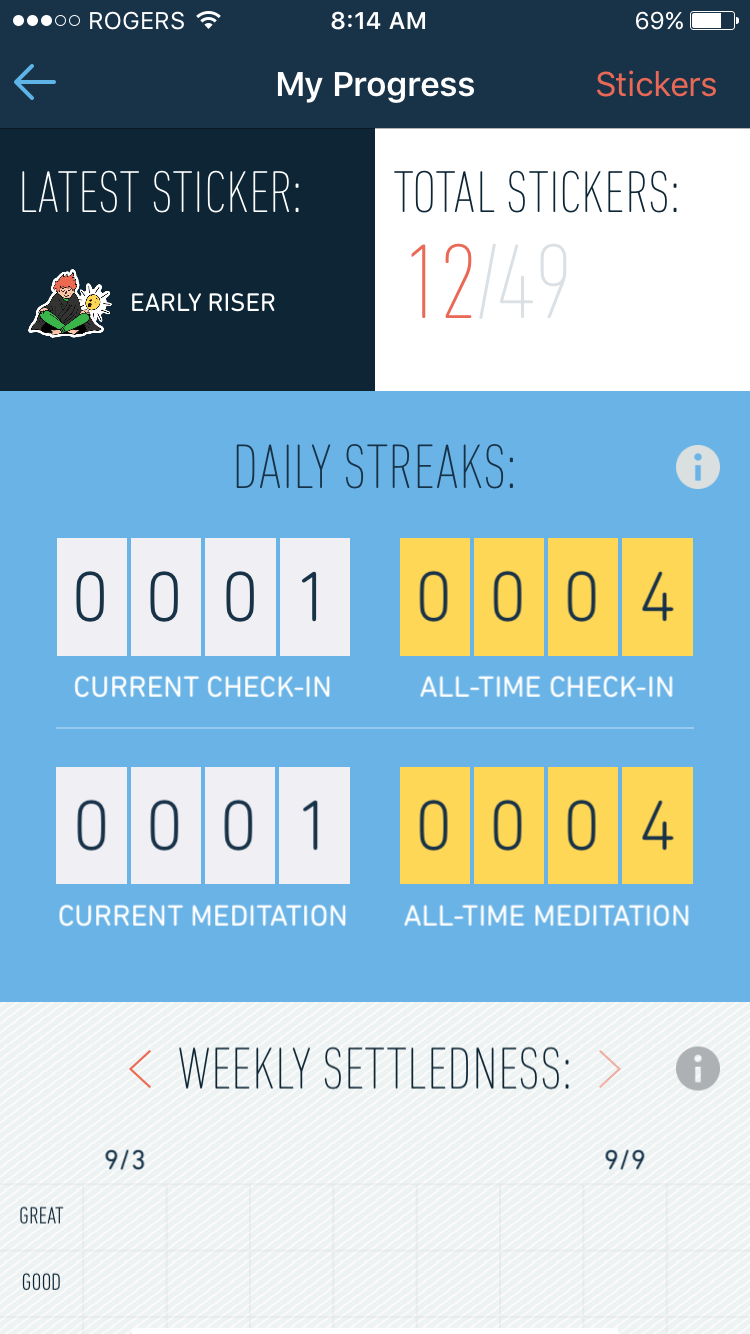

Determining what stickers or badges make sense for your app
Rewards are great, but when you start rewarding for every simple task, they become less meaningful. As well, you want to use rewards that encourage behaviours that will help merchants get the best app experience possible.
To determine what merchant actions to celebrate, consider:
- Cadence. Is it important that they check inventory levels daily? Update SEO weekly for six weeks in a row? Send email campaigns every two weeks?
- Actions. Are there multiple features in your app that you’d like merchants to fully explore? Are there tools you’d like for them to enable?
- Quantities. Do you want to help them celebrate getting more customers signed on for promotions? Would you like them to employ a greater number of retargeting ads?
Once again, in terms of displaying rewards, typically a simple graphic that represents a badge can suffice. However, you can also create bronze, silver, and gold badges, to create the sense of being an elite app user.
Which brings us to another impactful game mechanism, using leaderboards to create benchmarks, spark competition, and create social proof.
Leaderboards for creating context and social motivation
After learning a new skill, how do you track performance? Turns out that leaderboards are not only a great way of boosting egos, they’re also a great way of giving merchants a benchmark for how they’re performing compared to their peers.
A traditional leaderboard with names and scores may not appeal to merchants who are private about how they run their business; but any sort of meter that provides stats on how merchants compare to the average app user, has the same effect.
A great example that shows app users how they stack-up against others, is the compare function that the cognitive training app Lumosity offers in its premium version.
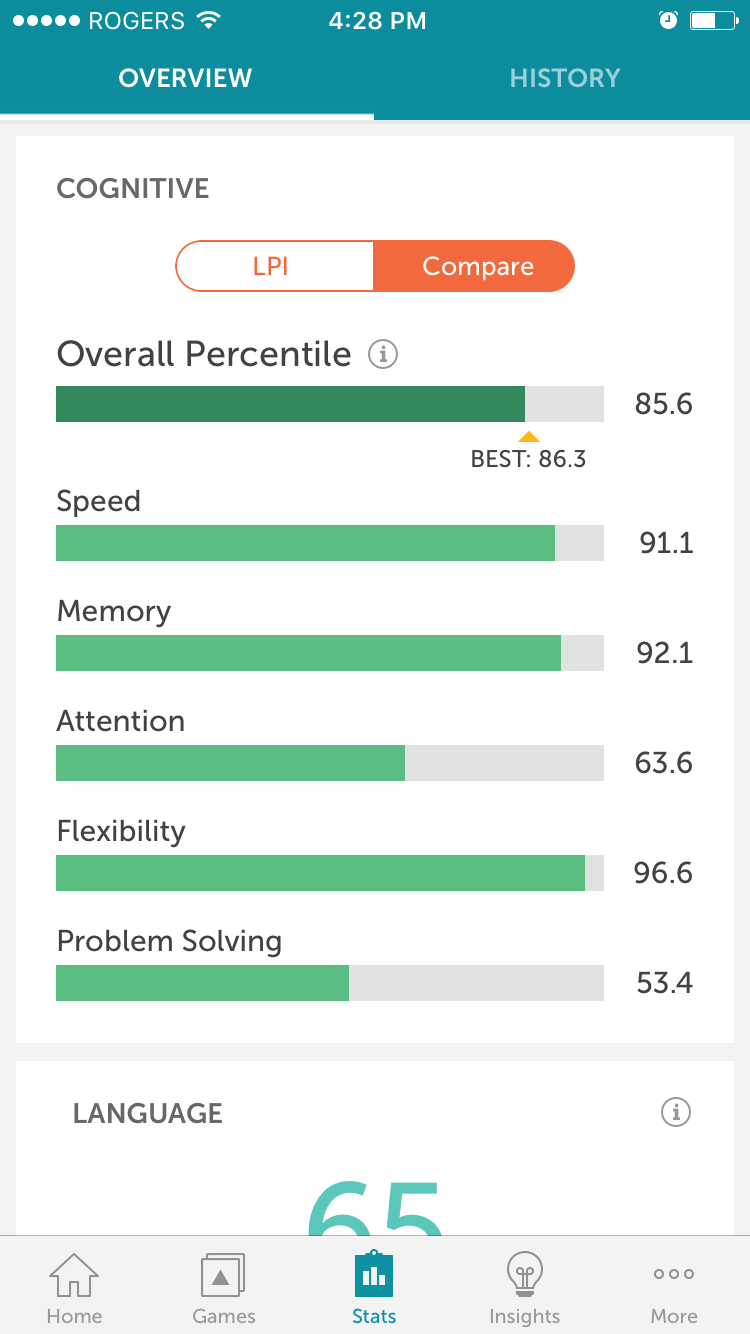
As shown above, after frequent app usage, performance is defined by showing individuals how they rank compared to other users. In addition, by tracking against peer performance, you can tap into merchant’s competitive side: studies have shown that the presence of competition has a strong effect on attention and memory.
Even if merchants are not competitive by nature, comparison is still a powerful factor in decision making.
In another study on social comparison, Harvard students were asked if they would prefer a job that paid $50,000 annually, or $100,000 annually. The catch? The students making $50,000 would be making twice as much as their peers, who were only paid $25,000. On the other hand, if they took the $100,000 salary, everyone else would be making $200,000.
The result? The majority of people in the study choose to make $50,000, since it was the better option in relative terms.
No matter how much success merchants see with your app, if they feel like they can do better than their peers, there’s a strong incentive for them to stay engaged as an active user.
You might also like: 5 Psychological Concepts Web Designers Should Use to Maximize Conversions.
Go forth and game on!
Now that you’ve learned some of the basic elements of gamification, you can choose what elements or principles make sense for your app. Whether your app is a robust marketing system or a simple storefront tool, there’s always room to add a little more fun into the lives of Shopify merchants.
Is there a gamified element in your app that merchants love? Let us know in the comments below!
Read more
- 7 Web Design and Development Awards You Should Apply For
- The Top Trends in the Shopify App Store in 2020 (And What You Can Learn From Them)
- How to Build Powerful In-App Surveys: Put the User First
- Working Together: How Having an Integrated App Can Grow Your User Base
- How To Add Your App to the Shopify App Store
- Learn About Shopify App Development at React Summit 2021
- How to Level Up Your App with Theme App Extensions
- 6 Phases of the App Development Process: From Idea to Post-Launch
- How to Run a Design Sprint for Your App Marketing Team
- How We’re Improving Discoverability On The Shopify App Store

