In 2014, over 50 per cent of ecommerce traffic came from mobile devices, and this year over 50 per cent of purchases are now being made on mobile. With more consumers turning to their handheld devices to buy products, there is an increased demand from merchants looking to establish an ecommerce presence on mobile.
We want to help you build these mobile-first experiences, so we recently released a significant update to our iOS and Android Buy SDK. This update comes packed with upgrades, including some of our most requested features: customer accounts and Android Pay support.
With the release of Shopify’s iOS and Android Buy SDK 2.0, you are now better equipped to help merchants build amazing shopping experiences for their growing number of mobile-first customers.
What’s new in the Shopify iOS and Android Buy SDK 2.0?
The iOS and Android Buy SDK is a library of native classes and routines that allow Android and iOS developers to integrate Shopify’s ecommerce functionality directly into a native mobile app.
When the SDK is incorporated into an app, developers will be able to access collections and products from Shopify stores. The library also gives you the ability to create a local cart, a Shopify checkout, a native wrapper for the Checkout API, and lets merchants checkout using Apple Pay or Android Pay.
With our new update to the iOS and Android Buy SDKs, you’ll now have access to important improvements, including:
- Enhanced product and collection listing APIs
- Improved support for Apple Pay
- Android Pay support
- The ability to create customer accounts
- New sample code that can be downloaded from the Mobile Buy SDK for iOS and Mobile Buy SDK for Android Github pages.
You might also like:Shopify Opens its Platform to Developers With New Sales Channel SDK
Accept payments with Android Pay
Merchants can now offer their customers the option to purchase items using either Apple or Android Pay, with our introduction of Android Pay support.
With access to these mobile wallets, merchants can now offer a simple and secure way for their customers to pay on mobile, without needing to type payment and shipping details — regardless of device. This will simplify the checkout experience for mobile customers, leading to higher conversion rates for the merchant.
If you’re building a mobile app for a Shopify merchant, you can enable Android Pay or Apple Pay in just a few simple steps using our iOS and Android Buy SDK.
Streamline checkout and increase engagement with customer accounts
Built into version 2.0 of the iOS and Android Buy SDK is the ability to create and access customer accounts. This new feature will give customers the ability to save their personal information within the app and see past orders, which can help streamline the checkout process significantly.
Having access to a customer’s account details will not only help alleviate barriers to conversion, but will also provide merchants with better engagement tracking across their mobile and web applications. This allows merchants to map specific behaviors to individual customers, providing them with enhanced in-app features including order tracking, order history, and wish lists.
You might also like: How to Make the Most of the Shopify Embedded App SDK
Examples of apps built using the iOS and Android Buy SDK
Many Shopify developers have are already built incredible ecommerce apps, powered by the Shopify iOS and Android Buy SDK. Here are a few examples of what’s possible:
1. Greats
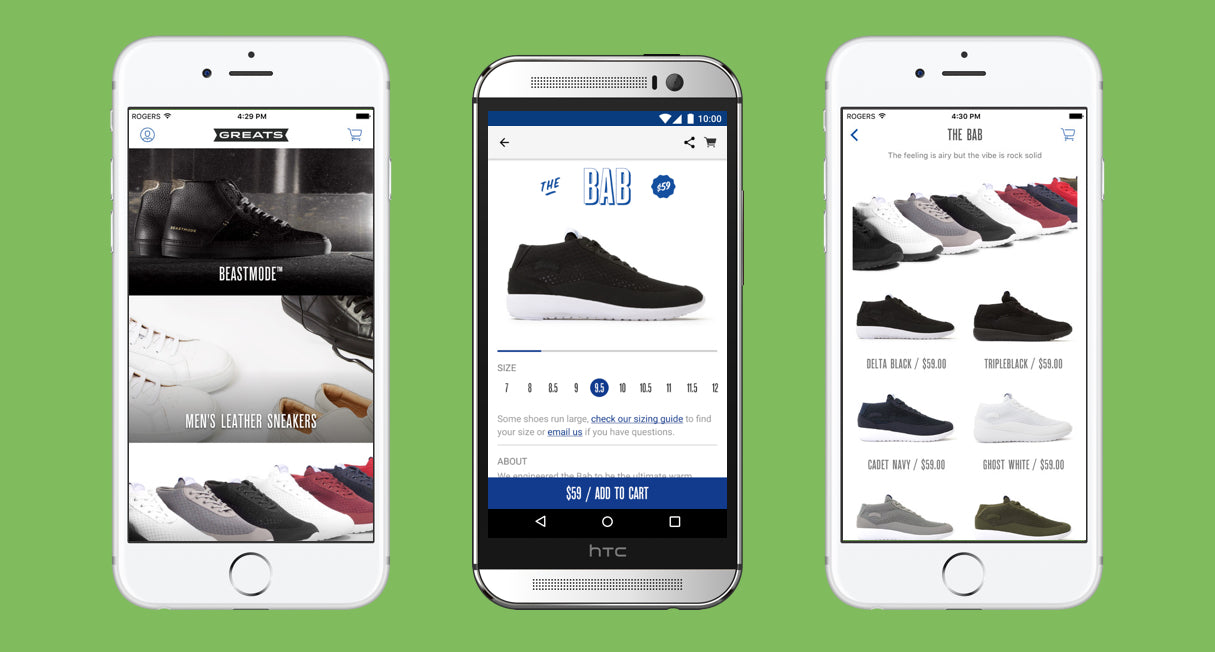 Greats, the Brooklyn-based sneaker brand, used the iOS and Android Buy SDK to build an ecommerce app that allows customers to purchase products, and receive app-only exclusive offers.
Greats, the Brooklyn-based sneaker brand, used the iOS and Android Buy SDK to build an ecommerce app that allows customers to purchase products, and receive app-only exclusive offers.
Check out the Greats app in action by downloading it on the App Store or Google Play.
2. Chubbies Shorts
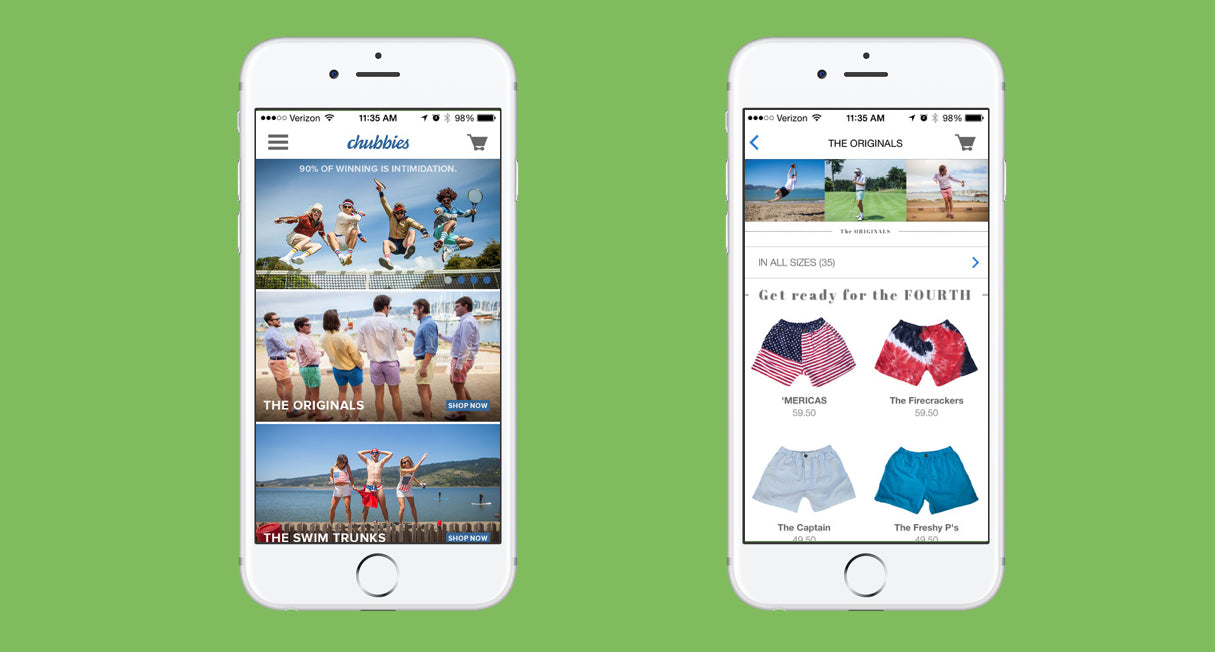 Apparel brand Chubbies Shorts used the iOS and Android Buy SDK to create a mobile ecommerce app to grow their reach among mobile-first shoppers.
Apparel brand Chubbies Shorts used the iOS and Android Buy SDK to create a mobile ecommerce app to grow their reach among mobile-first shoppers.
Check out the Chubbies app in action by downloading it on the App Store.
3. Runkeeper

Runkeeper, the ever-popular health and fitness tracking app, has incorporated the iOS and Android Buy SDK into their mobile app to include contextual ecommerce functionality for its users.
Check out Runkeeper's app in action by downloading it on the App Store or Google Play.
4. theCHIVE
 Entertainment website theCHIVE used the iOS and Android Buy SDK to add ecommerce functionality to their content-first mobile app, which has given them the ability sell promotional swag to their mobile audience.
Entertainment website theCHIVE used the iOS and Android Buy SDK to add ecommerce functionality to their content-first mobile app, which has given them the ability sell promotional swag to their mobile audience.
Check out theCHIVE’s app in action by downloading it on the App Store or Google Play.
The future of mobile commerce, built by you
With the addition of these new features, it’s now easier than ever to create a mobile ecommerce app that is accessible and user-friendly. For more detailed information about using the iOS and Android Buy SDK, please visit our documentation page.
Read more
- Strategies for Successfully Defining and Winning Client Projects
- How to Use Shopify's Android Buy SDK to Build Commerce into Mobile Apps
- Everything You Need to Know About Development Stores
- How to Market an App: 11 Expert Tips
- Shopify Functions Unlocks Backend Logic to Help Meet Any Business Need
- Shopify Storefront API: Updates to Power Custom Storefronts
- API Deprecation at Shopify: 2022-04 Edition
- API Deprecation at Shopify: 2022-01 Edition
- Increase Merchant Trust: Introducing Updates to the Shopify Order API
You might also like: You Can Now Build a Complete Ecommerce Store On Any Website or Mobile App

