Last month, we introduced a new Shopify Partner Dashboard to our partner community. Not only did it offer a slew of new features designed to improve the way you design, develop, and build with Shopify, but all of these exciting updates came packaged in a newly designed, user-friendly interface.
We know that building stores is just the start of your Shopify workflow.
But we know that building stores is just the start of your Shopify workflow. You also need to consider how your client’s experience is impacted when the project nears completion. That’s why today, we’re excited to share another feature to further augment your dashboard experience: an enhanced merchant handoff process.
Let’s take a look.
You might also like: How to Get the Most Out of Shopify’s New Design System Polaris.
How does the enhanced merchant handoff experience work?
With this new update, we’ve streamlined how you transfer finished development stores to your clients.
Once your development store is complete, and you’re ready to transfer ownership, you simply need to follow these steps to hand it over to your client:
- Click your completed store in the Development Stores page.
- Click on Transfer store to client.
- Select the new owner from the dropdown list and your suggested Shopify plan.
- (Optional) Draft a quick message congratulating the merchant on their new Shopify store.
- Click on Transfer store to client to finish the handoff process.
Once your transfer is complete, the store will freeze, your client will automatically become the store owner, and you’ll be set up with a Collaborator Account — all in one single step, and with no more tedious back and forth communication.
Want to see it in action? We’ve illustrated this simplified flow in the recording below.
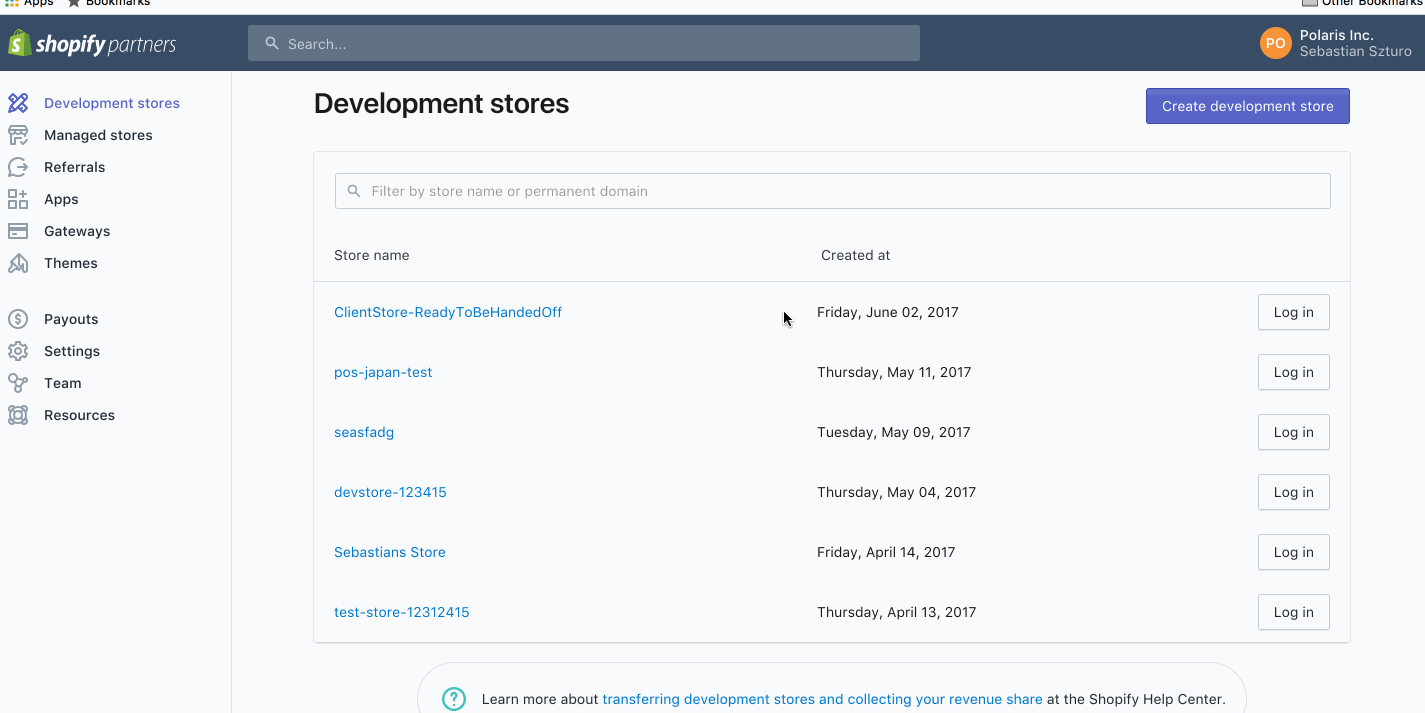
You might also like: You Can Now Easily Access Client Stores with Collaborator Accounts.
A simplified flow for completing your Shopify projects
With this simplified handoff experience, it’s now easier than ever to transfer your completed development stores to clients from your Partner Dashboard. This will cut back on unnecessary communication cycles for your teams, and provide you with instant access to optimize their store as needed.
from your Partner Dashboard. This will cut back on unnecessary communication cycles for your teams, and provide you with instant access to optimize their store as needed.
Read more
- Introducing the Shopify Shipping Toolkit: A Sales Resource for Shopify Partners
- New York, Mexico City...Where Will the Shopify Partner Studio Go Next?
- Announcing Shopify Unite 2021: Coding Commerce, Together
- Last Chance to Enter Your Clients in the Shopify Build A Business Competition
- Announcing the 2018 Shopify Unite Livestream Events
- How to Find Support as a Shopify Partner
- What's New at Shopify: September 7, 2018
- Commerce+ 2021: A Recap of What’s Next in Commerce
- How to Win Shopify’s Commerce Awards 2017: The Judges Weigh-In
Testing out the enhanced merchant handoff experience for yourself? Let us know what you think in the comments below!

