It’s almost the end of October, and you can see decorations and sweet treats everywhere you look.
Halloween has become a widely celebrated holiday, with a projected $8.4 billion in spending this year in America, which averages to $82.93 per shopper. With those numbers in mind, it’s clear why retailers take the time to decorate, and spend marketing dollars on the fall holiday. So why not bring the spirit of the season online?
Reap the benefits of the spookiest time of year with these seven easy ways to spice up your clients’ websites.
1) Add Halloween scare to your logo
A logo can be a way to playfully interact with customers during the Halloween season. Google does an amazing job creating doodles for different holidays — it’s something people share and talk about when it’s done well, too.
Updating a logo for different holidays is a great way to be playful, offer up a small surprise to customers, and build excitement on social media. I created a simple CSS animation that works with any logo, which is easy to implement or remix. Try switching out the ghosts for monsters, or pumpkins!
Add the following CSS to your stylesheet:
| .halloween-animation { | |
| position: relative; | |
| display: inline-block; | |
| } | |
| .halloween-animation::before, | |
| .halloween-animation::after { | |
| display: block; | |
| content: ''; | |
| height: 20px; | |
| width: 15px; | |
| position: absolute; | |
| opacity: 0; | |
| transition: all 250ms ease-in-out; | |
| } | |
| .halloween-animation:hover::before, .halloween-animation:hover::after { | |
| opacity: 1; | |
| } | |
| .halloween-animation:hover::before { | |
| /* to avoid transition jank in chrome make sure transitions don't include transform */ | |
| height: 46px; | |
| width: 34px; | |
| right: -40px; | |
| animation: float-right 3s ease-in-out infinite; | |
| } | |
| .halloween-animation:hover::after { | |
| height: 40px; | |
| width: 30px; | |
| top: -45px; | |
| transform: rotate(-10deg); | |
| animation: float-top 3s ease-in-out infinite; | |
| } | |
| @keyframes float-right { | |
| 50% { | |
| transform: rotate(10deg) translate(0, -15px); | |
| } | |
| } | |
| @keyframes float-top { | |
| 50% { | |
| transform: rotate(-5deg) translate(0, 10px); | |
| } | |
| } | |
| /* right ghost */ | |
| .halloween-animation::before { | |
| right: 0; | |
| bottom: 0; | |
| background: url('data:image/svg+xml;charset=UTF8,<svg xmlns="http://www.w3.org/2000/svg" viewBox="1742 35 735 948"><g fill="none" fill-rule="evenodd"><path fill="%23FFF" d="M2052.05 39.98c-10.07 1.2-19.85 3.97-29.69 6.34-8.44 2.19 74.98 3.97 66.82 7.11-36.96 12.18-71.94 30.4-103.05 53.79-73.46 54.63-124.66 137.83-141.31 227.77-6.86 40.15-11.48 80.86-10.36 121.65 1.75 75.91 19.77 151.74 54.62 219.34 2.41 4.14 4.02 8.64 6.06 12.95 15.09 23.61 25.44 50.32 29.74 78.03 8.73 53.72-9.2658 137.92-42.5558 180.89-3.84.98 3.3258 5.89 8.8058 6.74 29.87 10.22 166.94 7.5247 182.46 6.4647 15.75-1.22 91.55-17.2447 143.58-47.9047 12.63-7.95 25.52-15.58 37.37-24.67 8.19-6.1 16.34-12.25 24.44-18.47 27.26-22.61 52.84-47.41 75.04-75.06 51.81-63.17 88.5-138.48 107.44-217.89 13.79-56.78 18.28-115.76 13.79-174-.93-10.76-1.81-21.54-3.66-32.19-5.15-58.56-24.42-115.84-55.83-165.55-3.8-6.46-7.84-12.79-12.45-18.71-11.71-15.17-24.11-29.79-37.17-43.8-9.39-10.34-20.38-19.01-31.03-27.99-17.42-14.01-36.2-26.3-55.8-37.04-12.08-6.32-24.56-11.88-37.2-17.01-37.91-15.46-78.64-23.7-119.51-25.26-23.59-.72-47.27.48-70.55 4.47z"/><path fill="%23000" d="M2122.6 35.51c-23.59-.72-47.27.48-70.55 4.47-10.07 1.2-19.85 3.97-29.69 6.34-8.44 2.19-17.02 3.97-25.18 7.11-36.96 12.18-71.94 30.4-103.05 53.79-73.46 54.63-124.66 137.83-141.31 227.77-6.86 40.15-11.48 80.86-10.36 121.65 1.75 75.91 19.77 151.74 54.62 219.34 2.41 4.14 4.02 8.64 6.06 12.95 15.09 23.61 25.44 50.32 29.74 78.03 8.73 53.72-6.08 110.61-39.37 153.58-3.84.98-7.85 2.21-10.48 5.4-5.71 6.02-5.12 16.53 1.19 21.91 4.37 3.35 9.43 5.89 14.91 6.74 29.87 10.22 60.52 18.68 91.92 22.5 21.02 2.68 42.16 4.06 63.29 5.41 15.57.76 31.1-.77 46.62-1.83 15.75-1.22 31.49-2.8 47.13-5.06 59.62-10.02 117.05-31.8 169.08-62.46 12.63-7.95 25.52-15.58 37.37-24.67 8.19-6.1 16.34-12.25 24.44-18.47 27.26-22.61 52.84-47.41 75.04-75.06 51.81-63.17 88.5-138.48 107.44-217.89 13.79-56.78 18.28-115.76 13.79-174-.93-10.76-1.81-21.54-3.66-32.19-5.15-58.56-24.42-115.84-55.83-165.55-3.8-6.46-7.84-12.79-12.45-18.71-11.71-15.17-24.11-29.79-37.17-43.8-9.39-10.34-20.38-19.01-31.03-27.99-17.42-14.01-36.2-26.3-55.8-37.04-12.08-6.32-24.56-11.88-37.2-17.01-37.91-15.46-78.64-23.7-119.51-25.26zm47.26 36.34c30.07 5.19 58.97 15.75 86.4 28.96 25.87 12.83 49.95 29.26 71.58 48.38 12.73 10.28 23.2 22.95 33.91 35.22 9.87 11.9 20.08 23.68 27.71 37.19 31.1 49.1 49.13 106.28 52.23 164.29 2.09 7.55 2.33 15.41 2.95 23.18 6.95 96.22-13.01 194.32-57.67 279.88-35.16 67.75-85.82 127.61-147.75 172.36-11.54 9.06-24.13 16.64-36.54 24.43-30.33 17.98-62.52 32.9-96.13 43.63-28.71 9.54-58.46 16.06-88.61 18.74-14.96 1.5-29.96 2.55-44.97 3.44-12.98.78-25.94-.57-38.89-1.41-15.38-1.08-30.75-2.52-46.02-4.66-21.47-3.12-42.54-8.53-63.23-14.97 2.18-3.97 4.96-7.57 7.21-11.5 25.37-41.28 37.39-90.63 33.51-138.95-2.69-35.42-13.82-70.12-31.96-100.64-9.32-18.3-19.02-36.52-26.4-55.74-30.14-75.35-40.04-158.4-30.34-238.87.89-5.32 2.11-10.58 2.44-15.98 8.24-86.15 51.41-168.28 117.44-224.17 35.14-29.89 76.62-52.26 120.88-65.24 13.1-3.12 26.05-7.11 39.42-8.91 37.3-6.18 75.69-5.71 112.83 1.34z"/><path fill="%23000" d="M2338.46 350.832c-2.78-.8997-5.63-1.1284-8.48-1.1437-44 .0305-88.01 0-132.02.0305-7.34.0458-15.19 3.0342-20.44 11.2827-3.05 4.6198-4.48 11.923-2.78 18.1438 4.48 14.7742 16.58 18.4792 26.27 17.8388 42.01-.03 84.02-.015 126.03 0 7.98.473 16.63-1.128 22.97-9.178 3.87-4.65 6.29-12.944 4.26-20.217-2.63-9.666-9.44-14.683-15.81-16.756zm-320.51-1.1437c-43.98.0305-87.96 0-131.94.0305-6.72.0153-13.74 2.5158-19.02 9.1482-2.95 3.7202-5.22 9.3005-4.96 15.323.22 6.5562 3.21 12.0603 6.66 15.567 5.06 5.123 11.22 7.1814 17.23 7.2118h133.1c7.36-.061 15.24-3.0646 20.5-11.3436 3.21-4.9095 4.58-12.8074 2.44-19.15-2.89-8.95-9.33-13.6155-15.45-15.628-2.81-.915-5.69-1.159-8.56-1.159zM2148.57 851.7c-5.45-1.58-10.8.89-15.48 3.48-26.61 13.48-54.56 24.28-83.26 32.38-4.55 1.19-8.51 4.49-10.36 8.84-2.33 5.16-1.44 11.57 2.17 15.94 3.7 4.65 10.23 6.81 15.97 5.19 30.78-8.66 60.76-20.22 89.29-34.67 4.77-2.16 9.97-4.71 12-9.91 4.02-8.33-1.31-19.27-10.33-21.25zm-144 47.96c-3.75-1.53-7.85-.83-11.74-.33-6.54.9-13.12 1.46-19.69 2.16-4.64.53-8.97 3.29-11.37 7.31-3.14 5.04-2.96 11.95.45 16.82 3 4.42 8.42 7.13 13.77 6.65 8.54-.8 17.08-1.67 25.57-2.88 7.02-.98 12.78-7.34 13-14.43.47-6.57-3.81-13.07-9.99-15.3z"/></g><path fill-rule="evenodd" d="M2026.0306 548.049c21.0553.0065 44.4487.0087 68.12.0082.0106 8.537.023 14.5265.023 14.5265s-1.3466 14.3133 3.461 19.7992c5.7354 7.55 18.363 7.47 24.0185-.13 4.708-5.476 3.362-19.67 3.362-19.67s.009-6 .016-14.529c26.468-.003 52.154-.009 74.12-.015.011 8.545.023 14.543.023 14.543s-1.346 14.313 3.461 19.799c5.736 7.55 18.363 7.4702 24.019-.13 4.708-5.476 3.362-19.6698 3.362-19.6698s.009-6.0108.016-14.552c21.228-.007 34.553-.0125 34.553-.0125s14.314 1.3465 19.799-3.461c7.551-5.7354 7.471-18.363-.129-24.0185-5.476-4.708-19.6693-3.361-19.6693-3.361s-13.325-.004-34.545-.0085c-.007-11.844-.0295-22.1892-.0844-25.3335-.03-7.9396-7.1816-14.9117-15.1012-14.822-7.83-.359-15.161 6.224-15.59 14.064-.0812 3.276-.1146 13.9493-.1243 26.0854-21.968-.004-47.648-.008-74.1-.01-.007-11.8376-.03-22.1745-.085-25.317-.03-7.94-7.1816-14.912-15.101-14.822-7.83-.359-15.161 6.224-15.59 14.064-.0814 3.275-.1147 13.942-.1245 26.0733-23.683-.0006-47.074.001-68.1.0053-.007-11.839-.03-22.178-.0847-25.321-.03-7.9398-7.1815-14.912-15.101-14.822-7.83-.359-15.161 6.224-15.59 14.064-.081 3.276-.1143 13.951-.124 26.0885-29.1593.013-49.216.035-51.303.0713-7.9396.03-14.9117 7.1816-14.822 15.1013-.359 7.83 6.224 15.161 14.064 15.59 2.1634.0537 22.536.0865 52.0725.1054.011 8.5487.023 14.549.023 14.549s-1.346 14.313 3.4616 19.799c5.7353 7.5506 18.363 7.471 24.0184-.1297 4.708-5.476 3.3617-19.6694 3.3617-19.6694s.0088-6.0028.016-14.535z"/></svg>') no-repeat; | |
| } | |
| /* left ghost */ | |
| .halloween-animation::after { | |
| top: 0; | |
| left: 50%; | |
| background: url('data:image/svg+xml;charset=UTF8,<svg xmlns="http://www.w3.org/2000/svg" viewBox="12 15 713 940"><path fill="%23FFF" fill-rule="evenodd" d="M512.55 45.45c14.42 6.64 28.84 13.35 42.37 21.69 17.15 10 32.91 22.12 48.31 34.61 27.61 23.92 51.72 51.98 70.75 83.19 19.39 31.72 33.49 66.66 41.57 102.95 5.04 22.35 7.3 45.24 8.15 68.1-.06 151.66-.01 303.32-.02 454.98.1 5.63-.24 11.27.17 16.9 1.29 8.02-.66 16.07-2.1 23.93-8.22 38.75-34.91 73.24-70.8 90.14-22.36 11.06-48.14 15.17-72.84 11.85-25.79-2.59-50.28-14.23-69.78-31.12-12.09-9.98-21.62-22.77-29.05-36.51-19.52 36.18-57.22 62.02-98.14 66.54-6.69 1.07-13.47.44-20.2 1.02-22.82-.88-45.64-7.33-64.87-19.84-18.49-11.41-34.1-27.58-44.57-46.64-23.14 36.72-65.92 60.8-109.52 59.61-21.45.77 47.22-5.13 28.34-15.07-27.88-15.08-50.21-40.37-60.96-70.26-2.19-7.44-5.05-14.75-6.32-22.41-.1-108.03-.01-216.07-.04-324.1-.08-53.67.17-107.35-.17-161.02.45-20.26 2.6-40.49 6.65-60.35 3.26-16.5 8.28-32.61 13.69-48.51 21.75-59.51 60.55-112.51 110.27-151.73 52.51-41.63 89.586-40.54 156.146-47.95 62.86-7.24 64.874-25.06 122.964 0z"/><path fill-rule="evenodd" d="M326.92 18.1c62.86-7.24 127.54 2.29 185.63 27.35 14.42 6.64 28.84 13.35 42.37 21.69 17.15 10 32.91 22.12 48.31 34.61 27.61 23.92 51.72 51.98 70.75 83.19 19.39 31.72 33.49 66.66 41.57 102.95 5.04 22.35 7.3 45.24 8.15 68.1-.06 151.66-.01 303.32-.02 454.98.1 5.63-.24 11.27.17 16.9 1.29 8.02-.66 16.07-2.1 23.93-8.22 38.75-34.91 73.24-70.8 90.14-22.36 11.06-48.14 15.17-72.84 11.85-25.79-2.59-50.28-14.23-69.78-31.12-12.09-9.98-21.62-22.77-29.05-36.51-19.52 36.18-57.22 62.02-98.14 66.54-6.69 1.07-13.47.44-20.2 1.02-22.82-.88-45.64-7.33-64.87-19.84-18.49-11.41-34.1-27.58-44.57-46.64-23.14 36.72-65.92 60.8-109.52 59.61-21.45.77-42.78-5.13-61.66-15.07-27.88-15.08-50.21-40.37-60.96-70.26-2.19-7.44-5.05-14.75-6.32-22.41-.1-108.03-.01-216.07-.04-324.1-.08-53.67.17-107.35-.17-161.02.45-20.26 2.6-40.49 6.65-60.35 3.26-16.5 8.28-32.61 13.69-48.51C54.92 185.62 93.72 132.62 143.44 93.4c52.51-41.63 116.92-67.89 183.48-75.3zm-151.74 90.18c-53.05 37.67-94.21 92.08-115.14 153.77-2.31 7.61-4.66 15.22-6.84 22.87-5.79 22.59-8.87 45.85-9.44 69.16.25 6.99.26 13.97.16 20.96.01 152.66-.04 305.31.02 457.97 2.26 15.3 8.48 30.04 17.66 42.51 10.36 13.03 23 24.8 38.52 31.33 12.1 5.73 25.36 9.29 38.82 9.05 21.04 1.14 42.29-5.39 59.51-17.43 16.71-11.14 29.16-27.97 36.47-46.56 1.64-5.37 4.27-10.66 8.51-14.44 5.93-5 15.57-4.4 20.84 1.31 3.36 3.25 4.09 8.02 5.32 12.32 1.5 5.52 3.96 10.7 6.18 15.96 9.14 19.11 24.86 34.75 43.62 44.48 12.05 6.85 25.81 10.07 39.57 10.87 17.26 1.13 34.96-2.11 50.41-9.98 24.54-12.13 43.5-34.8 51.15-61.07 1.76-5.09 1.69-11.08 5.63-15.17 5.24-6.11 15.36-6.9 21.39-1.53 3.64 3.76 8.56 6.89 9.67 12.39 3.53 13.05 8.75 25.86 17.09 36.62 5.42 6.51 10.8 13.21 17.6 18.35 14.83 11.93 33.14 19.9 52.2 21.3 29.52 3.58 60.35-7.65 80.89-29.12 15.17-15 24.9-35.28 27.8-56.36-.06-158.6-.02-317.2-.02-475.8-.41-24.82-2.86-49.72-8.97-73.82-16.92-70.17-59.71-133.55-117.74-176.32-13.56-10.49-28.32-19.33-43.41-27.43-11.19-5.23-22.14-11.05-33.78-15.24-43.97-17.11-91.64-24.65-138.75-22.04-62.51 3.28-124.09 24.51-174.94 61.09z"/><path fill-rule="evenodd" d="M285.0306 563.049c21.0553.0065 44.4487.0087 68.12.0082.0106 8.537.023 14.5265.023 14.5265s-1.3466 14.3133 3.461 19.7992c5.7354 7.55 18.363 7.47 24.0185-.13 4.708-5.476 3.362-19.67 3.362-19.67s.009-6 .016-14.529c26.468-.003 52.154-.0088 74.12-.0146.011 8.5456.023 14.543.023 14.543s-1.346 14.3133 3.461 19.7992c5.736 7.5504 18.363 7.4706 24.019-.13 4.708-5.476 3.3617-19.6694 3.3617-19.6694s.0087-6.0108.016-14.552c21.2274-.007 34.553-.0125 34.553-.0125s14.3134 1.3465 19.799-3.461c7.5508-5.7354 7.471-18.363-.1295-24.0185-5.476-4.708-19.6695-3.361-19.6695-3.361s-13.325-.004-34.545-.0087c-.0068-11.8443-.0295-22.1894-.0844-25.3337-.03-7.9396-7.1815-14.9117-15.1012-14.822-7.83-.359-15.161 6.224-15.59 14.064-.0813 3.276-.1147 13.9493-.1244 26.0854-21.968-.004-47.648-.008-74.1-.01-.007-11.8374-.03-22.1743-.085-25.3172-.03-7.9396-7.1813-14.9117-15.101-14.822-7.83-.359-15.161 6.224-15.59 14.064-.0812 3.275-.1145 13.9424-.1243 26.0737-23.6828-.0005-47.074.001-68.1.0054-.007-11.839-.0298-22.178-.0847-25.321-.03-7.9397-7.1815-14.912-15.1012-14.822-7.83-.359-15.161 6.224-15.59 14.064-.081 3.276-.1142 13.951-.124 26.0886-29.159.013-49.2157.035-51.3027.0714-7.9398.03-14.912 7.1816-14.822 15.1013-.359 7.83 6.224 15.161 14.064 15.59 2.1632.0538 22.536.0866 52.0723.1055.0107 8.5488.023 14.549.023 14.549s-1.3465 14.3132 3.4612 19.799c5.7353 7.5507 18.363 7.471 24.0184-.1296 4.708-5.476 3.361-19.6695 3.361-19.6695s.0088-6.0025.016-14.5347z"/><path fill-rule="evenodd" d="M285.0306 563.049c21.0553.0065 44.4487.0087 68.12.0082.0106 8.537.023 14.5265.023 14.5265s-1.3466 14.3133 3.461 19.7992c5.7354 7.55 18.363 7.47 24.0185-.13 4.708-5.476 3.362-19.67 3.362-19.67s.009-6 .016-14.529c26.468-.003 52.154-.0088 74.12-.0146.011 8.5456.023 14.543.023 14.543s-1.346 14.3133 3.461 19.7992c5.736 7.5504 18.363 7.4706 24.019-.13 4.708-5.476 3.3617-19.6694 3.3617-19.6694s.0087-6.0108.016-14.552c21.2274-.007 34.553-.0125 34.553-.0125s14.3134 1.3465 19.799-3.461c7.5508-5.7354 7.471-18.363-.1295-24.0185-5.476-4.708-19.6695-3.361-19.6695-3.361s-13.325-.004-34.545-.0087c-.0068-11.8443-.0295-22.1894-.0844-25.3337-.03-7.9396-7.1815-14.9117-15.1012-14.822-7.83-.359-15.161 6.224-15.59 14.064-.0813 3.276-.1147 13.9493-.1244 26.0854-21.968-.004-47.648-.008-74.1-.01-.007-11.8374-.03-22.1743-.085-25.3172-.03-7.9396-7.1813-14.9117-15.101-14.822-7.83-.359-15.161 6.224-15.59 14.064-.0812 3.275-.1145 13.9424-.1243 26.0737-23.6828-.0005-47.074.001-68.1.0054-.007-11.839-.0298-22.178-.0847-25.321-.03-7.9397-7.1815-14.912-15.1012-14.822-7.83-.359-15.161 6.224-15.59 14.064-.081 3.276-.1142 13.951-.124 26.0886-29.159.013-49.2157.035-51.3027.0714-7.9398.03-14.912 7.1816-14.822 15.1013-.359 7.83 6.224 15.161 14.064 15.59 2.1632.0538 22.536.0866 52.0723.1055.0107 8.5488.023 14.549.023 14.549s-1.3465 14.3132 3.4612 19.799c5.7353 7.5507 18.363 7.471 24.0184-.1296 4.708-5.476 3.361-19.6695 3.361-19.6695s.0088-6.0025.016-14.5347zm313.5798-364.1015c7.406-5.3816 18.7875-2.2932 22.6707 5.9335 3.5 7.1947 9.626 14.871 6.989 23.3234-2.412 8.8785-13.573 13.681-21.681 9.3225-7.101-3.32-8.503-11.741-12.457-17.754-4.353-6.724-2.204-16.479 4.479-20.826zm-87.74-57.851c-4.3575-6.6798-2.4644-16.4218 4.165-20.8898 5.0258-3.7692 11.8582-3.3845 17.327-.864 15.6263 5.1925 30.027 14.2334 41.0928 26.4766 4.2127 3.706 6.76 8.7692 10.351 13.0144 2.7693 4.8485 6.4694 9.8098 6.139 15.6856-.2232 6.7787-5.4238 12.9862-12.0866 14.316-6.5563 1.6118-13.8753-1.7484-16.9455-7.7585-6.053-10.729-14.479-20.3458-25.289-26.4562-5.05-3.202-10.737-5.105-16.348-7.0385-3.4432-1.106-6.473-3.41-8.405-6.485zM254 401c33.137 0 60-26.863 60-60s-26.863-60-60-60-60 26.863-60 60 26.863 60 60 60zm220 0c33.137 0 60-26.863 60-60s-26.863-60-60-60-60 26.863-60 60 26.863 60 60 60z"/></svg>') no-repeat; | |
| } |
Then add the animation to your logo by including the class name on your logo link or logo container:
2) Serve up some spooky font pairings
Changing up the fonts on your client’s website is another quick way of leveling up the Halloween charm.
Change the heading fonts or the fonts of another element, as long as that element is not the main body text. This way, the majority of the text on the site is still easy to read — it would be a pretty scary situation if customers couldn’t understand your website content.
I’ve included some beautifully spooky typographic pairings from Google Fonts that you can use on your client’s website, leading up to October 31.

Amatica SC Bold and Alegreya Sans

Eater and Roboto Light

You might also like: Why Fonts Matter: How Fonts Help You Build a Better Shopping Experience.
3) Highlight line breaks with an SVG spider web
Creating visual hierarchy is important online. We do this using design techniques such as contrast, color, size, and space.
You can add some extra focus on your line breaks with an SVG spider web for Halloween. After working with a few different techniques, I found the best way to do this, is to use an inline SVG background image.
If not set to a larger height, a pure CSS spider web will result in uneven stroke widths when scaled down, due to the use of the skew property. The technique I’ve used here doesn’t require an extra http request, which is better for performance, because the SVG code is inline. The spider web alternates left and right between elements, is supported in Chrome, Firefox and Safari, as well as being fully responsive.
To add the spider web, include the following CSS in your stylesheet:
| .spider-web { | |
| position: relative; | |
| margin-bottom: 3.125em; | |
| margin-top: 1em; | |
| border: 0; | |
| border-bottom: 2px solid #000000; | |
| } | |
| .spider-web::after { | |
| content: ''; | |
| display: block; | |
| position: absolute; | |
| top: 0; | |
| height: 2.5em; | |
| width: 100%; | |
| background: url('data:image/svg+xml;charset=UTF8,<svg xmlns="http://www.w3.org/2000/svg" width="66.2" height="47.5"><path d="M1.5 0H0l.2.4c2.6 5.4 3.4 10.7 2.5 16.7l-.1.4-.3.2-1.9 1.1c-.2.1-.3.2-.3.4s0 .4.1.5c.2.1.4.3.6.3.1 0 .2 0 .3-.1l2-1.2.2-.1.3.1c6 1.3 8.3 6 10.7 11l.2.5.2.4-.2.4-5.7 9.1c-.2.3-.1.7.2.9.2-.1.4 0 .5 0 .2 0 .4-.1.6-.3l5.8-9.3.2-.3.3-.1c1.9-.4 3.9-.6 5.9-.6 6.4 0 12.6 1.9 17.3 3.6l.4.1.1.4L42 47c.1.3.3.6.7.6h.1c.4-.1.6-.4.6-.8l-2.1-12.4v-.3l.1-.2c4.1-6.7 10.3-10.9 18-12.3l.3-.1.3.2 4.1 3.4c.2.1.3.2.4.2.2 0 .4-.1.5-.2.1-.1.2-.3.2-.5s-.1-.3-.2-.5L61.2 21l-.2-.2v-.3c-.5-6.7-.5-14.4 4.8-19.7l.2-.2h-1.9M49.6.8l.3-.4h7l-.8 1.2c-1.8 2.8-2.7 6.3-2.6 11.3v1.6l-1.3-1.1-4.8-4.1-.3-.2v-.3c0-2.5.2-5.7 2.5-8 0 .1 0 .1 0 0zM38.7.3l8 .1H48l-.7 1.1c-.8 1.3-1.3 3-1.4 5L45.8 8l-1.1-.9-6.5-5.4L36.6.4l2.1-.1zm-1.4 2.3L44.9 9l1.1.9-1.4.4c-2.2.6-4 1.7-5.6 3.4l-1 1.1-.2-1.5-1.7-10-.3-2 1.5 1.3zM21.8 21.7l3.2-5.2.2-.3.3-.1c1-.2 1.9-.3 2.8-.3 2.4 0 5 .5 8.4 1.7l.4.1.1.4.9 5.7.2 1.2-1.2-.4c-4.3-1.4-8.1-2.1-11.5-2.1-.9 0-1.9.1-3.1.2L21 23l.8-1.3zm-1-.8l-.7 1.1-.6-1.1c-1.9-3.2-4-5.2-6.8-6.3l-1.4-.6 1.3-.8 5-2.9.3-.2.3.1h.1c2.8.5 4.2 2.3 5.6 4.8l.2.4-.2.4-3.1 5.1zM34.4 1.5l.3 2 2 11.5.2 1.2-1.2-.4c-2.8-.9-5.2-1.3-7.4-1.3h-.7l-1.4.1.7-1.2 6.4-10.2 1.1-1.7zm-3.2 2.6l-5.6 9-.6 1-.6-1c-1-1.6-2.1-2.6-3.4-3.3l-1.2-.6 1.2-.7 9.3-5.4 2.6-1.5-1.7 2.5zM18.9.2l10.7.1h2.7L30 1.7l-9.5 5.5-1.1.6V6.5c0-1.8-.4-3.6-1.1-5.3l-.4-1h1zM10 .1h6.3l.2.4c1.3 2.4 1.8 5 1.5 7.7v.4l-.3.2-5.3 3.1-1.2.7.1-1.4c.1-3.5-.5-6.9-1.9-10.1l-.6-1H10zm-8 1L1.5 0h5.8l.2.4c2 4 2.7 8.1 2.1 12.6v.4l-.3.2-3.8 2.2-1.3.7.1-1.4c.5-5-.3-9.4-2.3-14zm13.7 28l-.6-1.2c-2-4.1-4.1-7.9-8.5-9.8l-1.4-.6 1.3-.8 2.8-1.6.3-.1.3.1c.1 0 .1 0 .1.1 4.9.9 7.2 4.2 9.1 7.7l.2.4-.2.4-2.7 4.3-.7 1.1zm22.7 3.2c-4-1.4-10-3.2-16.2-3.2-1.2 0-2.4.1-3.7.2l-1.5.2.8-1.3 2.1-3.3.2-.3h.5c1.7-.4 3.4-.6 5.1-.6 3.7 0 7.6.8 12.5 2.5l.4.1.1.4.7 4.4.2 1.2-1.2-.3zm1.3-7.5l-.3-1.7-1-6.2-.1-.3.2-.3c2.1-3 4.8-4.7 8.2-5.2h.2l.4-.2.3.3 4 3.4 1.1.9-1.3.5c-4.2 1.2-7.8 3.7-10.6 7.5l-1.1 1.3zm17.2-4.1c-6.1 1.6-11.2 4.9-15 9.9l-1 1.4-.3-1.7-.5-3.1-.1-.3.2-.3c3.3-5.6 7.7-8.8 13.5-9.8l.3-.1.3.2 2.9 2.4 1.1.9-1.4.5zM62.6.5h1.5l-.9 1.2c-3.6 4.9-3.9 11.2-3.7 16.2l.1 1.7-1.3-1.1-3-2.6-.3-.2v-.3C54.6 10 54.8 4.5 58.6.7l.2-.2h.3m-.3 0h-1.9m-7-.1h-1.8M36.7.3h-4.3M17.8.2h-1.6M8.8.1H7.3"/></svg>') no-repeat 10px; | |
| } | |
| .spider-web:nth-of-type(odd)::after { | |
| background-position: right 10px top; | |
| } |
Then add the class name to an empty element you want the spider web to appear underneath.
You can also switch out the class names in the CSS for an element selector, such as an <hr> to have the spider web appear on every <hr> element of your website.
You might also like: 10 Things You Can (and Should) Do With SVG with Chris Coyier.
4) Create and customize Halloween-specific promotions
A great way of engaging customers is by offering holiday-specific promotions, such as free shipping or discounts. Data suggests that 88 per cent of people are more likely to shop online, if they are promised free shipping. There is a great app called Free Shipping Bar by Hextom,which easily customizes a shipping bar with various discounts and logic on Shopify stores.
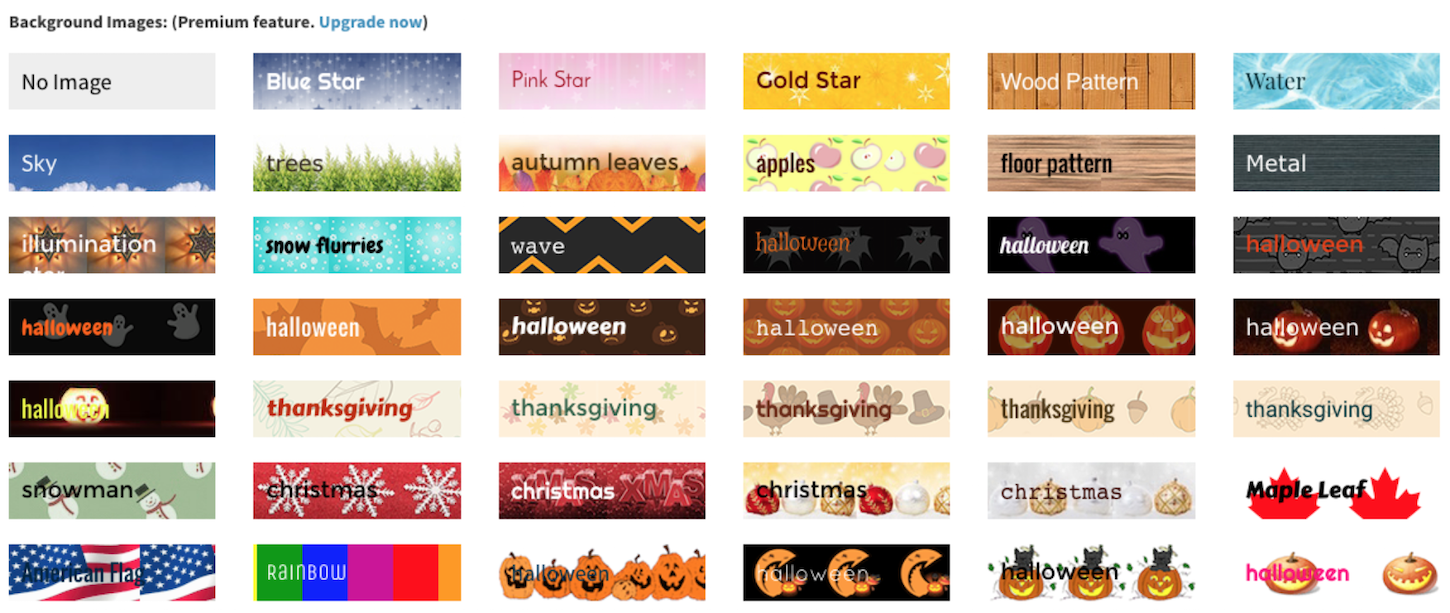
The app offers templates to customize the look and feel of the shipping bar, and even allows for emojis in the shipping bar message. The premium version of the app lets you choose a background pattern, upload your own background image, or create even more elaborate customizations.
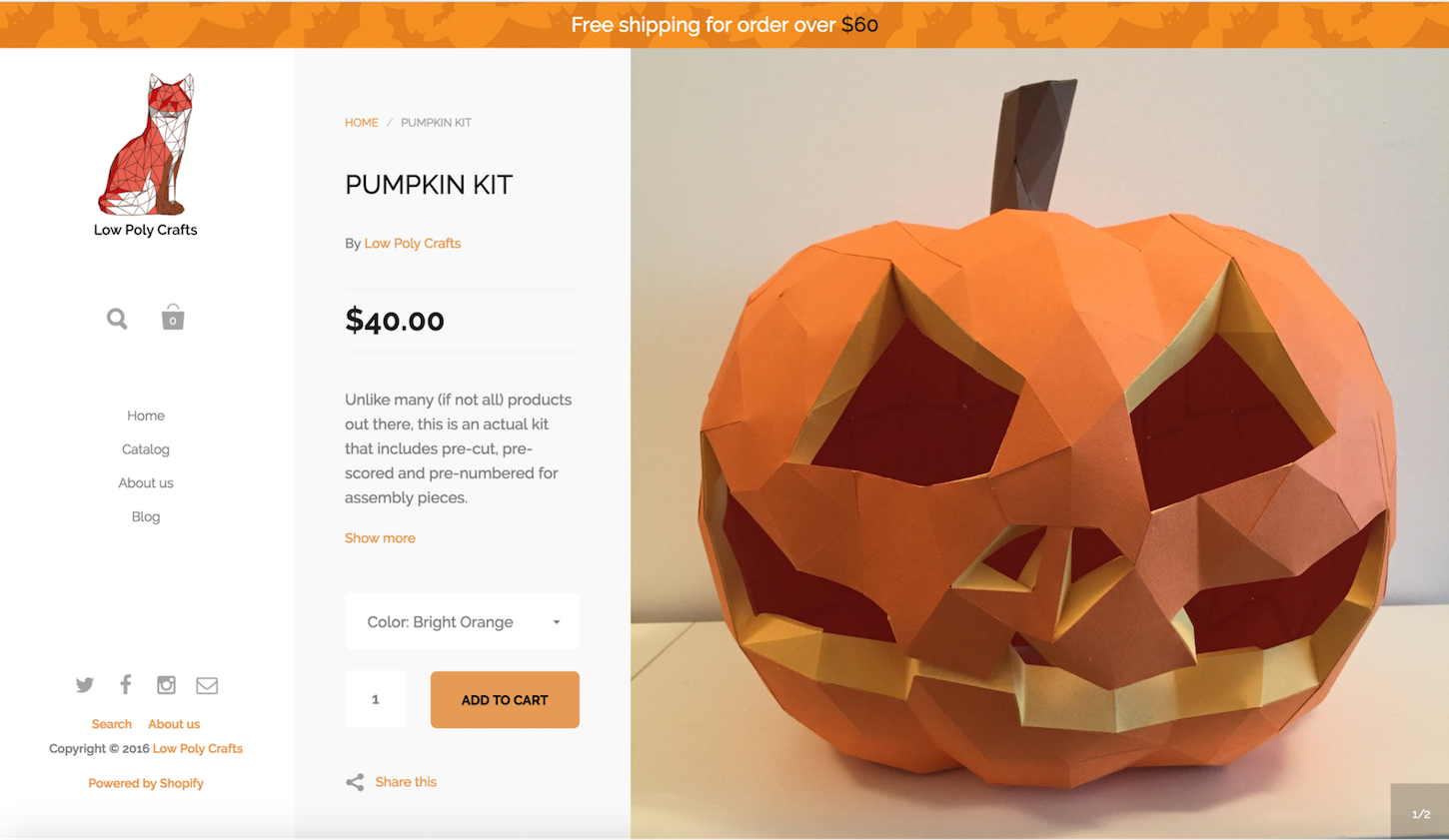
Halloween-specific products are another great way to engage customers. Low Poly Crafts offer a specialized DIY kit to create a paper Jack-O-Lantern. Their website currently uses a customized version of the Free Shipping Bar.
5) Take advantage of Halloween email templates
Most email marketing software tools offer free holiday email templates. These templates can be easily customized, and offer an inviting way of changing up your email campaigns.
Utilize the time leading up to Halloween to showcase holiday-specific products and services to customers. Many companies will curate existing products into creative collections, making the process of buying those creepy crawly items quick and easy.
to customers. Many companies will curate existing products into creative collections, making the process of buying those creepy crawly items quick and easy.
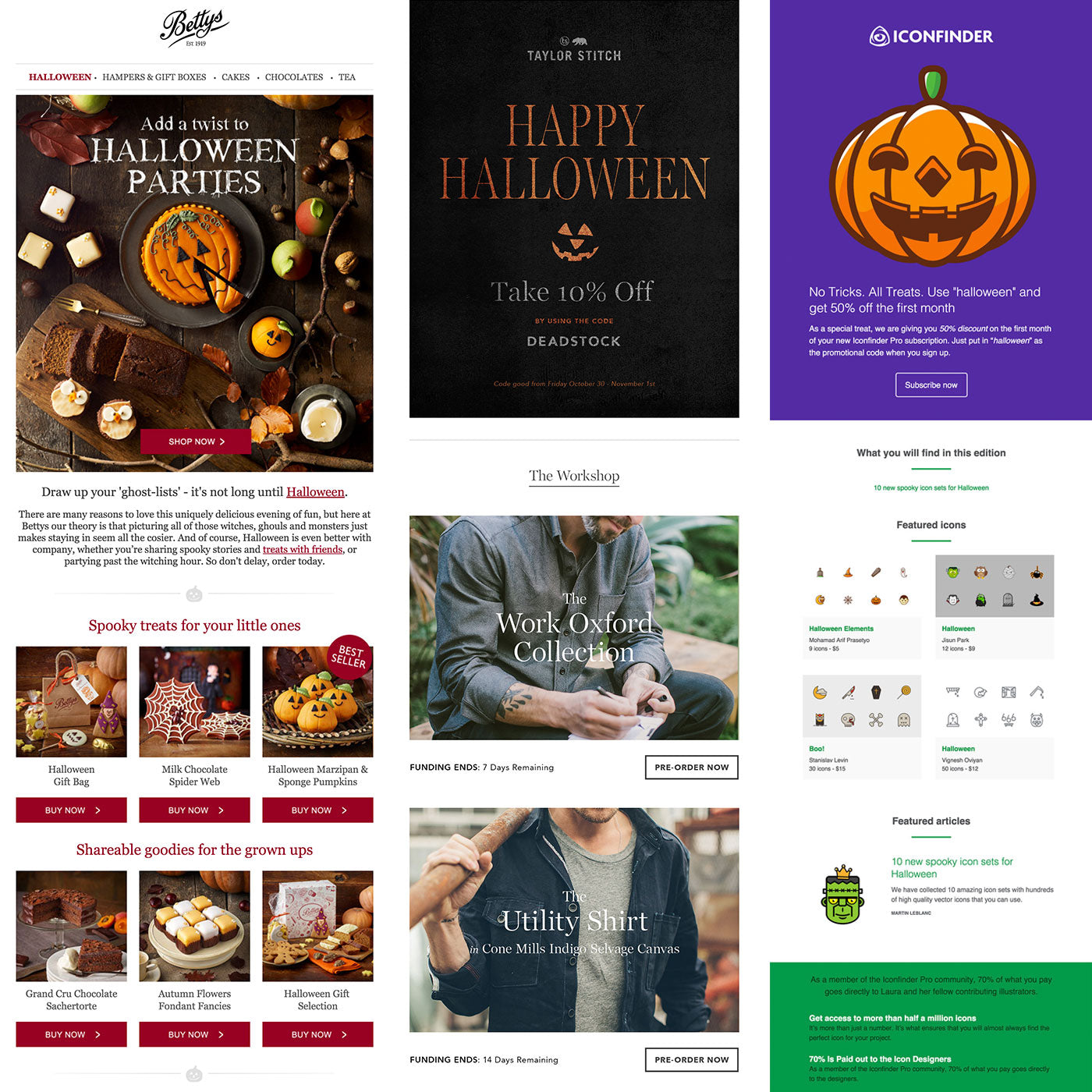
6) Get festive with your social media
Social media is a great way to turn marketing into a conversation with your client’s customers, and Halloween can be a perfect catalyst for that. Consider running Halloween-related social media campaigns, whether it’s a photo contest, staff costumes, or participating in popular #hashtags.
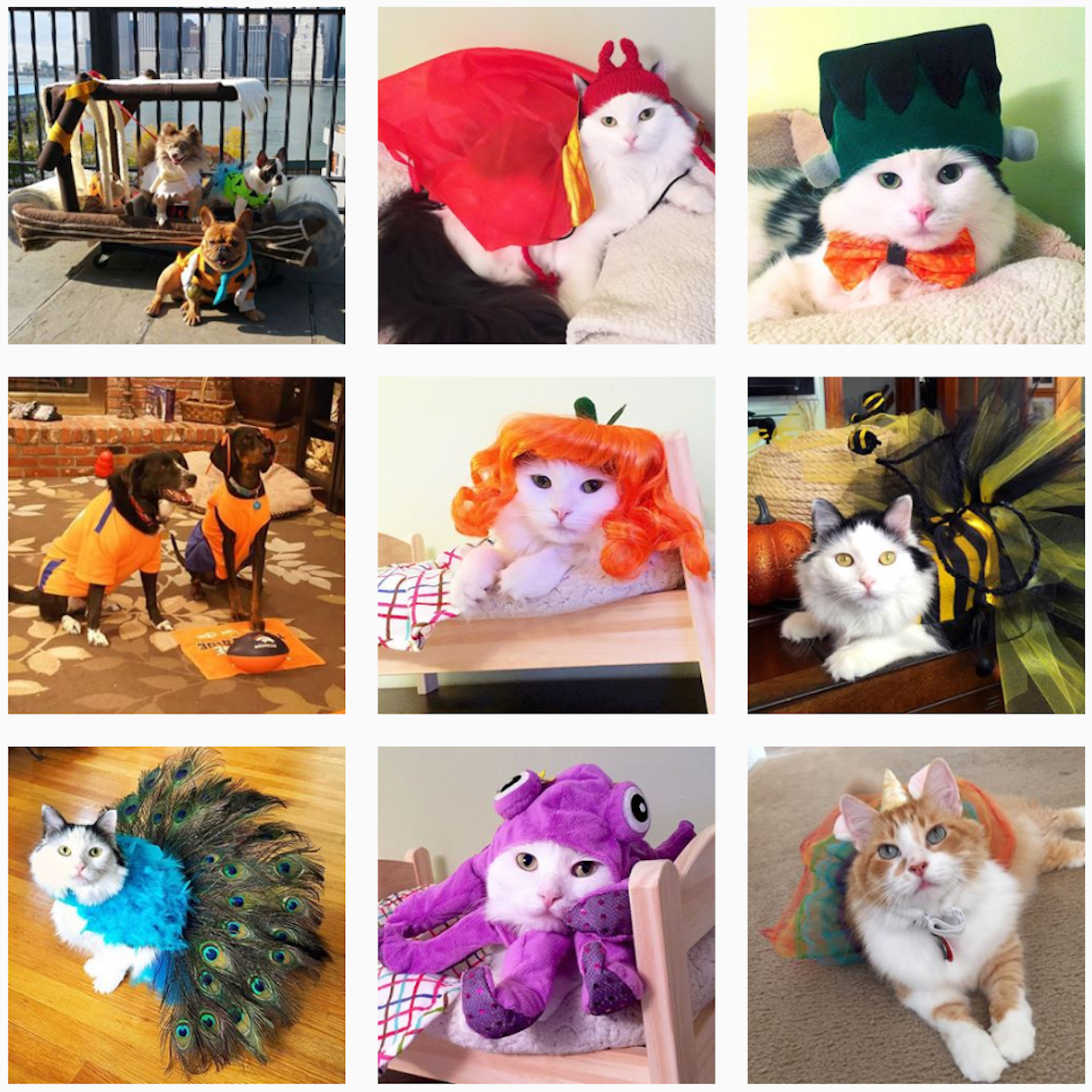
Update cover photos to include seasonal imagery, colours, or patterns. If you are looking to do something more involved on your client’s website, you could even dress up social media icons.
7) Concoct some Halloween inspired content (like this blog post)
Creating seasonal content can drive traffic to your client’s website, especially if that content is engaging and useful. As people search for topics related to Halloween, you can appeal to similar creative minds by publishing content that is relevant and specific for the holiday.
The trick to any themed content is to make sure it still relates to the core business, whether that is front end development and design — to running a clothing store. For example, if your client sells clothing online, it might make sense to curate a list of costumes that use existing products already on sale in their store.
Many businesses don’t realize that minor holidays like Halloween, can be huge opportunities to attract new customers.
Read more
- 10 Halloween Graphics to Make Your Client’s Website Spooktacular
- 10 Beautiful Christmas-Themed Ecommerce Websites to Get You in The Holiday Spirit
- PODCAST: How You & Your Clients Can Make the Most of the Holiday Season
- 5 Shopify Store Design Elements to Maximize Holiday ROI
- 6 Ways to Help Merchants Make More Sales This Black Friday/Cyber Monday
- 5 Design Tips to Boost Conversions this Holiday Season
- 7 Steps to Get More Shopify Clients This Holiday Season
- Everything You Need to Prepare for Black Friday and Cyber Monday
Have you thought of some interesting ways to spruce up websites for Halloween? Share them in the comments section below!

