Spring is right around the corner and we hope your business is blooming!
As a Shopify Partner, one of your key activities includes providing domain expertise to clients on new Shopify solutions and improvements to the platform.
In this edition of What’s new at Shopify, we’re covering updates from the Shopify Online Store and mobile app to help you improve your clients’ workflows, and we’re bringing new solutions to Shopify Shipping to advance your US clients’ shipping. Finally, we’ve made changes to the Shopify API for Shopify App Developers.
Read on and share with your wider team to stay up-to-date on Shopify news and updates.
You might also like: What’s New at Shopify: Nov. 10, 2017.
Improve your workflow
If you’re building, designing, and/or developing Shopify stores for clients, we hope these improvements make it easier for you and your team to do your work.
Share a theme preview link
If you’re launching a new store for a client or you’re planning to change its look and feel, you can now more easily seek feedback by sharing theme previews .
.
Themes now don’t need to be published to be shared—instead a preview link lets merchants and other important stakeholders explore your online store or development store. In addition, theme previews don’t allow anyone to access the checkout, keeping your client’s store safe.
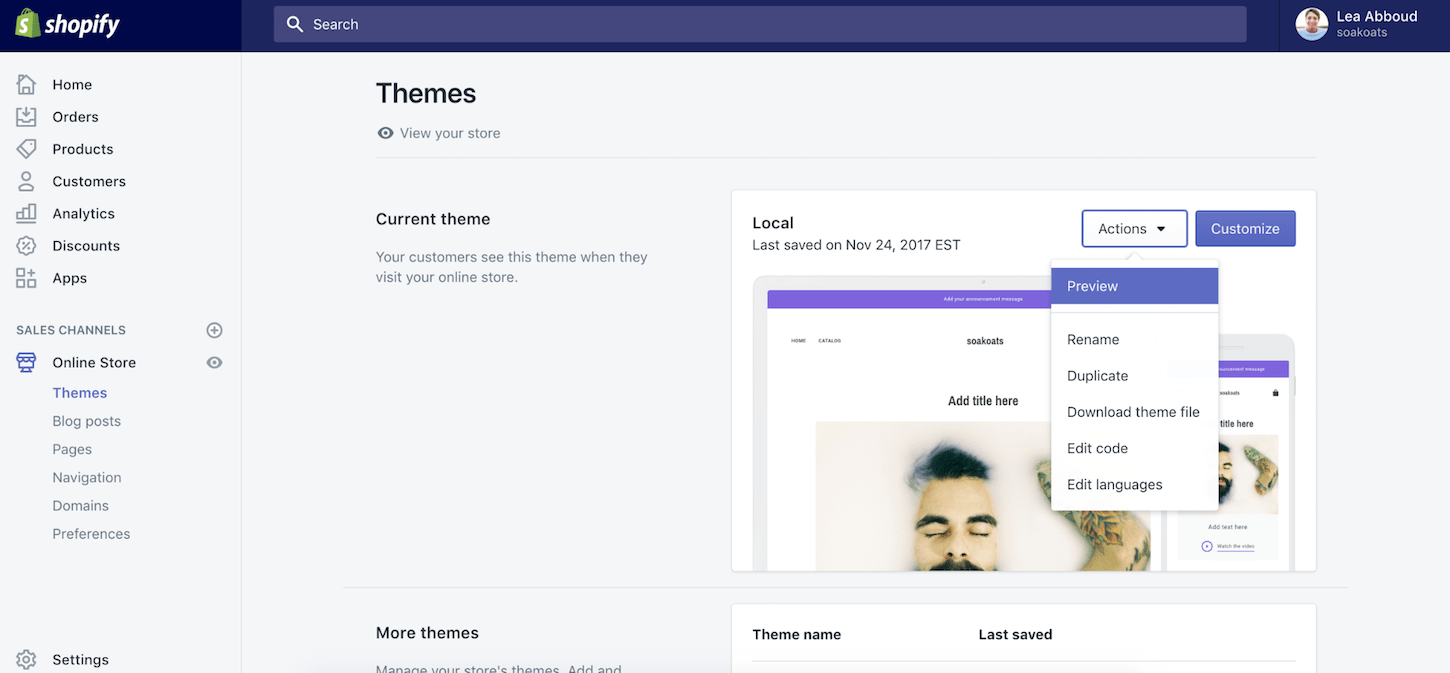
To create a preview link inside the Shopify Admin, go to Online Store, and then Themes. For the theme you want to share, click on Actions, and then Preview.
Start sharing your work in progress with your team or clients, and receive valuable feedback today by creating a preview link.
Share discount links to specific product and collection pages
Discount codes will now link to a specific collection page or a specific product page.
Clients creating discounts for a specific product or product collection can now create and distribute discount links that direct customers to the relevant product page. Discounts are then automatically applied to the next checkout cart or any active carts.

Seamlessly directing customers to a store’s relevant page improves the user experience and encourages easier checkout. Help your clients create discount codes.
Easily manage sales channels on mobile
Many Shopify merchants like to run their shops from their mobile device. Thanks to a new update to the Shopify app, merchants will find it easier to add, edit, and manage their sales channels in the redesigned Store Tab.
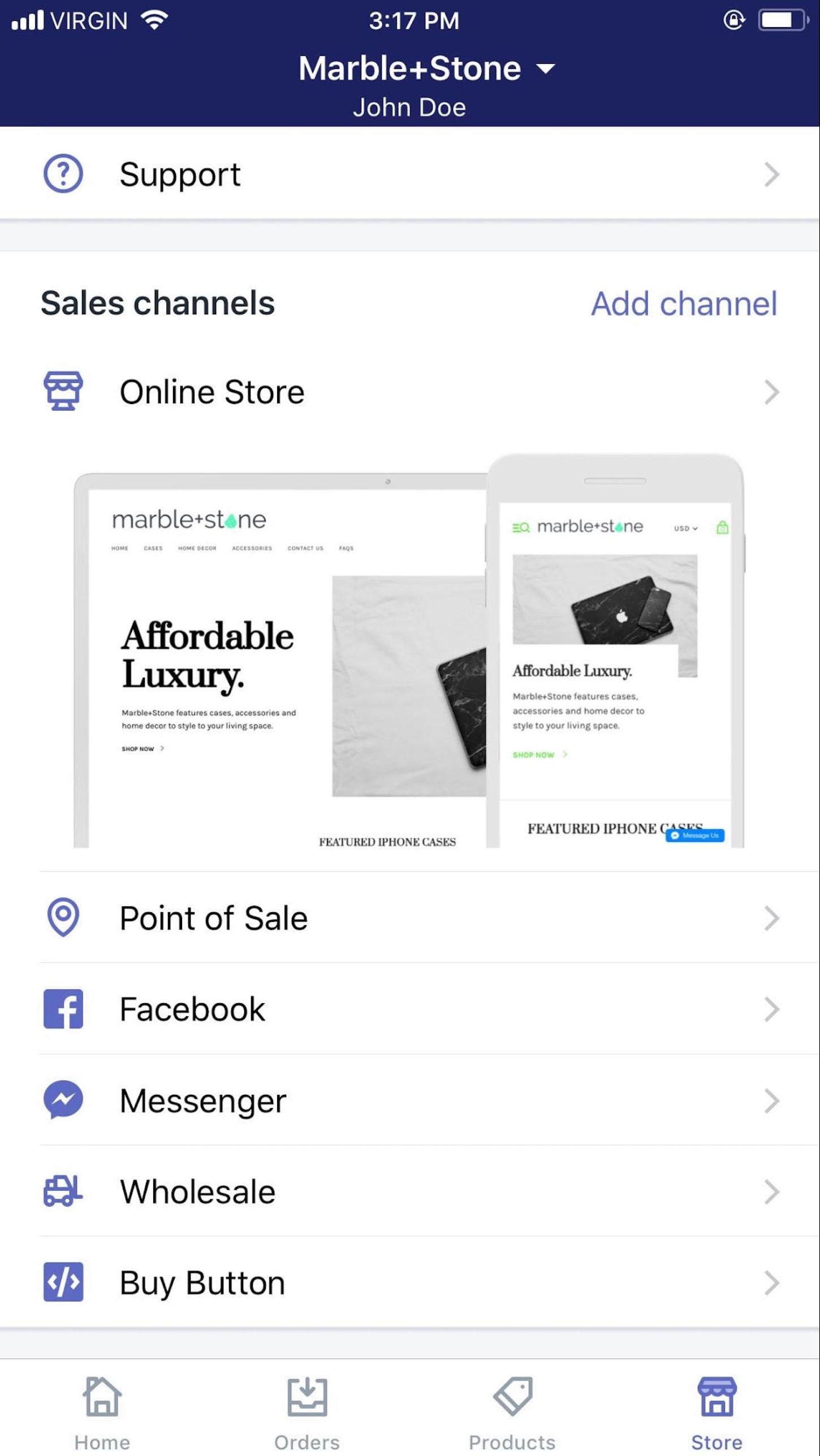
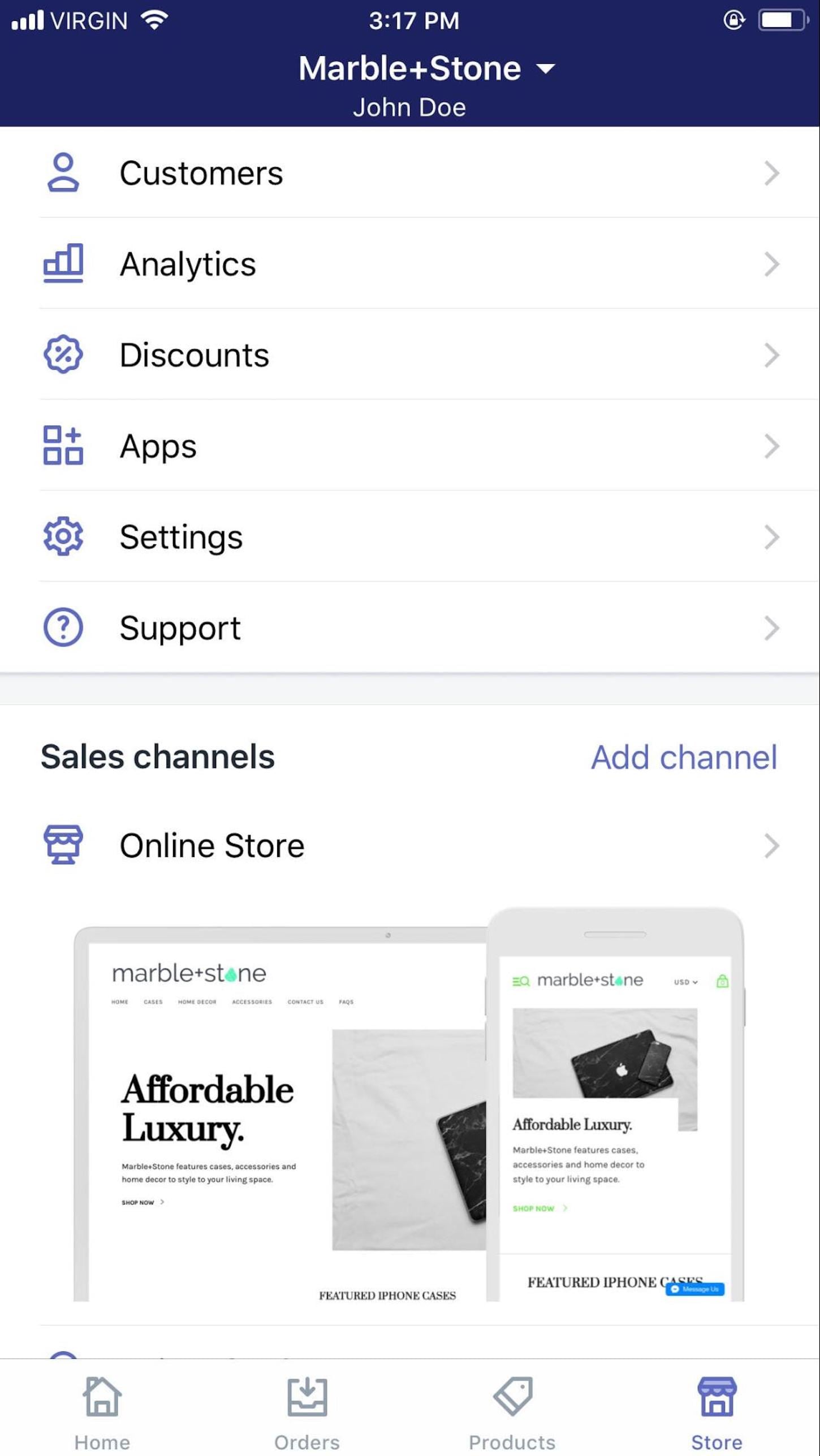
Inside the app, Shopify merchants can access the Online Store sales channel from the palm of their hand to edit its look and feel, customize their home page, and explore new themes. In addition, they can access any added sales channel, including Facebook and Messenger (pictured above), to add and manage products listed there.
Offer your clients a start-to-finish channel management experience on mobile by encouraging them to download the Shopify mobile app.
You might also like: What’s New at Shopify: Feb 9, 2018.
Help your clients with Shopify Shipping
Shopify Shipping is a great solution for merchants looking for an easy way to get products from point A to point B.
Ship using paperless trade with DHL express
Shopify Shipping now supports the Paperless Trade Service for DHL Express for US merchants. Your clients can ship to specific countries using electronically transmitted customs documents, removing the need to print and physically attach these forms to their shipments.
Visit the in-depth documentation to learn more about paperless trade.
Updates to Shopify Development stores
Assign a custom domain to a development store
As Shopify Partners, you use development stores when designing, developing, and building a Shopify store for clients. Compared to a paid plan, development stores come with a couple of limitations, and up until now, adding custom domains was one of them.
Today, we’re excited to announce that custom domains are no longer a limitation for development stores . After creating and logging into your development store, click on Add domain inside of Home.
. After creating and logging into your development store, click on Add domain inside of Home.

Start adding custom domains to your development stores today to seamlessly hand them off to clients.
Updates to the Shopify API
Shopify Developers to migrate to multi-location inventory
As Shopify moves towards supporting multi-location inventory, Shopify Developers need to update their apps to support Shopify stores that track inventory across multiple locations.
Inventory is currently set and adjusted on the product variant and is not tracked by any specific location. With the introduction of multi-location inventory, Shopify is releasing a new Inventory API, which includes two new resources: Inventory Item and Inventory Level.
The Inventory API allows apps to retrieve, set, and update Shopify store inventory levels across multiple locations . This means that setting and adjusting inventory using the Product and Product Variant APIs will be deprecated in favor of the new Inventory API.
. This means that setting and adjusting inventory using the Product and Product Variant APIs will be deprecated in favor of the new Inventory API.
Visit the Help Center’s documentation and learn how your app can use the Inventory API to support multi-location inventory.
AccessScope API
At the end of February we launched the new Access Scope API, which allows you to query a merchant’s shop for the list of permissions associated to your app. Using this functionality, you can easily manage and see which access scopes your user's shops have granted to your app.
Learn more about what you can do with Access Scope API in the documentation.
Stay up-to-date on Shopify updates
That's a wrap for this edition of What's New at Shopify.
Using new workflow improvements will help you and your team move quicker, and updates to the Shopify platform will help you better serve your clients and manage your growing business.
Just like your business, the Shopify platform is constantly growing and evolving. Stay up to date on those changes by checking out the next What's New at Shopify!
Read more
- Announcing the New Shopify Plus Partner Program
- Meet the New Freelancers in the NYC Shopify Partner Studio
- Announcing the Winner of our 2015 Build a Business for Partners Competition
- Introducing the Ecommerce Design Awards 2016: Enter for a Chance to Win a Trip to NYC to 10x Your Design Skills
- 3 Ways Shopify Partners Can Leverage Video and 3D to Help Merchants Boost Conversion
- Unite 2018 Keynote Roundup: Bringing Commerce to Everyone, Everywhere
- Announcing the Shopify Unite Fund and Our Call for Speakers
- Announcing Shopify Unite 2021: Coding Commerce, Together

