Retail business owners have never had so much data. It’s both a competitive advantage and a challenge: while technology can track every part of the inventory management process, the problem lies within finding the most important metrics, making sure the data is accurate, and benchmarking it against other business processes.
Enterprise resource planning (ERP) systems can solve these inventory management challenges for retailers. They allow you to transfer inventory data into a centralized dashboard that houses other business information. You can even automate tedious processes to run a more efficient and cost-effective retail store. This guide shares how to use them.
What is ERP for inventory management?
Enterprise resource planning (ERP) systems help retailers manage their inventory. You can use it to bring different software, tools, and apps under one roof. This is especially useful for inventory management because you can centralize inventory data, communicate with suppliers, and fulfill orders more efficiently, all from one ERP dashboard.
How ERP inventory management works
An ERP system acts as a centralized database for all of your retail business’ operations. It allows you to combine inventory information with data from multiple sources such as accounting, finance, supply chain, logistics, and marketing channels. This happens through integrations—a way for data to transfer seamlessly between the original channel and the ERP software.
Benefits of ERP inventory management
Built-in ecommerce integrations
There’s a good chance that your chosen ERP software has already built integrations with your ecommerce provider, saving you time and money. You don’t need to do the tech setup yourself, nor invest in your coding skills.
Shopify, in particular, has its own global ERP program which allows ERP partners to integrate their software with apps in the Shopify App Store. Simply install the ERP, integrate the ecommerce apps you use, and see all of your data in one central location.
Cost-efficient
The initial outlay of an ERP system is a small price to pay for the money it can save you in the long run. Because the dashboard can automate inventory-related processes like ordering new stock, you’ll save resources you’d otherwise spend doing these tasks manually.
Plus, when your toolstack communicates with other technology in your ERP, you can improve inventory accuracy. There’s no risk of manual copy and pasting wreaking havoc with your stock levels. The ERP is a centralized source of information that’s always accurate and updated in real-time depending on your inventory data sources.
Fast implementation
Manual inventory management takes time. You need to comb your inventory and do manual stock checks for every warehouse or storage location, then compare that with data from other systems (like your accounting software). By the time your data is up to date, it’s time to do it all over again, leaving little time for actually turning your inventory data into actionable insights.
Let’s say that real-time data pulled from your inventory management software (IMS) shows your inventory will run out in six weeks. The ERP integration with your vendor management platform shows the lead time for a restock is four weeks. You’ve picked up on this insight with two weeks to spare—enough time to place another order with your wholesaler and prevent stockouts.
Scalable
Growing businesses have more stock than even the month before. You can compile inventory levels inside an ERP and benchmark it against other metrics (such as carrying costs and supplier lead times) to optimize inventory levels.
ERP systems can also take care of the financial and compliance aspect of operating a larger business. You’ll be able to track shipments, supplier contracts, inventory records, and receipts all in a single dashboard.
Key features to look for in an ERP inventory management system
Supply chain management
Knowing the location of your inventory isn’t enough. As your retail business grows, you’ll need end-to-end visibility into your entire supply chain, starting with the purchase orders you’ve placed with suppliers and ending with product sales.
Check that your ERP inventory management system can integrate with your supply chain tools. This might include supplier relationship management (SRM) software, shipment tracking tools, and esignature apps.
Automation
Automations occur when tasks happen automatically without needing to do it yourself. Check that your ERP system allows you to set up these automations to save resources—notably the time and money you’d spend doing them manually.
Let’s put that into practice and say your IMS shows the quantity of a particular SKU has dropped below your predetermined safety stock level. Create an automation inside your ERP that generates a purchase order and contacts your suppliers once the quantity drops below 50. There’s no need for you to manually check the stock and manually email your supplier to restock it—the ERP does it all for you.
Analytics and reporting
Retail isn’t the only sales channel you can use to sell products. Most brands blend offline sales with their own website, marketplace listings, and social media storefronts to sell to customers on the channels they prefer to buy on.
Without an ERP, that’s incredibly hard to manage. You might sell a product to a customer in-store, only for an online shopper to buy the unit online. You only realize the product is out of stock after you’ve taken their payment. What now?
Instead of disappointing either customer, an ERP inventory management system shows real-time inventory levels as soon as products leave your shelves. When the product sells out in store and there are no remaining units, an ERP integration can update your online store to show the product as unavailable. It can also send you a notification to reorder the inventory once the quantity drops below a certain level for accurate reporting.
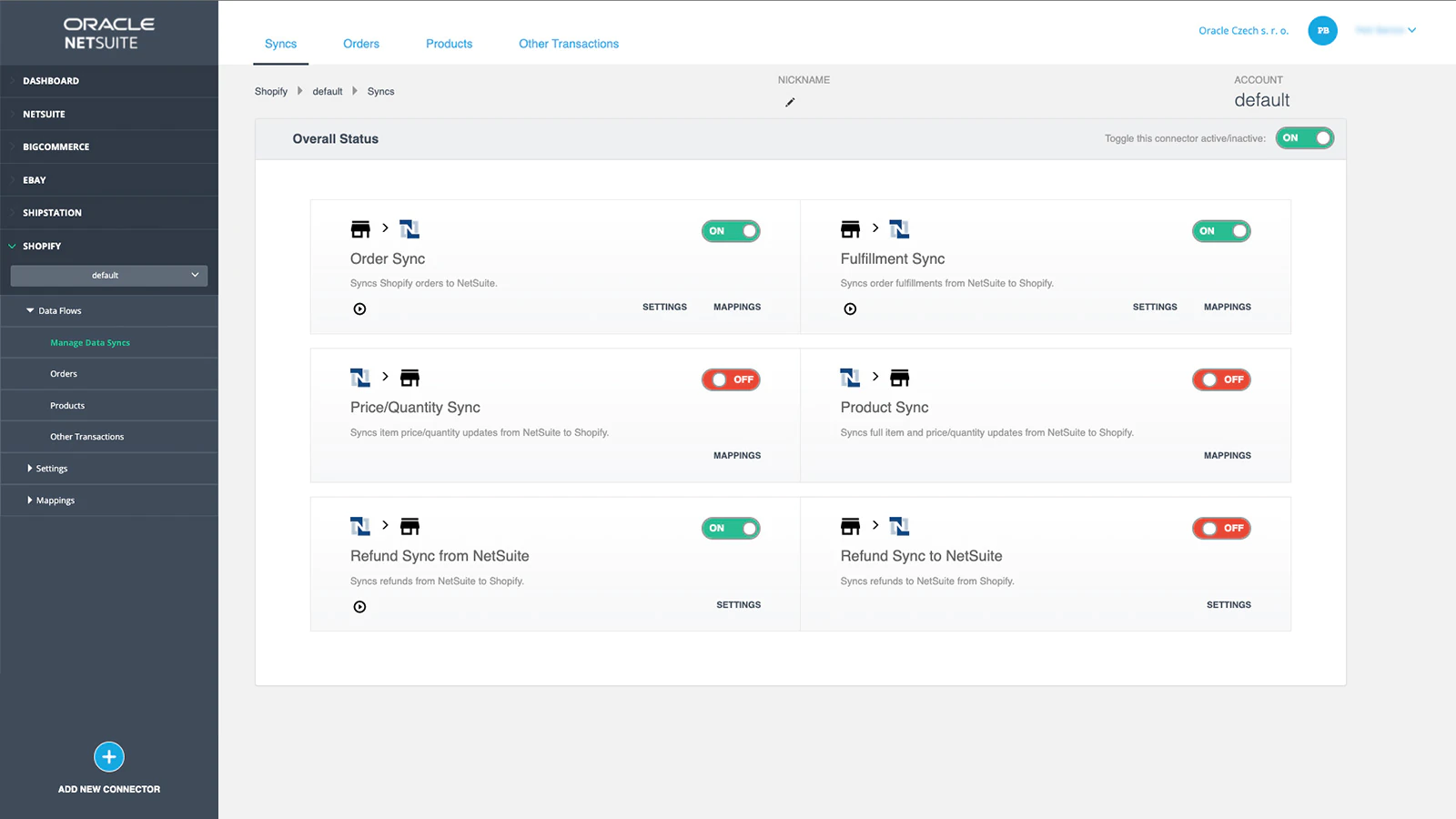
Accounting
You’ll need inventory data to keep accurate financial records. This includes purchases, sales revenue, cost of goods sold (COGS), inventory valuations, and adjustments—all of which appear on important financial documents such as your balance sheet and tax returns.
Accounting ERP integrations help make sure this data is accurate based on the inventory data you’ve collected. It also helps with compliance since you can clearly show where your money (and inventory) comes in and goes out.
CRM
Customer service makes or breaks any business. It can result in you losing loyal customers for life; 17% of people would stop shopping with a brand after just one bad experience.
Customer relationship management (CRM) software is any marketer’s secret weapon. It stores data about each individual customer, including their previous purchases, customer service interactions, and customer lifetime value, so you can personalize any future interaction with them.
If your ERP system offers CRM integration, anyone who’s handling customer service can access these profiles while also looking for other data to handle their request.
Let’s say a customer complains about a missing order, for example. You can look at their order history and analyze the shipment tracking to locate it. Before offering to send a replacement, you could find products to cross-sell and include in the next shipment as an apology. Before you do so, use the inventory management ERP to check whether you have enough units in stock.
Warehouse management
There’s a lot that goes into managing a warehouse, from organizing inventory to picking and packing orders. Your ERP should give insight into all of these processes so you can accurately locate inventory, confirm stock levels are accurate, and highlight inventory issues (such as stockout risks for popular products).
If you’ve outsourced this aspect of your retail business to a third-party logistics company, check that their warehouse management technology works with your ERP. This will give you greater visibility over how your stock is managed in the warehouse without asking the 3PL for regular updates.
Barcoding and scanning
Instead of manually counting and recording inventory, barcode systems allow you to use handheld scanners or mobile devices to update inventory details and find product details quickly.
Before choosing your system, confirm the ERP integrates with the barcode technology you’re using. Consider all points of the product’s lifecycle. The barcode system needs to show data in your ERP as soon as you’ve marked it as received from a supplier in your warehouse, right the way through to ringing up an order in your point of sale (POS) system at the checkout desk.
What are the limitations of ERP inventory management?
Despite the benefits that ERP inventory management systems have to offer, some retailers are discouraged because:
- Complexity. ERP software is typically reserved for large businesses with dedicated tech teams, making it difficult for smaller or mid-sized retailers to set up one.
- Extra costs. The benefit is that it’s highly customizable, but remember to factor in the cost of each individual app or software you’re integrating into your ERP. This can be considerably more than the ERP’s subscription fee.
- Cybersecurity risks. Any time you’re moving data from one place to another, there’s a risk of hackers intercepting the connection and picking up your sensitive data. The integrations between your ERP and other software need to be encrypted and secure.
- Technology changes. You’re dependent on the integrations between vendors and the ERP platform. If a technology provider (such as an inventory management app) decides to pull its software from the ERP, you’ll have to find another. This can be complex and time-consuming to fix.
Do you need an ERP to manage inventory?
While an ERP inventory system offers a plethora of benefits, there are some notable downsides to investing in this type of technology. Only you can decide whether it’s worth investing in a central dashboard for inventory management that also pulls data from finance, logistics, and CRM software.
If you’re managing inventory on a small scale and don’t plan to expand dramatically over the coming years, it’s likely not a priority to invest in an ERP system. Inventory management apps like Stocky can do most of the heavy lifting for you.
But if you plan to manage larger quantities of inventory and want to combine inventory metrics with other business data, it might be worth investing in an ERP inventory management system.
Connect your ERP inventory management solution to Shopify
Decided that an ERP system will help you better manage your inventory? Shopify’s global ERP program helps you connect your store and inventory data with popular ERPs like Netsuite, Acumatica, and Microsoft Dynamics 365 Business Central, so you can let data flow freely from your Shopify admin to your new ERP.
ERP inventory management FAQ
Is ERP the same as inventory management?
What are some examples of ERP systems?
- Brightpearl
- Acumatica
- Dynamics 365 Business Central
- Oracle Netsuite
- Netsuite
- Infor





