It’s no secret that mobile commerce is growing quickly. It’s predicted that mobile devices will account for $621 billion by 2024, which is nearly half (42.9%) of all ecommerce sales.
The needs of savvy mobile shoppers are growing too. More than half (54%) of shoppers will abandon their cart if a brand asks for too much information, and 82% said they will bounce if the account registration process is too complex. So, how can brands fully leverage the mobile traffic they’re driving and reduce cart abandonment?
Introducing Shop’s sign-in features. Optimize and create new signed-in shopping experiences for more than 100 million Shop users at no additional cost. Seamlessly identify shoppers on your store during lead capture, following on Shop, and customer account sign in.
Enable Shop’s sign-in features to easily identify and sign in Shop users prior to checkout, at no cost. Your customers will speed safely through checkout with one tap using Shop Pay—resulting in lower bounce rate and increased conversion.
What are Shop's sign in features?
Shop’s new suite of sign-in features, including passkeys, are built to directly integrate with Shopify storefronts. They create new and improve existing shopping experiences, including:
Customer account sign in
The easiest way to sign Shop users in and increase conversion at checkout with Shop Pay. Shop Pay users sign into their customer accounts up to 50% more when using sign in with Shop.

Lead capture
Enhance your lead capture form to identify and sign in more than 100 million Shop users. Lead capture with Shop increased order conversion by 8% for Shop Pay buyers.

Following on Shop
Sign in more customers on your storefront, unlocking accelerated checkout and Shop app engagement.

With Shop’s sign-in features, brands can increase the number of customers identified and signed in on their storefronts prior to checkout, leading to increased conversion.
What are the benefits of sign in with Shop?
Increase conversion
Shoppers reach checkout already signed in. Shop Pay boosts conversions 1.91 times higher on mobile by prefilling customers’ information, including saved payment details, contact information, preferred shipping address and more.
Shoppers expect quick and easy checkout processes: two-thirds of shoppers expect checkout to be four minutes or less, and many (28%) expect checkout to happen in under two minutes. If this isn’t met, they will abandon their cart. Shop users are signed in—meaning shopper information is pre-filled and customers are ready to speed through checkout.
Meet your best customers
Shop helps brands identify high-quality Shop users and optimize or create a shopping experience for their customers.
Brands are facing lower quality leads at higher acquisition costs due to changing privacy policies and social ad spending expenses. Shop cookies are used to immediately identify more than 100 million high-value Shop users and sign them in during shopping experiences.
Re-engage customers natively on mobile
Sign in shoppers while gaining additional touchpoints and building stronger cross channel relationships through the Shop app.
Shoppers are spending more time in mobile shopping apps, as well as preferencing solutions that can offer them a personalized experience. App economics (functionality, market, maintenance, distribution) make a native app strategy unattainable for a majority of brands.
Having a mobile app strategy is an increasing need for brands looking to reach and retain their customers. The Shop app creates shoppable moments every time your customers open it, with product recommendations, hand-curated collections, and more.
How Shop's sign in features work
Here’s how Shop’s sign-in features can help increase your sales:
1. Identify more than 100 million Shop users
Shop cookies are used to immediately identify Shop users on brand storefronts.
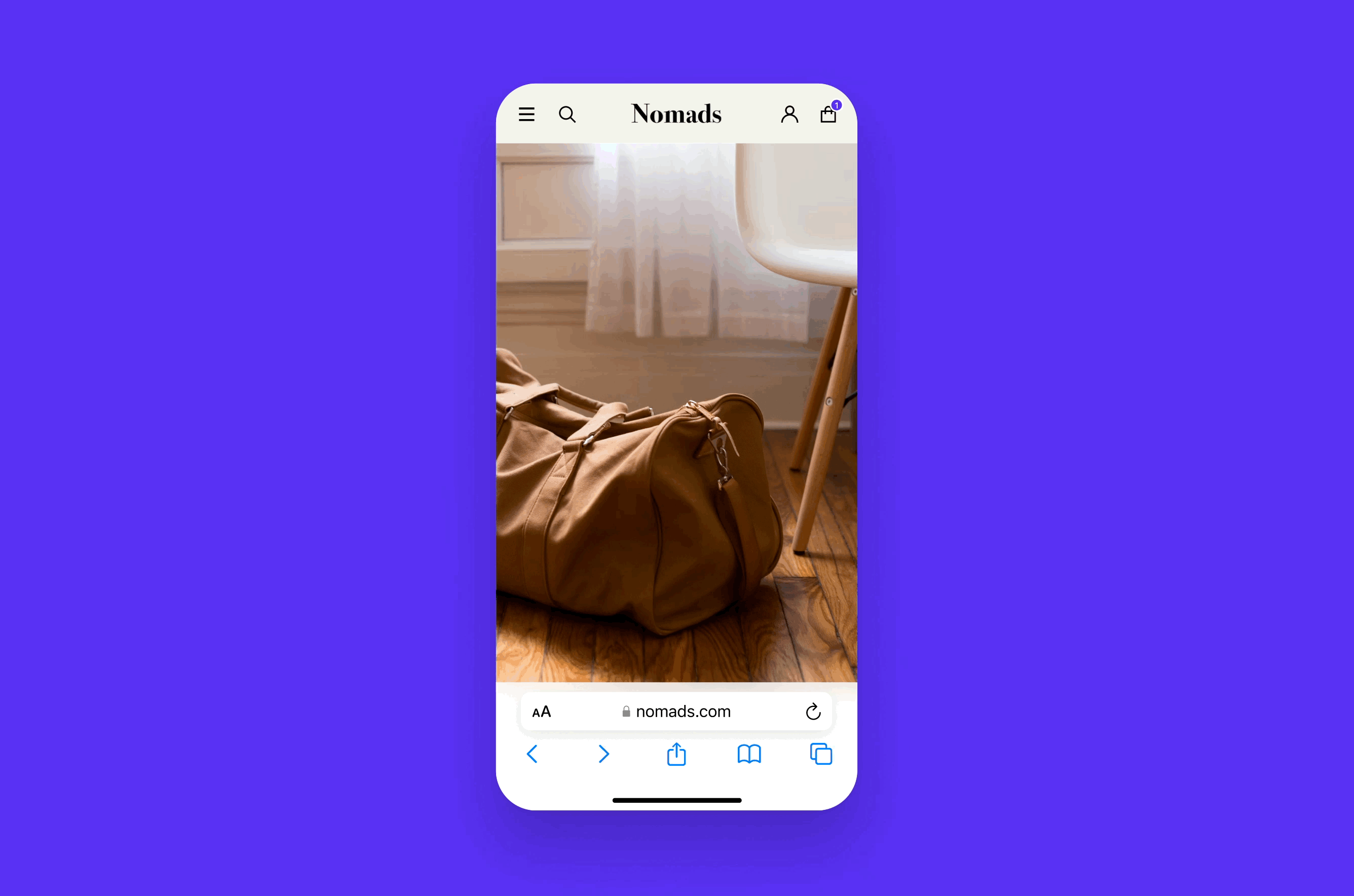
2. Sign in more customers
Shop users are signed in to the merchant storefront with their shop credentials, including passkeys, by engaging with a sign in feature, such as lead capture, follow on Shop, and customer account sign in. Shop Pay users sign in to their customer accounts up to 50% more when using sign in with Shop.

3. Activate reliable shopping information
After signing in, customers' shopping information, such as payment details and addresses, are automatically pre-filled at checkout.

4. Increase conversion at checkout
Shop users speed through checkout with Shop Pay, boosting conversion 1.91 times higher on mobile by prefilling customers’ information.

Tips for using Shop's sign-in features
Now that you know how Shop’s sign-in features work, let’s cover some tips to ensure you’re getting the most out of every feature available.
1. Maximize sign ins with Shop on classic and new customer accounts
Classic and new customer accounts on your website allow shoppers to easily access their order history, personal information, and saved shipping addresses. Once logged in, their account information is automatically populated during the checkout process, streamlining the purchase experience.
To maximize the number of sign ins with Shop and boost conversion rates, you’ll want to set up classic and new customer accounts on your Shopify store to ensure customer profiles are easily accessible to sign in from all webpages.
Sign in with Shop makes it easy for Shop users to sign in—increasing sales and encouraging repeat purchases
2. Incentivize customers to sign up with exclusive discounts
We know that getting people to sign up with email or phone can be tough. Shoppers are naturally wary of receiving unsolicited messages in their inbox. So, how can you incentivize them to subscribe?
One powerful motivator is the allure of a good deal. If a shopper is visiting your storefront, there’s a strong chance they’re considering making a purchase. By offering a special discount for signing up to your email or phone list, you’re giving them an added incentive to take the plunge and make a purchase.
By enabling lead capture with Shop on your lead capture app, Shop users are signed in and ready to speed through checkout. See which apps support lead capture with Shop here.
3. Build your integrated post-purchase customer experience with the Shop app
By enabling Shop’s sign-in features, you’ll be enhancing the ability to build cross-channel relationships with more than 100 million Shop buyers. The Shop app is more than just the best way to Shop. It’s also the best way to re-engage your customers post purchase with live tracking notifications and shoppable moments.
Here are a few ways to get the most out of the Shop app today:
Activate Track with Shop to build trust and offer real-time tracking
Provide the most up-to-date tracking information for your customers in Shop. Activating Track with Shop is the best way to proactively re-engage your customers:
-
Automatically send real-time tracking notifications and updates. Shop sends approximately four push notifications per order and lets customers view their deliveries on a live map.
- Notifications prompt your customers back into the app where they’ll receive product recommendations based on their tracked purchases. That’s why customers who track with Shop are 11% more likely to repurchase within 30 days of their last order.
Customize your storefront with the Shop store editor to increase conversion
Your Shop store is a key area in the app for buyers to engage with your brand, make purchases, and more. Brands have the ability to customize their stores in the Shop app, providing buyers the true branded experience and feel on a native mobile app.
-
Update your brand image: Your circular cropped logo and cover image are the first things a potential customer sees. We suggest ensuring these images are representative of your brand and the products you offer.
Share your brand’s message: Tell new and existing customers more about your brand and products. Add details like brand description, contact information, and refund policy to improve your customer experience on the Shop app. - Merchandise your inventory with categories: Defining your product categories is a quick and easy way for Shop buyers to understand your brand’s offering and more easily navigate the store. Product categories are also a great way to drive with timeliness by adding a seasonal category for buyers to browse.
Don’t have the Shop app installed? Install the Shop app to manage and optimize your brand presence on Shop today.
How to enable Shop's sign in features
Shop’s sign-in features are exclusively available to eligible merchants with Shop Pay enabled.
Sign in with Shop on customer accounts

Sign in with Shop is available on classic and new customer accounts through the Shopify admin.
- Navigate to the Settings > Checkout and accounts in your Shopify admin.
- Scroll down to the Customer accounts settings section.
- Enable Sign in with Shop under Classic customer and new customer accounts.
Lead capture with Shop
Lead capture with Shop is available exclusively through lead capture apps. All apps that have integrated lead capture with Shop are listed here.
- Check the list of lead capture apps that have lead capture with Shop integrated here.
- Navigate to the Lead capture with Shop setting in the app’s admin.
- Enable Lead capture with Shop.
Follow on Shop

Follow on Shop is currently available directly on Shopify themes and for all merchants with Shop Pay enabled. Find a list of themes with follow on Shop integrated here.
To enable follow on Shop with themes:
- Click the Online Store sales channel in the left sidebar.
- Select the Themes section under Sales channel.
- Click Customize to edit your Shopify theme.
- Under the home page bar, scroll to the bottom and select the footer section.
- Click enable on Follow with Shop.
- Save your theme changes in the top right hand corner.
Need help getting set up? Visit our Help Center for a complete walkthrough of the Shop app and how to get started.
Boost conversion with Shop’s sign-in features today
Increasing the number of sign-ins on your storefront has never been easier, which means quicker checkouts for buyers and increased conversion on your storefront at no cost is within reach.





