The copy on your client’s site or app is one of the most important aspects of the design. On ecommerce sites in particular, this content is critical for converting sales, establishing a consistent voice and tone for the brand, and improving the overall user experience. A single word can make a difference. This is where the evolving discipline of UX writing comes in.
UX writing is the practice of optimizing UI copy that guides users within a product and helps them interact with it. It includes the words on a product page, but also microcopy on a call-to-action button, a form, an error message, or in a confirmation email.
As more and more businesses understand that the words on a site are vital to their success, UX writing is establishing itself as one of the key parts within the UX design process. It plays a big role in avoiding user frustration and creating a smooth and enjoyable customer journey.
But how do the experts of this emerging field approach good UX writing?
In this article, leading UX writers, content designers, and content strategists reveal their top 10 tips on how to craft effective content with your client’s audience in mind from the start. We’ll also cover how to test your content and use your UX writing skills to get buy-in from stakeholders.
1. Research the audience and explore their intended action
Andrea Drugay, group manager for copy at Slack, stresses that—before you write anything—it’s important to be clear on who the audience is and what you're hoping their intended action will be after they read your writing.
“You need to understand where they've come from,” she explains. “How did this person arrive at the screen they're on—and where would you, they, and the business model like them to go next? What is the action you'd like them to take? And once they've taken that action, do the words on the screen match the promise of the CTA they just clicked on?”
How did this person arrive at the screen they're on—and where would you, they, and the business model like them to go next? What is the action you'd like them to take?
Drugay also points out that once you're clear on the intended flow and action, it's a lot easier to come up with language that can help build that ideal user experience.
2. Be as clear as you can
Michael J. Metts, co-author of Writing Is Designing and senior UX architect/manager for conversation design at Allstate, believes that a popular misconception about UX writing is that you should use the fewest words possible.
“People try as hard as they can to edit their interface writing down, so it takes up less space and helps users get things done faster,” he says. “While it's good to focus on speed, it's more important to focus on clarity. Writing a short message that could be misinterpreted or misused isn't what your users need.”
For example, Metts says that if you're writing a warning for when a user is about to delete something, include specific information about what they're going to delete to help them make that decision quickly and keep them from accidentally deleting the wrong thing.
Metts stresses that this is also true if you're asking your client's users about sensitive or personal information. Being clear about why you need it will make them feel a lot more comfortable compared to just asking for it.
3. Avoid, explain, and resolve errors

When you're working on an error state, Metts recommends thinking through three steps:
- Avoid: Find ways to help the client's user without showing them an error. “Avoid the error if you can,” Metts suggests. “If there's something you can change about how the flow works or how the system is set up that could eliminate that error state for some or all of your users, do it.”
- Explain: “If you can't avoid the error, be sure to explain what's going on. If there's a server error, for example, be sure to let people know that it's a technical issue they can't do anything about. Otherwise, they may think something is wrong on their end.”
- Resolve: Finally, resolve the error by helping your client's users accomplish their task. “Ask yourself how you can help people move forward in each situation,” Metts advises. “For example, if they're trying to upload a file but it's over the size limit, help them figure out how to make the file smaller or include an option for them to email it to you separately. Stay focused on what they're trying to accomplish.”
Write effective errors, and you’ll help your client’s users move forward.
You might also like: Task Modeling User Needs for Ecommerce Design.
4. Use consistent terminology throughout the work

“There’s a time and a place for ornate writing,” Sophie Tahran, senior UX writer for The New Yorker at Condé Nast, points out. “Marketing emails and blog posts offer enough real estate to rhapsodize about your latest product. UX writing, on the other hand, doesn’t pair so well with a thesaurus.”
Tahran recommends remembering that consistency is key when designing a site. If you use the words “buy” and “reserve” interchangeably, for example, it will be tough for your client’s customers to understand exactly what it is that they're doing.
“Repetition is a tool that you can use to your advantage,” Tahran says, “Especially for the UX copy that holds the page together: links, field labels, product specifications, prices, shipping, and the like.”
The more consistent your terminology, the less confusion your client’s customers will face, and the faster they'll zip through checkout.
"The more consistent your terminology, the less confusion your client’s customers will face, and the faster they'll zip through checkout."
5. Back up your UX writing with data
One of the most important lessons Yuval Keshtcher, CEO and founder of the UX Writing Hub, learned from his data-driven mentor, Michal Issachary, is to closely look at the data.
“It’s the best possible way to gain a deeper understanding of your client’s customers’ behavior,” he explains. “If the data shows you that—despite high traffic to the checkout page—few people actually bought something, you may need to communicate that page’s message a bit better. Or, if the numbers show that the highest dropout rates are earlier in the funnel on the product page, you might want to communicate the value of your client’s product more clearly.”
Keshtcher advises that the trick is to never stop testing. Learn to work with analytics tools like Google Analytics, Hotjar, ConvertKit (to test email copy too), and many others.
“Then, whenever you notice a bottleneck in your sales funnel, kill it with words!” he encourages.

One of Keshtcher’s favorite examples of data-driven copywriting is taken from How Words Can Make Your Product Stand Out, a presentation at Google I/O 2017.
You might also like: Lean UX: A Guide for Remote Teams.
6. Use voice and tone appropriately
Content strategist Laura Robertson, co-founder of Contentious, highlights that voice and tone are really important, not just for your client’s brand—but for the user experience too.
“I like to think of voice and tone as being how you behave online when your content is doing the talking for you,” she explains. “Behave appropriately and people will want to spend more time with you.”
Your client’s voice is who they are, Robertson points out, the personality of your client’s brand manifested in your words.
“You can build trust and reduce friction by making your client’s voice a constant in your writing. So, if your client’s voice is ‘passionate,’ always try to use positive, direct language.”
"You can create an empathy-driven experience by understanding what people are trying to do at different stages of a journey, and setting your tone accordingly."
Your tone changes with the context. Robertson explains that you can create an empathy-driven experience by understanding what people are trying to do at different stages of a journey, and setting your tone accordingly.
For example, you might want to use reassuring, encouraging language when people may be feeling uncertain about what to do or where to go next, and honest, to-the-point language if something’s gone wrong. That said, never sacrifice clarity in the name of personality.
Robertson points to UK-based toilet paper brand, Who Gives A Crap, as an example of a distinctive brand voice that’s always present. The UX writing tone varies from very playful to more serious, depending on the situation.


7. Choose familiar words
Though what your client is selling may be unique, the experience of browsing a website or shopping online has a well developed vocabulary. Robertson recommends guiding your client’s users around their site and helping them through processes using words they are likely to recognise and equate with the actions they want to take.
“Trying to be different can make you stand out for the wrong reasons—jargon and less well-known words can discombobulate and alienate,” she warns. “As well as helping users to orient themselves and reducing cognitive load, familiar language makes people feel welcome on your client’s site. Pay attention to the way their users speak and meet them in their world of words.”
As well as helping users to orient themselves and reducing cognitive load, familiar language makes people feel welcome on your client’s site. Pay attention to the way their users speak and meet them in their world of words.
Robertson suggests reading your writing out loud to test it. If you sound robotic, corporate, or too formal or floral, rethink your word choice and choose language you would use if you were talking to someone.
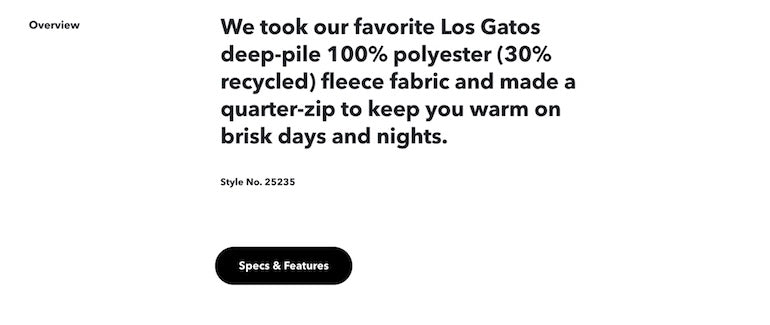
The language used in this example from a Patagonia product page is technical and human, uses “specs” rather than “specifications,” and doesn’t leave “Los Gatos” unexplained.
You might also like: 15 Myths That Can Ruin Your Mobile UX.
8. Empathize with your client’s audience
Angela Gorden, associate writing director at the digital product company Work & Co, highlights the importance of empathizing with, and advocating for the people who use your client’s product.
“Your role includes explaining things like terms and conditions and protecting people's privacy,” she says. “It can be tempting to leave the details to the legal team, but they will need to be part of your writing process. Try taking extra care to make this content clear, engaging, and concise. Collaborate on the design and suggest things like adding helpful sub-heads. Push back on the process and find out what information you need to collect. Or, ask the engineer to add the option for people to email themselves a copy of what they've signed to reference later.”
9. Test for comprehension, not just clicks
Candi Williams, content design lead at Bumble, stresses that the job of UX writers and content designers doesn’t stop once the writing is done.
“Crafting the words is just one part of the role,” she says. “Making sure people understand them, that they resonate, meet real needs, and users can act on them, that’s the crucial bit. It goes far beyond just click-throughs and search rankings. An A/B test will give you the ‘which’ but not the important ‘why.’”
For all content you create, Williams recommends making sure you have some evidence that people will “get” it—evidence that it’s not confusing or misleading, or putting any barriers in their way. This doesn’t have to mean months of content discovery and analysis. Candi suggests ensuring all your content has a good readability score (using free tools such as Readable and WebFX Readability), or putting together and running a simple highlighter or Cloze test, or running your content through the brilliant Wynter tool (formerly known as Copytesting).
“It’s about doing whatever you can to evidence—not just assume—that your content is as clear and understandable as possible,” Williams concludes. “Your client’s users will thank you for it.”
10. Use your communication skills to get stakeholders on your side
Carolina Rayo, a senior UX writer at LATAM, the largest airline in South America, is passionate about telling the world that UX writers aren’t just writers. She believes they should get involved during the whole process, including business and technical discussions that might have an impact on the overall experience.
“We often hear that UX writers should be great communicators,” she says. “You can see that in almost every job description: flawless grammar, passionate about languages, superb writing and editing skills, and so on. I certainly agree with all that. But I feel [like] we don't talk enough about how we should use our communication skills to interact with our stakeholders effectively.”
A key aspect of the work of a UX writer is to give visibility to their design process to different areas of the company. Sometimes they have to explain and defend decisions in front of teams that don't necessarily know about UX and its value.
Here are a few tips that have helped Rayo improve her communication over the years:
a. Be precise and keep things simple
“I know we are very passionate about our discipline,” Rayo explains. “But keep in mind that not every meeting we attend is a UX conference. Prepare answers for possible questions, but start with the minimum information that your audience requires to understand your rationale.”
b. It's all about the users
The users' needs and expectations are at the center of the work of a UX writer, Rayo believes. “I think it’s always good to present those needs—the what—and remind the audience of why we are doing this. Everyone in the room should align on that before going deeper into the process and your solutions—the how.”
c. Use data
Having data to back up your decisions is very important, especially if you are presenting to business stakeholders, Rayo points out. “Mention which KPIs you are trying to impact with your design, research results, and A/B testing numbers. If you only have qualitative data at the time, let your stakeholders know about your next steps to gather quantitative information. You know they are expecting those big numbers, so be prepared to calm their anxiety.”
Balancing business and user needs
UX writing is as much about business as it is about the user. You need a very clear idea of the audience—including their needs and expectations—to improve the experience and help build the customer journey, but you also need to align with the values of your client’s brand.
Research both extensively and gather data before starting to craft the language for your client’s site or app. Then, be as clear as possible and use consistent terminology throughout. Make sure the tone and voice of your client’s brand is consistent, too, and use it appropriately. Empathize with your client’s audience, use their language, and think about how you could make things easier for them. Finally, test your copy, and also use your UX writing skills to effectively interact with stakeholders.
Take all of this to heart, and you might be surprised how much of a difference UX writing can make to your client’s business!
Read more
- Free Webinar] How to Convert Visitors Through Persuasive Design
- Typography in UI Design
- User Research Methods: 13 Expert Tips to Master the Process
- Content Strategy: The Principles we Followed to Build the New Shopify App CLI
- What Makes or Breaks an Ecommerce Shopping Experience? This Survey has the Answers
- How to Use Eye Tracking in Usability Tests
Do you have any tips on UX writing? Let us know in the comments below.

