In this edition of our monthly product newsletter for Shopify Partners and Developers, you’ll find the most important updates you need to know to continue your work with your app users.
Read on for more information. If you’d rather receive these updates via email, please sign up for our monthly What’s New with Shopify email below.
Stay in the know
Subscribe to receive What's New with Shopify, our monthly email featuring Shopify's latest product news.
Shopify Unite 2022
The world of ecommerce is always changing, which is why we're changing how we connect with our developer community. Shopify Unite 2022 is a series of two-day events held in three cities—London, Toronto, and Melbourne.
We sold out quickly, but don't worry, you'll be able to access all recordings of the keynote presentation, Shopify talks, and Partner-led talks after the event.
Learn more about Shopify UniteYouTube Shopping is here

YouTube Shopping connects your eligible merchants with an audience of 2 billion active users, and you can manage all of your merchant’s social commerce in one spot: the Shopify Admin.
With YouTube shopping, merchants can bring commerce, content and community together.
- Instantly sync products to YouTube channels
- Create live shopping experiences
- Sell on YouTube and manage sales in Shopify
Learn more about the new capabilities and how you can help your merchants grow their business.
Prep for the holidays with Shopify's new social commerce tools
Interested in learning more about Shopify’s new tools for social commerce?
Join our team for an overview of YouTube Shopping, Twitter Shopping, Starter Plan, Linkpop, and Collabs, and learn how to make the most of these channels as you prepare your merchants for the upcoming holiday season. There will also be a live Q+A with our team, and the opportunity to submit questions in advance.
This event takes place August 17th, 2022, @ 2pm ET/11am PT.
AMA: Publishing your app on the Shopify App Store
Join Jeff Haga and Pierce Jones, Escalated App Review Specialists at Shopify, to learn more about publishing your app on the Shopify App Store. Get answers to your questions about the process and requirements, ahead of our unpublished app compliance dates.
Send us your questions ahead of time if you can to give our team time to find the best answers. The event takes place on August 3rd at 12 noon Eastern. If you can’t attend live, check out our FAQs afterwards - we’ll add our responses for the questions we receive.
Welcoming 6 new apps to the Shopify Plus Certified App Program
The Shopify Plus Certified App Program is for best-in-class technology solutions chosen for their quality and alignment with Plus merchant needs. We’ve recently welcomed a new group of Plus Certified App Partners into the program and are excited to share them with you! Each app was formally reviewed by the Shopify App Review and Quality Assurance Team and is designed to reduce complexity in your business so you can focus on growth. Check out the list of new apps below:
- Customer support: Zendesk
- Donations: Shopping Gives
- Loyalty: Govalo
- Print-on-demand: Printful, Printify, Gooten
Merchants may now set app spending limits in the Shopify Admin

Effective 31st July, 2022, merchants may now set app spending limits directly in the Shopify Admin, rather than having to contact the developer to make changes.
Learn more about the capabilities available to create billing models that charge merchants based on app usage.
The biggest updates from Shopify Editions

On June 22nd, Shopify launched a new way to communicate about product updates: Editions, a single place to see what we've been working on across Shopify to make commerce better for everyone.
For developers, we created a special Editions Dev Mode featuring updates on all of the new features that impact how you build for the Shopify ecosystem:
Built for Shopify is a set of clear standards for app quality, design, and performance that can help developers build better apps and succeed in the Shopify ecosystem, while Shopify Functions is a revolutionary new way to extend and replace backend Shopify logic with custom code to meet the business needs of any brand on Shopify.
With Checkout Extensibility, every partner can build public and custom apps to creatively customize Shopify Checkout and Shop Pay for Plus merchants. We've also made Embedded App Improvements that allow devs to use a full screen within the admin and insert an app’s own navigation as a subnav within Shopify.
We've made improvements to the Developer Experience that make it simpler to write and distribute an app in our CLI, as well as Data Protection updates that give devs easier access to the data they need. We also built Pixels and ShopifyQL so everyone can get better insights into buyer behavior.
Last but not least, we rolled out Hydrogen + Oxygen, the fastest headless commerce storefront building and hosting frameworks. Read more below or visit Editions Dev Mode.
Learn more at Editions Dev Mode
Hydrogen + Oxygen: The Shopify stack for headless commerce
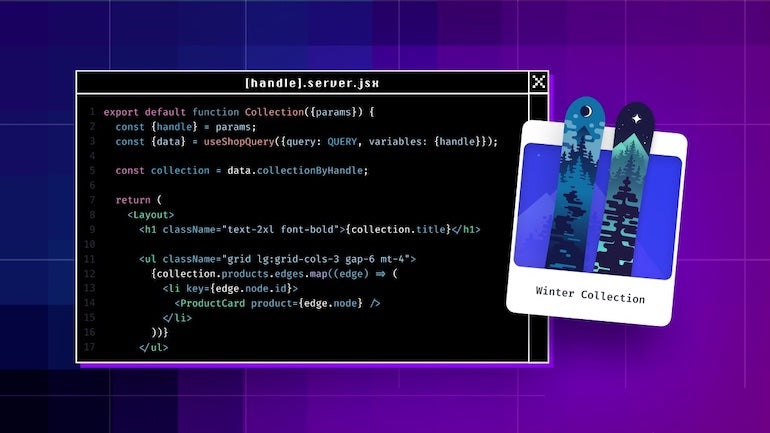
Build fast, headless storefronts with a React-based framework built by Shopify, for Shopify. From pre-built components and starter templates, to hooks and utilities that map directly to Shopify’s APIs, Hydrogen gives developers the tooling they need to accelerate development. Then deploy with one click on Oxygen, our globally distributed hosting solution, to deliver performant storefronts wherever customers shop.
Learn more about Hydrogen + Oxygen
Checkout Extensibility: Apps for checkout are here
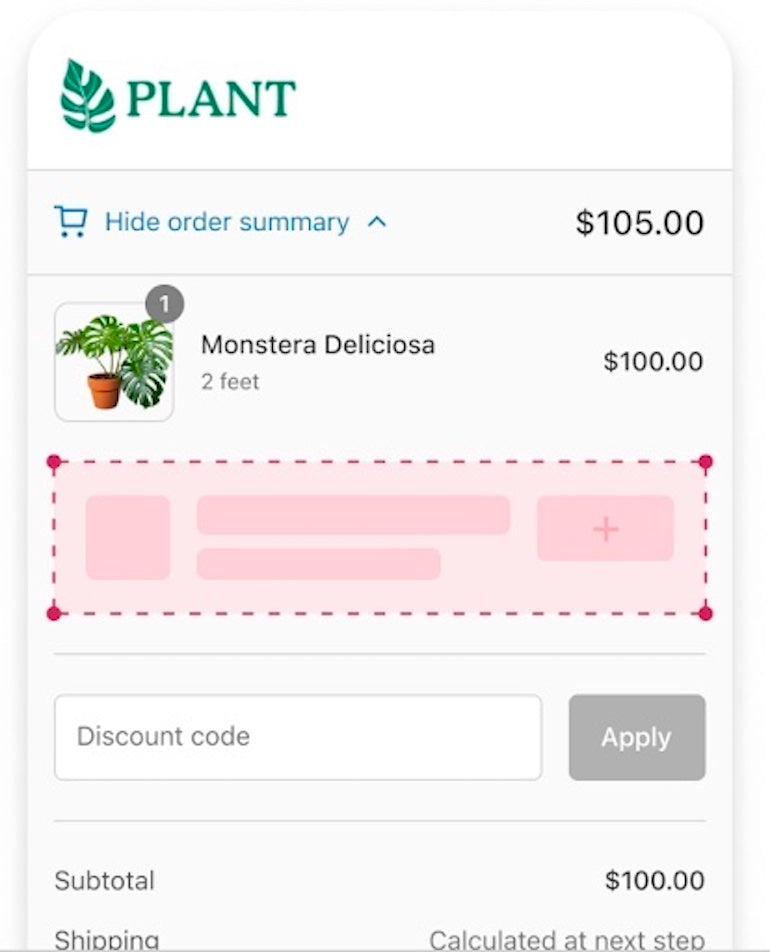
Build dynamic apps for the world’s first fully customizable, one-click checkout. Now in Developer Preview, Checkout Extensibility is uniquely designed to be secure, fast, and upgrade-safe, while seamlessly working with Shop Pay, the best converting checkout on the internet. Leverage Checkout UI extensions and Shopify Functions to surface new functionality, Checkout Branding API to customize styling, and Pixels to track events. Deploy exclusively for Plus merchants by custom app or through the Shopify App Store.
Learn more about Checkout Extensibility
Shopify Functions: A new way to extend Shopify
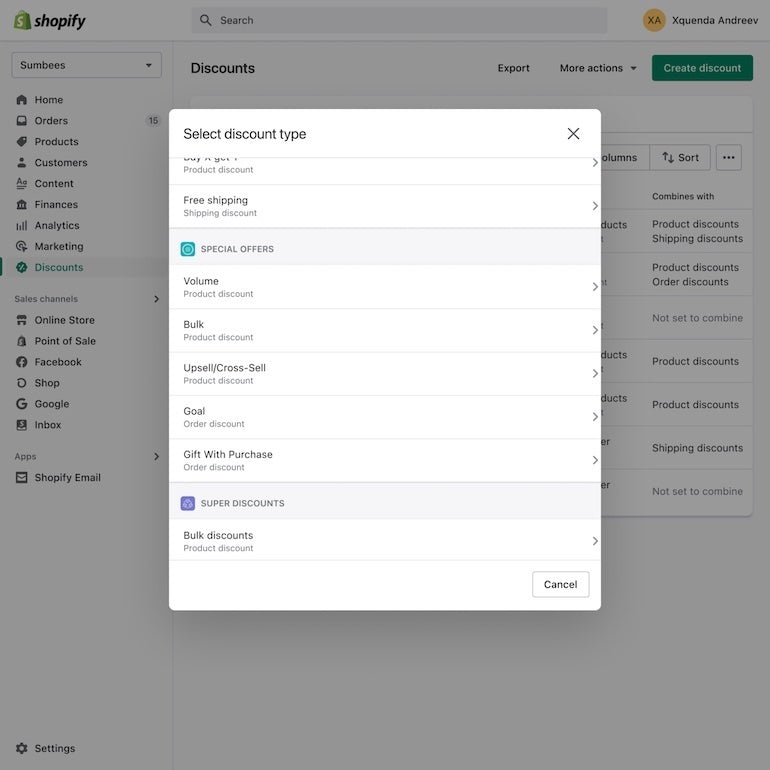
With Shopify Functions, we’re giving you the flexibility to extend or replace native Shopify server-side business logic to meet the unique business needs of our merchants. But flexibility is just part of the story, Functions were purpose-built to be scalable and fast. Built on Shopify infrastructure, Functions can scale up for major sales events and still execute in less than 5ms. Functions are available to all Shopify merchants, deployed with an app, and configured directly in the admin, so merchants never have to touch a line of code.
Learn more about Shopify Functions
Built for Shopify: Build great commerce apps
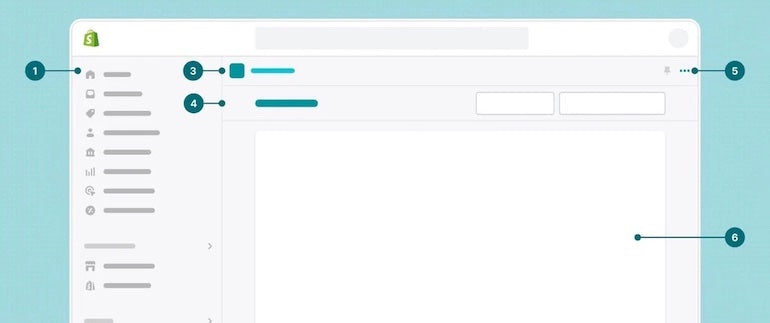
We’re sharing exactly what a great commerce app looks and behaves like—no guesswork required. Built for Shopify includes new standards and App Design Guidelines with clear components and visuals for building an app. When apps meet Shopify’s new standards, they’ll be eligible to be featured on our highest-converting surfaces. Your apps get more visibility, and business owners get access to the best commerce apps available.
Read more about Built for Shopify
A new app discovery experience
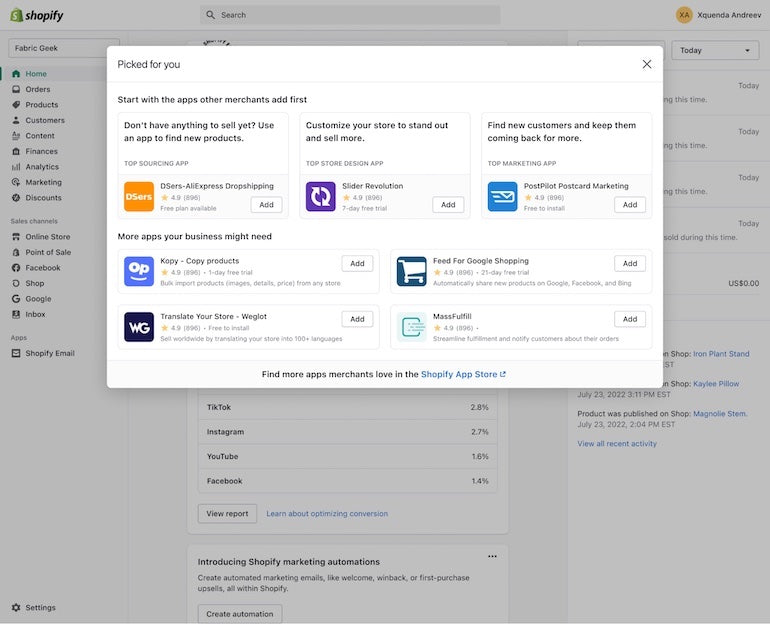
As part of Shopify Editions Summer 2022, merchants now get access to a new experience in their Shopify admin, including a personalized selection of apps that Shopify recommends for each merchant’s individual business.
Only high-quality apps with a proven track record are eligible to appear as a recommended app. We have shared some criteria to help you build the highest quality apps for merchants.
Read more about how apps get featured
Data Protection: Future-proof the apps you build
 Privacy is the future of commerce. That’s why we’re shipping changes to help you build apps that last—with secure access to the data you need. In the 2022-10 release, APIs will redact customer personal data by default and allow you to apply for necessary access to customer personal data throughout the life of your app. These changes enable your app to better support a business’s path towards compliance with privacy and data protection rules.
Privacy is the future of commerce. That’s why we’re shipping changes to help you build apps that last—with secure access to the data you need. In the 2022-10 release, APIs will redact customer personal data by default and allow you to apply for necessary access to customer personal data throughout the life of your app. These changes enable your app to better support a business’s path towards compliance with privacy and data protection rules.
Take a deeper dive into Data Protection
Catch up on Partner Town Hall, Editions Edition

At Partner Town Hall last month, we explored the most important updates for partners from Shopify Editions, Summer 2022.
The event included a panel conversation discussing all of the major updates from Editions, featuring Sadia Latifi, Director UX, Ecosystem; Molly Sun, Product Lead, Shopify Checkout; David Cameron, Product Lead, Shopify Functions; Ben Sehl, Product Lead, Hydrogen; and David Moellenkamp, Product Director.
You can view a recording of the event in your Partner Dashboard.
Watch Partner Town Hall, Editions Edition now
Coming soon: Merchants can set spending limits through the admin

Merchants who use third-party apps that charge money based on usage will soon be able to increase their spending limits directly through Shopify admin, instead of contacting the partner.
If merchants wish to decrease their spending limit they must contact the partner. Partners may subscribe to the webhook to be notified when a merchant increases their app spend limit.
Learn more about spending limits
Shopify Plus and POS Referral tracking

You can now view, sort, and track Shopify Plus & POS Pro leads in your Partner Dashboard. Receive real-time email notifications on updates to your leads and get in touch with the Shopify sales rep assigned to your leads easily.
Check out the Referrals tab of your Partner Dashboard today for greater visibility into earning revenue share for your referrals.
Read more about referral tracking
Definitions of Shopify app types
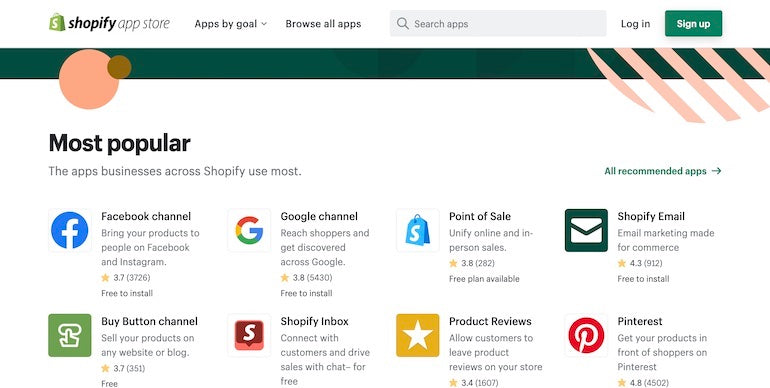
As a developer, you can choose different ways of making your app available to merchants.
Public apps: All public apps can be distributed to many merchants and must have an app listing page on the Shopify App Store, but you can choose whether the page is listed or unlisted:
- Public - Listed app: Merchants can install a listed app from an app listing page that uses a Shopify App Store URL. A public listed app is also fully visible, because it's indexed and it appears in the following places: relevant category pages, Shopify App Store search results, and third-party search engine results.
- Public - Unlisted app: Merchants must install an unlisted app from an app listing page that uses a direct Shopify App Store URL , which is not visible or indexed on other surfaces.
Custom apps: An app that is installed on a single Shopify store, which can be created from the Partner Dashboard or Shopify Admin. Shopify Plus service partners can install the same custom app on multiple Plus stores for a single Shopify Plus merchant.
Deprecated app types:
- Unpublished app: Deprecated as of December 9, 2019. An unpublished app was a type of public app that one or many merchants could install and had all the same functionality as other public apps. However, the app didn't require any approval from Shopify.
Learn more about the different types of Shopify apps
Shop Pay Installments allow merchants to buy now, pay later options
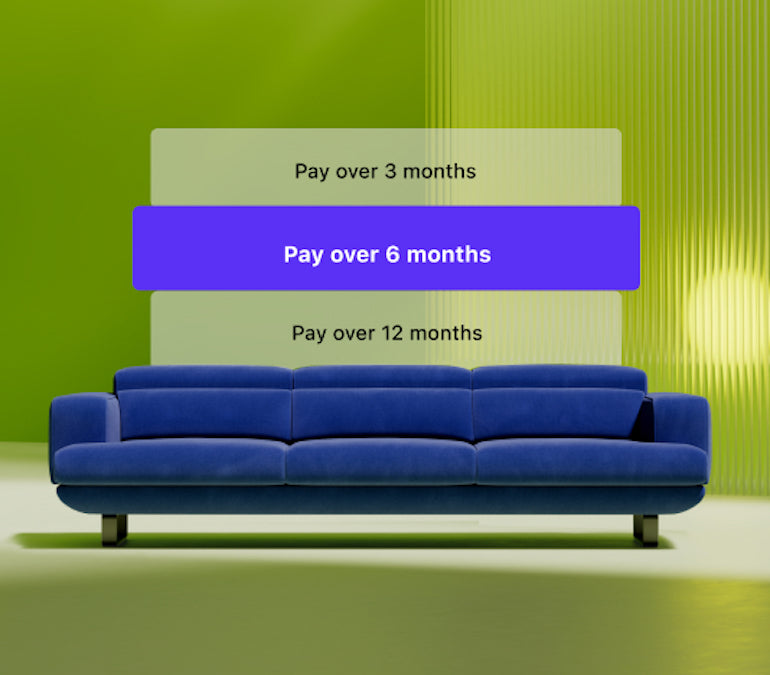
Shop Pay Installments now gives customers the option to pay in four interest-free biweekly payments or monthly installments up to 12 months. The cart size has also increased from from $3,000 to $17,500.
By recommending Shop Pay Installments, agencies can unlock incremental value for merchants. Shopify's fully integrated buy now, pay later solution helps merchants boost sales, reduce cart abandonment, increase repeat purchases, and attract new customers.
Learn more about Shop Pay Installments
Update to Selling API: Deferred purchase options

In the 2022-07 API version release, Shopify added additional functionality to the existing Selling Plan API that supports subscriptions.
The Selling Plan APIs will now include deferred purchase options that will cover pre-orders, try before you buy, and more.
Purchase options can help merchants manage cash flow and inventory, offer flexibility during product launches, and drive diversified marketing strategies. With deferred purchase options, partners will be able to support merchants that want to allow payment and fulfillment to happen at different times.
Learn more about the Selling API
Shopify store admin domains are changing

Speed is at the forefront of everything we do. With that in mind, we have consolidated Shopify’s admin domains under a single domain: admin.shopify.com. This change reduces page reloads when you navigate the Shopify admin. You will notice this new domain and unique store extension in place of the usual myshopify.com URL. This will only change the URL that a merchant uses to access their store, it will not have any impact on the URLs in the APIs. Here are more important details:
What are the impacts to admin URL structures?
The current URLs are formatted as follows:
- Store Admin: [store-name].myshopify.com/admin/[page or resource path]
- Stores List: accounts.shopify.com/store-login
The new URLs will be formatted as follows:
- Store Admin: admin.shopify.com/store/[store-name]/[page or resource path]
- Stores List: admin.shopify.com
Here’s how to ensure your merchants won’t be affected:
1. Have you included admin.shopify.com as an authenticated shop domain within your content security policy for your embedded apps?
- Apps on the Shopify App Store must set the proper Content Security Policy frame-ancestors directive to avoid clickjacking attacks. If you have not included the new admin.shopify.com domain as an authenticated shop domain, then your app will not load within the unified admin. Follow the steps described here to include the new domain in your content security policy.
2. Have you upgraded your embedded apps to use App Bridge version 2.0?
- Embedded apps should upgrade to App Bridge 2.0 in order to use the new host parameter. This will allow the embedded app to work within the new admin domain. Otherwise, the merchant will be redirected to the old myshopify.com domain while using the app. This will be a disruptive experience for the merchant.
3. Do any of your themes or apps reach outside the frame?
- If your theme reaches outside of the frame (e.g., referencing window.top.location), it will create issues within the theme editor once the domain changes. Instead, you should follow this documentation to be able to detect the theme editor. You can use any of the attributes listed here.
Roll out
We are beginning to roll out to new merchants on July 5, 2022, and will start the roll out to existing merchants on July 19, 2022.
Stay in the know
That’s all for this month. To stay up to date with changes that impact the Shopify platform and app development, subscribe to the Shopify developer changelog for updates as they happen.
Previous months
Read previous editions of our monthly product updates to stay in the know with everything happening at Shopify.
June 2022
Help merchants find new customers with Shopify Audiences
Shopify Agency Partners can now use Shopify Audiences to help Plus merchants with one of their biggest pain points: finding new customers who are ready to buy.
As TJ Ferrara, co-founder of BUBS Natural, explains: "Shopify Audiences has helped us regain confidence with top-of-funnel advertising and reach qualified buyers with return on ad spend as high as 3x. The ability to leverage Shopify’s understanding of intent and create audiences focused on our products significantly enhances our acquisition efforts."
For now, Shopify Audiences is available to Shopify Plus store owners operating in the United States or Canada who use Shopify Payments. If you're excited to find new customers for your clients, check store eligibility, and more, click below to visit our complete rundown on Shopify Audiences.
Get started with Shopify Audiences
Easier localization with Custom Content by Market API
We have released Custom Content by Market within the GraphQL Admin API.
This feature enables developers to support localized and custom content, including regional spelling or preferred terms. For example, a “Sweaters” menu title for a market based in the United States and a “Jumpers” menu title for a market in the United Kingdom. The feature also allows developers to display promotional content based on the buyer’s market. For example, a custom Thanksgiving announcement bar in October for Canadian buyers.
Coming soon: New parameter included in app proxies forwarded requests
Starting July 4th, app proxies forwarded requests will include a new parameter.
The logged_in_customer_id parameter will be added to forwarded requests, which will add logged in customer’s information to the app proxy page. The logged_in_customer_id of the logged in customer will return blank if there is none.
Action Required
Prior to July 4th, please check the app proxy page to ensure the new logged_in_customer_id parameter will not impact or break your existing setup.
Learn more about proxy requests
Developer tip: Handling 422 errors
A 422 Unprocessable Entity error is returned when your request body contains data that is not compatible with the endpoint you are trying to interact with. A 422 error can be returned from a variety of scenarios, such as:
- Trying to write a read-only field
- Entering an integer where a string is expected (or boolean, etc.)
- Missing permissions/scopes for the operation being performed
- General formatting issues (commas, parenthesis, etc.)
- Missing fields/values – Some operations require a field to be specified (like an object id) in either the payload or the endpoint URL. For example, missing fulfillmentOrder id when performing a fulfillment action on an order with multiple fulfillmentOrders
If you encounter this error, carefully reference your payload data against our documentation and ensure that all fields are correctly formatted before trying again.
See Shopify’s API responses and error codes
Developer tip: Using development stores
Development stores are one of our most popular tools within the Partner Dashboard. They are used for testing and installing your apps and themes, providing example stores running your app for your listings, or as a template to create a store for a new Shopify merchant and to hand off and earn recurring revenue.
Development stores are different from stores merchants create in several important ways. To start, as a Shopify Partner, you can create an unlimited number of free development stores. You'll start earning referral commissions on development stores after you transfer the store to the client. Also, there's no time limit on how long you can work on a development store. Clients only begin to pay for their stores once you transfer ownership and they select a paid plan.
However, before you get started, there are some features and limitations to development stores that partners should know about. You can review them here.
One more thing: Our support team often sees questions about connecting an existing store to your partner account. We can't retroactively affiliate an existing merchant store to your dashboard to earn revenue share. You must create the development store from within your partner dashboard first and then successfully transfer it to the client in order to receive revenue share.
Check out our latest video and help center resources about creating development stores:
Videos
Help Center
Read about creating development stores
Highlights from NYC developer workshop
On April 6, we brought the Shopify Developer NYC community together for the first time in almost two years for a night of learning and networking.
Developers new and old joined Shopify for an "Introduction to Building on Shopify" workshop followed by a developer panel discussion with some of Shopify’s top developers in the ecosystem. At the event, attendees were able to learn everything about apps and themes, to growing and scaling your business on Shopify.
We look forward to holding more workshops and seeing you soon in a city near you.
Join us for Shopify Partner Town Hall
Save the date! Our next Shopify Partner Town Hall will take place on Tuesday, June 28th at 12:00 pm EDT. Our quarterly event provides Shopify Partners with important updates and news. We’ll share more information about our speakers and topics soon.
May 2022
In this edition of our monthly product newsletter for Shopify Partners and Developers, you’ll find the most important updates you need to know to continue your work with your app users.
Best practices for mobile optimization
As more shoppers continue to use their phones to make purchases, it should come as no surprise that Shopify merchants too are using their mobile devices to start and run their businesses.
"We regularly chat with businesses using Junip and Shopify who don't have a computer, they run the entire company on their phone," says Stuart Arsenault, CEO at Junip. "I think for all businesses mobile-first is nice to have, but for the entrepreneur segment specifically, it's a need-to-have."
There's a lot that goes into making a mobile-first app solution. To help developers stake their piece of the fast-growing mobile commerce market, we've outlined three best practices to consider when building a mobile-first solution.
Read more about mobile optimization
Adding more information to theme cards
In order to help merchants make informed decisions about which theme may be best for their store, we have been testing ways to display useful theme information.
This new design provides information on industry category, features and catalog size which can help merchants more quickly find themes that may suit their needs. Merchants can quickly toggle between theme presets to see different color and visual treatments on the theme card listing.
This change will roll out across the theme store in the coming weeks.
New sync flag for the Shopify CLI serve command
We've shipped a new sync flag for the Shopify CLI serve command which allows theme developers to synchronize updates between the remote theme and the local development theme.
Now, developers using the Shopify CLI can capture changes that were made on the theme editor and apply these to their local development theme. Also, the feature is bi-directional, so developers can choose to overwrite the remote theme with changes made to the local development theme.
This new feature launched in April with CLI version 2.15.2. Developers just need to update their version to get access to sync functionality.
New testing assets and documentation for theme developers
Theme developers will now be able to access new testing tools and set up a testing environment which is very close to the environment that the Shopify theme review team uses to evaluate submissions. This will assist developers in auditing their theme and identifying issues before they submit their theme for review, thereby ensuring that the review process is faster and more streamlined. By testing and resolving issues, as well as checking that all features are present in your theme prior to submission, you can set yourself up for success on the Shopify Theme Store.
Learn more about testing themes
Case study: The Shopify 2021 App Challenge was the perfect opportunity for success for eVouch
Auckland, New Zealand, based developer Eugene Yao knew word-of-mouth was an effective marketing tool, and if scaled with social media could help ecommerce brands reach new audiences. In this post, he shares how he used the Shopify App Challenge to scope, build, and deploy an app in just eight weeks.
Helping merchants find apps through search
We’re continuing to make improvements to the Shopify App Store search experience, to help merchants more easily find apps that meet their needs and requirements. A recent change we made helps logged in merchants find new apps.
When a merchant is logged in, and searches for an app they already have installed, our search results will not show that app by default. There is a toggle in the left navigation that allows the merchant to choose to show “Already installed apps.” So, if a merchant searches for “grow order value,” they will see new apps that may help them achieve this goal.
We are testing ways to help surface apps when searched for by the specific app name, and will refine the search experience further to help drive more high intent installs.
Inspiring merchants with your theme
Are you ready to build a Shopify Theme? You can now connect directly with our Theme Partnership Team by completing a meeting request form on the Theme Developer Landing Page. The Theme Partnership Team will share opportunities to build beautiful performant themes that fill merchant gaps and determine how to support publishing your theme to the Shopify Theme Store.
With Shopify’s 0% revenue share model, there has never been a better time to build themes for Shopify.
April 2022
In this edition of our monthly product newsletter for Shopify Partners and Developers, you’ll find the most important updates you need to know to continue your work with your app users.
Read on for more information. If you’d rather receive these updates via email, please sign up for our monthly What’s New with Shopify email below.
Fulfillment Orders making the fulfillment process much easier for partners and merchants
We are deprecating the Fulfillment API, in favor of Fulfillment Order, so you can build for the future of fulfillments. Access new features like local delivery & pickup, fulfillment holds, multi-managed inventory, subscription models, with more exciting features coming in 2022.
Offer fixed price or percentage discounts on app subscriptions
Developers can now offer timeboxed discounts by a fixed price or percentage (e.g. X% off or $Y for a set number of months) for app subscriptions natively using the Billing API.
Developers will no longer need to use workarounds to offer app discounts to merchants.
Time limited discounts allow merchants to trial the fit of a paid app for their stores at a reduced price, and help developers acquire new merchant subscribers.
Discounted amounts will also clearly be shown to merchants in the app charge confirmation flow.
App discounts will be available on the 2022-04 GraphQL Admin API.
App Trial Extensions
App developers can increase the number of trial days offered to a recurring app charge by using the new appSubscriptionTrialExtend offered without merchants accepting a new app subscription.
This will enable developers to provide new merchants additional time to trial products. App trial extension is currently available in the unstable version of the GraphQL Admin API.
Shopify Community forums for partners
More than a forum, Shopify Community is your place to connect with brands and makers, fellow partners and commerce shakers.
Ask and answer questions about developing for Shopify, including Shopify APIs, Online Store 2.0, Subscriptions, Markets, Retail and more.
- Get questions answered from fellow partners and from Shopifolk
- Help merchants solve problems and build new connections
- Take part in Developer Community AMAs
All active Shopify Partners can access the private partner space within Shopify Community. To join visit community.shopify.com and look for the Partners Discussion board.
Shopify store admin domains are changing
We are consolidating Shopify’s admin domains under a single domain admin.shopify.com, which reduces page reloads when merchants navigate the Shopify admin. You will notice this new domain and unique store extension in place of the usual myshopify.com URL. This will only change the URL that a merchant uses to access their store, it will not have any impact on the URLs in the APIs.
What are the impacts to admin URL structures?
The current URLs are formatted as follows:
- Store Admin: [store-name].myshopify.com/admin/[page or resource path]
- Stores List: accounts.shopify.com/store-login
The new URLs will be formatted as follows:
- Store Admin: admin.shopify.com/store/[store-name]/[page or resource path]
- Stores List: admin.shopify.com
Add a Hero Video / Image and Demo URLs to your App Listing
Adding a Hero Video or Image to the Hero section of your App Listing can help merchants make the decision to install your app.
Short videos showcase the impact of your app to the merchant’s business. Good videos explain what an app does, how it helps merchants and how to use it. Videos should be no longer than 2-3 minutes, and can be embedded from YouTube.
If you don’t have a video, you can use an image instead, to convey the key benefits, functionality and unique value offered by your app.
Demo stores help merchants make informed decisions, by seeing how your app works. As a Shopify Partner, you can use a free development store.
If you don’t have a video or image, or a demo store, consider adding these today. You can do so in the App Listing area of your Partner Dashboard.
Women Coding the Future—Gift Egwuenu
 Women Coding the Future is a one-hour talk celebrating women in development. We’re partnering with SheSharp, a non-profit foundation that fosters diversity and inclusion in technology and entrepreneurship, to present a series of incredible women building and contributing code, helping to shape the future of developer communities.
Women Coding the Future is a one-hour talk celebrating women in development. We’re partnering with SheSharp, a non-profit foundation that fosters diversity and inclusion in technology and entrepreneurship, to present a series of incredible women building and contributing code, helping to shape the future of developer communities.In this edition, join us for a chat with Gift Egwuenu, Developer Advocate at Cloudflare.
Gift shares Writing Clean Code for Humans, where she provides examples of bad coding practices and explains how every developer should be able to write clean, easy-to-understand code. We’ll also hear more about her experience with web development, Jamstack, and developer lifestyle videos.
Updating App Listing Pages
We’re making improvements to App Listing Pages, to help merchants make more informed decisions. Recently we added new partner details to App Listing pages, including:
➡️ # of apps in the App Store by the developer
➡️ # of years developing for Shopify
➡️ Avg. app rating (for all apps combined)
We’re testing new improvements, with an experiment underway to make it clear to merchants if an app is a free or paid app.
March 2022
In this edition of our monthly product newsletter for Shopify Partners and Developers, you’ll find the most important updates you need to know to continue your work with your app users.
Read on for more information. If you’d rather receive these updates via email, please sign up for our monthly What’s New with Shopify email below.
Shopify Flow for Advanced Plan Merchants
Every month, over 1 billion flows run on Shopify stores, automating workflows such as marketing processes, improving order and inventory management, and streamlining customer service queries.
Previously exclusive to Shopify Plus merchants, coming soon, Flow will be available to merchants on the Advanced Plan. With a significantly bigger audience there’s never been a better time for developers to build a Flow connector that can kick-off or execute an action from an automated workflow.
Level up your app with theme app extensions
As more merchants adopt Online Store 2.0 themes, it's important for app developers to provide a seamless integration experience with merchants’ storefronts through theme app extensions.
Building with theme app extensions simplifies the process of adopting, managing and uninstalling apps without the need for theme specific solutions, or custom code removal processes.
Build with theme app extensions today
Upgrade to v.18.1.1 of Shopify App Gem!
Version 18.1.1 replaces the deprecated EASDK redirect with an App Bridge redirect when attempting to break out of an iframe. This happens when an app is installed, requires new access scopes, or re-authentication because the login session is expired. To learn how to update your app, refer to our upgrade guide on Github.
Shopify Partner Town Hall—2022 Kickoff
Join us for the first Partner Town Hall of 2022, on March 10 at 12 pm EDT.
Learn more about our mission to empower Shopify Partners to help merchants succeed. We'll cover how we're making app and theme discovery safe, simple and more personalized, how merchants are becoming more global and more mobile, and what partners and developers can expect from us this year.
Check out the agenda and learn more about speakers taking part in our Ask Me Anything.
New Shopify POS space coming soon to your Partner Dashboard
Soon you’ll have access to a new and personalized area within your Partner Dashboard purpose built to help you support brick and mortar merchants using Shopify POS.
You’ll have access to new resources, new insights, and relevant guidance that will help you drive increased revenue for your clients.
A snapshot view of your retail clients
See which of your clients are using Shopify POS so you can support their ability to drive increased revenue online and in-store.
Resources picked just for you
Your customized Shopify POS dashboard features content and tools to help you grow as a Shopify Partner.
A survey to help us understand how we can help you with Shopify POS
When you unlock this new area of your dashboard we’ll ask a few questions to customize your Shopify POS dashboard for your needs.
Help merchants sell globally, with Shopify Markets in GA
Shopify Markets is now in General Availability, meaning merchants can more easily sell to anyone on the internet from a single store.
This means that international storefront experiences now revolve around the customer’s country. It’s important that apps and themes that introduce customer-facing components are aware of the country context in order for the relevant content, currency and pricing details to be shown.
There are two key areas to consider to ensure your app or theme is compatible with country-based contextual storefronts:
- Use dynamic URLs to support subfolders. Failing to do so will result in buyers seeing the incorrect currency and price in checkout
- Use country instead of currency
For more information, please view our resources about internationalization at Shopify.dev.
Improved search experience in the Shopify App Store
We’re making search smarter and more personalized to help merchants find the right app for their query. About half of all search queries are for app brand names, with the rest a mix of categories and use cases. Here’s some improvements we're making to search on the Shopify App Store:
- Recommending app names: When a user enters the initial letters of a search that matches unique app names with high confidence, those apps may be shown. This allows the user to quickly click directly to the app’s listing page.
- Improving search term suggestions: We've made improvements to increase our coverage of queries, and added better support for non-English search terms.
- Showing suggested categories: We’ll show personalized recommended categories to merchants, based on various aspects of their business, from tenure to size and industry.
- Showing past search results: We’ll show past searches for logged in merchants.
We’ll continue to improve the search experience to make it as fast and as frictionless as possible.
Channel Attribution now available in Beta!
New fields are now being used for sales channel attribution on the Orders, Checkout, and Draft Orders APIs. Passing the correct information to these fields will now improve the accuracy of order source reporting up to the sub-channel level and reduce the time merchants spend organizing and fulfilling orders from marketplaces.
February 2022
In this edition of our monthly product newsletter for Shopify Partners and Developers, you’ll find the most important updates you need to know to continue your work with your clients and app users.
Read on for more information. If you’d rather receive these updates via email, please sign up for our monthly What’s New with Shopify email below.
How we’re improving discoverability on the Shopify App Store
We’ve started rolling out a series of updates to make the Shopify App Store experience even better for merchants and developers. This includes more app education and storytelling, a stronger visual point of view, and additional surfaces for apps to get discovered.
Merchant Tech Stack Series
The first in a series of features in Modern Retail has been published. These will showcase Shopify merchants and the apps they use. In the first feature, learn how specialty bike helmet maker, Thousand built an ecommerce tech stack that powered global growth.
The Future of Commerce
Download The Future of Commerce in 2022 report and get an exceptional peek into the commerce trends that will shape the year ahead.
Want to learn more about how your merchants can thrive in the new retail landscape? RSVP for The Future of Commerce Trends Briefing, a digital event featuring a live Q&A with Shopify and merchant experts.
Updates to Facebook and Instagram order and fulfillment workflows
A new checkout experience on Facebook and Instagram rolled out to merchants on January 31. To ensure your app is compatible, update order and fulfillment workflows to capture payments.
As Shopify merchants transition to Shopify Payments for checkout on Facebook and Instagram, orders placed on checkout that were previously processed by Facebook Payments are now transitioning to Shopify Payments as the payment gateway. As a result, how orders are processed will be changing and we are recommending changes to your app to minimize order automation issues arising following the ecommerce migration.
New ways to refer customers to Shopify Plus and Shopify POS
There’s an easier, faster way to refer merchants to Shopify. Now all referrals are located in one convenient place. Navigate to the Referrals tab in your Partner Dashboard to get started.
Migrating templates to Online Store 2.0
Online Store 2.0 is an end-to-end overhaul of how themes are built at Shopify. With sections on every page, app-powered blocks, flexible data storage, and robust developer tools, the process of building a theme on Shopify is easier than ever before. We recently launched three free new themes built with Dawn that layer in significantly more customization settings and new sections onto the Dawn repo. To unlock the full advantage of these improvements, migrate your themes to the updated requirements of Online Store 2.0.
Find additional resources for building fully-featured themes below and speak to your merchants today about the best option for their business.
- Check out this article to learn more about new themes
- Learn options for updating to an Online Store 2.0 theme in this video from Coding with Jan
- RSVP for our upcoming deep dive webinar for partners on Metafields + Storefront Filtering
Channel Attribution is now available in Beta!
Channel Attribution is here. Passing the correct information to these fields will now improve the accuracy of order source reporting up to the sub-channel level as well as reduce the time merchants spend organizing and fulfilling orders from marketplaces.
This feature has been highly requested by merchants and will allow them to more accurately tie orders to the sales channels they are coming from.
That’s all for this month. To stay up to date with changes that impact the Shopify platform and app development, subscribe to the Shopify developer changelog by email or by RSS for real-time updates as they happen.
January 2022
In this edition of our monthly product newsletter for Shopify Partners and Developers, you’ll find the most important updates you need to know to continue your work with your clients and app users.
Read on for more information. If you’d rather receive these updates via email, please sign up for our monthly What’s New with Shopify email below.
Revenue share reset
Shopify reset the revenue share for registered app and theme developers on December 31st at 11:59 pm ET. This means regardless of what you made in 2021, Shopify will not be taking any revenue share on the first million dollars of revenue earned in 2022! If you haven’t registered for the new revenue share plan yet or want to learn more, please visit the partner help center.
More information about new payout methods and associated fees
Shopify recently introduced new payout methods in collaboration with Hyperwallet, with industry-leading currency conversion fees secured to benefit Shopify Partners & payout coverage for more than 200+ regions & countries around the world.
Select between Local bank transfer, Wire transfer & PayPal, and receive your payout in another currency, including your local currency in most cases.
Payout method availability depends on your region & payout amount. Since Shopify always issues payouts in USD, non-USD payouts are subject to a fee applied & retained by Hyperwallet. Read more about the payout methods & fees in our updated Partner Help Documentation.
App challenge showcase
The App Challenge 2021 is officially in the books and we wanted to share some of the apps that really blew us away.
Last Month we re-launched the app challenge page to showcase those apps for everyone to see.
Take some time and go check it out. Don’t forget to sign up for the next challenge while you’re at it!
Read more
- Building the World’s Best Commerce Apps with Built for Shopify
- How to Build a Shopify App: The Complete Guide
- Introducing Online Store 2.0: What it Means For Developers
- How to find your next brick and mortar client
- Build with Hydrogen: Developer Preview Now Available
- How To Add Your App to the Shopify App Store
- 10 Ways to Create Delightful and User-Friendly Web Animation
- How to Customize Content by Country with Shopify
- Unite 2018 Keynote Roundup: Bringing Commerce to Everyone, Everywhere
- Happy Holidays! Year in Review


