When you launch a new app, you have over 600,000 merchants to market to. How do you get attention from the merchants that will find value in your app? How do you connect with the merchants most in need of the solution your app offers?
Introducing the new Shopify App Store—our new and improved approach to app discovery.
Whether you’re an army of 80 or a powerhouse of two, the new Shopify App Store focuses on lifting all developers up , helping you market to and match with over 600,000 merchants through new subcategories, improved app listing pages, and better recommendations.
, helping you market to and match with over 600,000 merchants through new subcategories, improved app listing pages, and better recommendations.
Why we built the new Shopify App Store
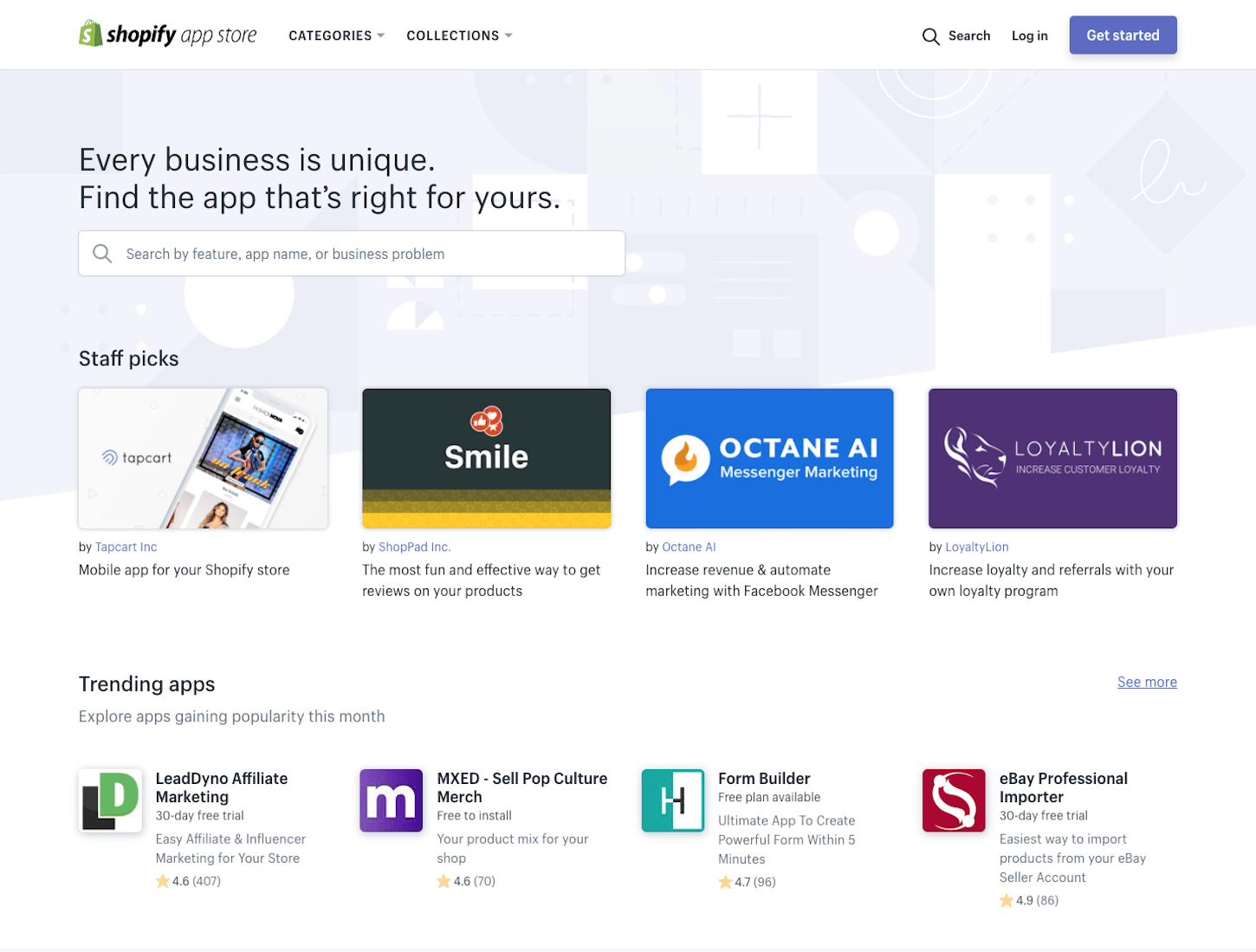
Since the original Shopify App Store launched in 2009, we’ve seen thousands of Shopify Partners find success in selling apps to our ever-growing community of merchants. Since 2011, there have been more than 12 million app installs, and today 87 percent of merchants say that they rely on apps to run their business. To date, merchants have spent more than $100 million in the Shopify App Store.
As the merchant community continues to evolve and succeed, developers are creating thriving businesses built on meeting their needs. To help our partners grow alongside our merchants, we’re further investing in the ecosystem. We’re doing this by building a more intelligent Shopify App Store—one that makes it easier for merchants to discover, evaluate, and use apps to help them run their business.
To accomplish this, we’ve added some key features to the new Shopify App Store.
1. Improved categorization
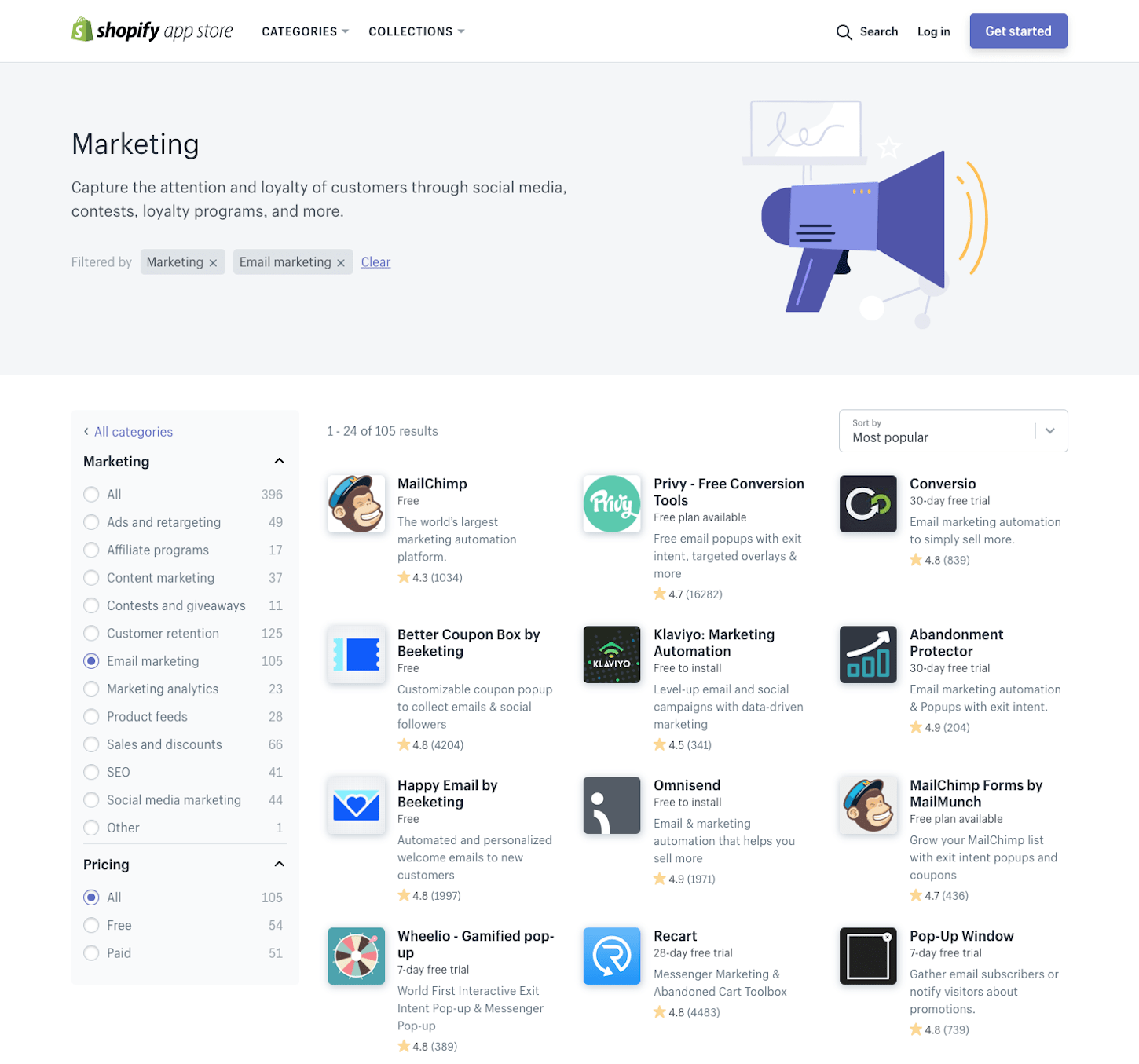
With the ever-evolving complexities of running a successful business, merchants have problems that are more complicated and varied than ever before. To reflect these new complexities, we’ve introduced improved categorization and subcategories for apps , making it easier for merchants to find the right app.
, making it easier for merchants to find the right app.
We’ve built our classification system in a way that organizes apps by what they do and what merchant problems they solve. By redesigning our existing categories and introducing over 80 new subcategories, even the most niche of apps will be discoverable by the merchants who need them.
These categories and subcategories have been designed using the same language merchants use to describe their needs, which will help with more accurate matching.
As the Shopify App Store continues to grow with new apps that solve new problems, this categorization system will continue to evolve as well. This means that the right home for your app may change over time. We encourage you to learn more by visiting our help doc on the topic.
2. Clearer app listing pages
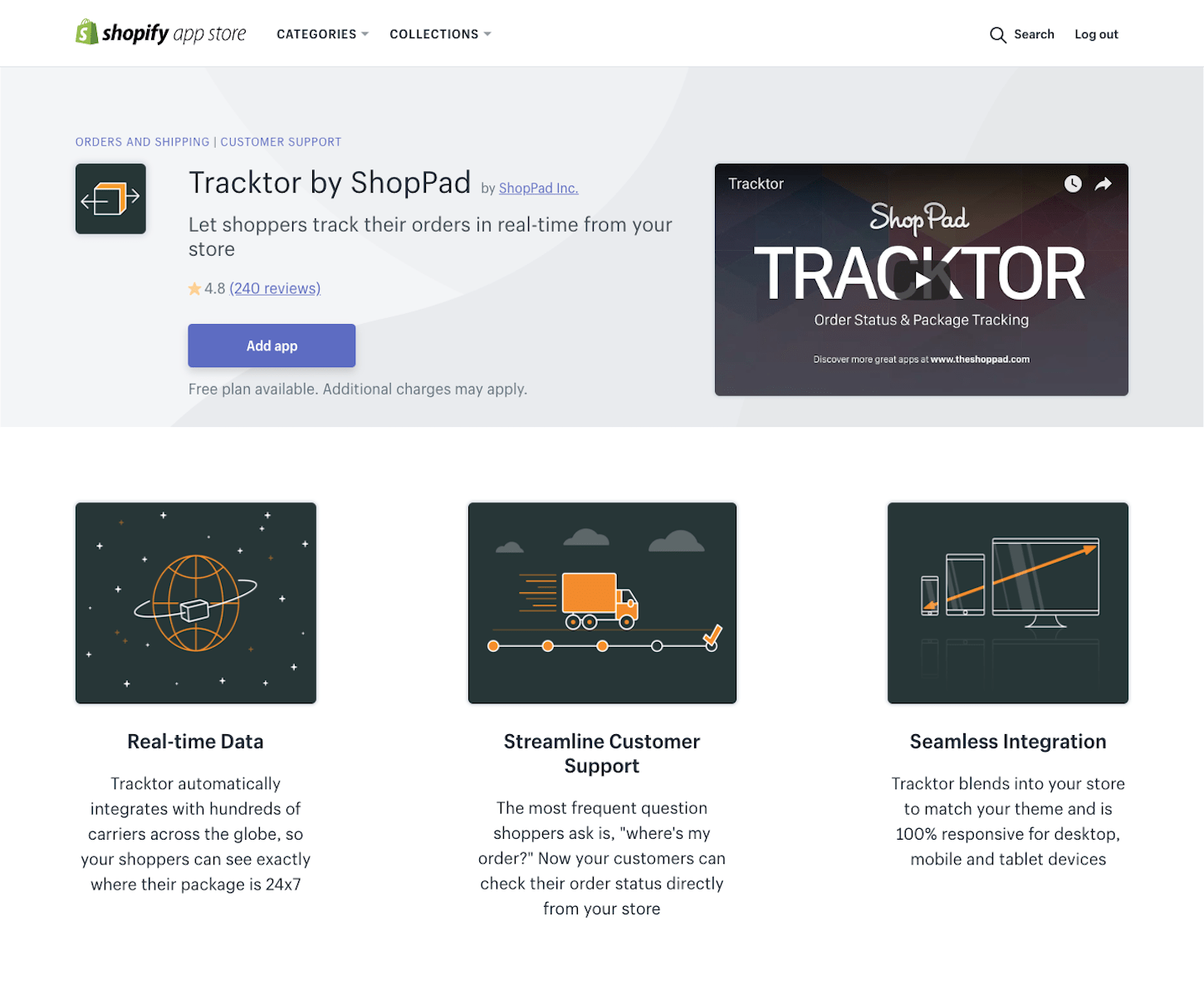
To help merchants get the important information they need when evaluating apps, we’ve redesigned the app listing page to present the most critical information the most clearly.
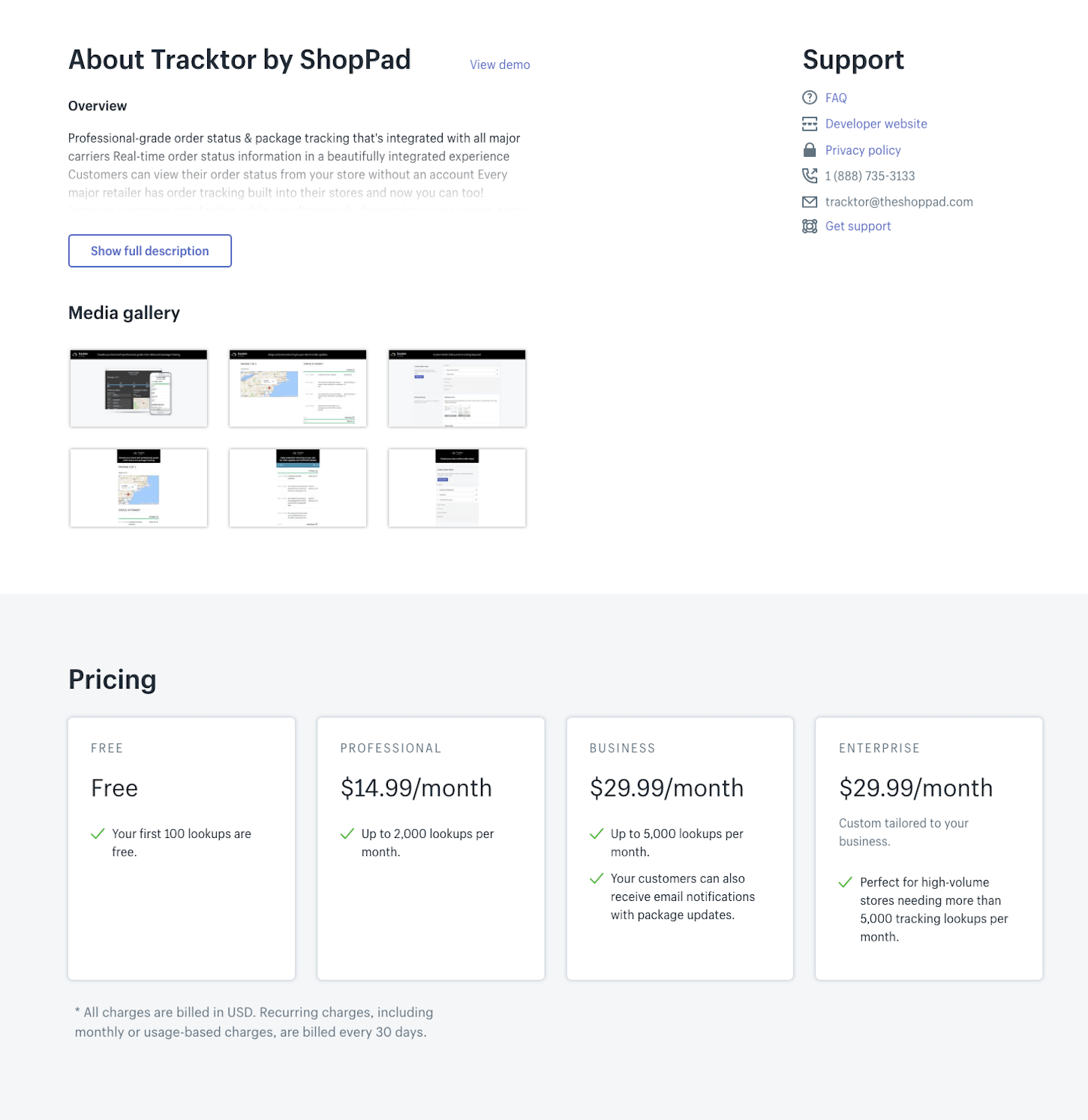
Through merchant feedback, we’ve identified the details merchants care about most, including pricing options, support information, and key benefits. We’ve prioritized this information on app listing pages and made their format consistent across the app store.
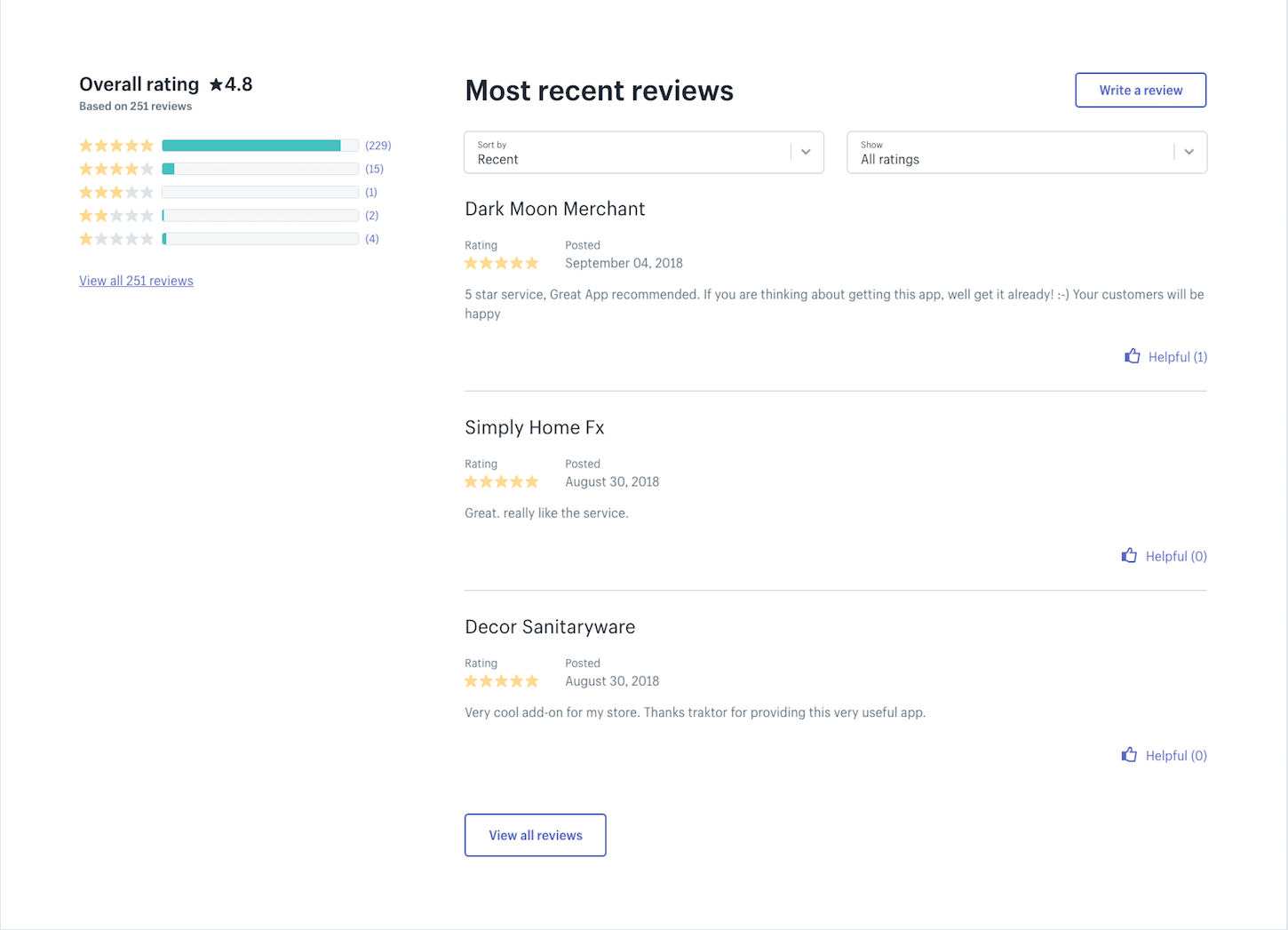
With clearer descriptions and pricing information, merchants can easily learn more about an app and choose the one best suited to them. This gives you an opportunity to craft content that best showcases what your app has to offer, in a format that merchants can easily understand.
3. Better search and recommendations
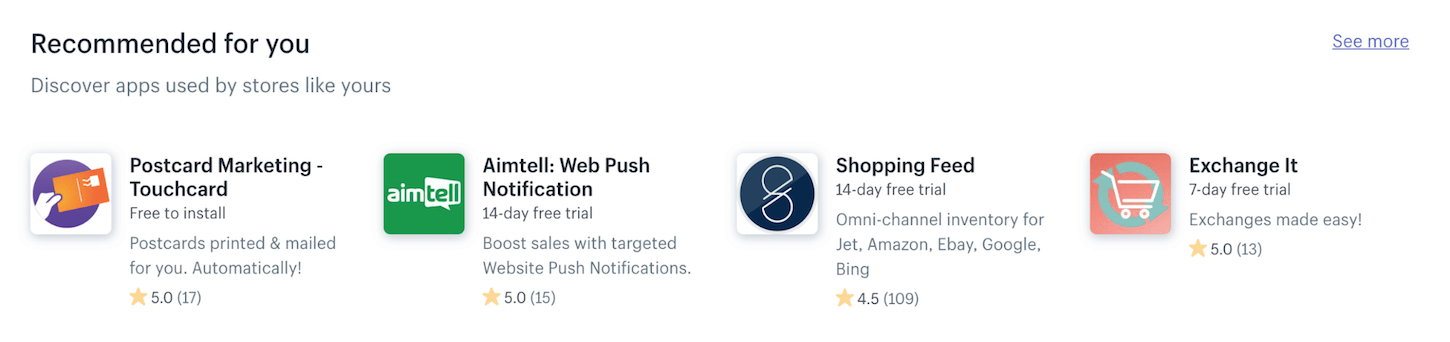
The Shopify App Store’s search function is an important way for merchants to discover apps, and so, we focused on improving it.
Along with providing merchants with key information they need to select an app, we’ve added additional filters that let merchants narrow down their search results, meaning your app has a better chance of being surfaced.
We’ve also improved the recommendations feature of the app store, to surface even more relevant apps to merchants. Now, when merchants visit the app store, they will see recommended apps that are best suited to their unique shop needs. As time goes on, recommendations will also improve and become more personalized.
With this continued focus on ever improving search and personalization, your app is more likely to be recommended to the right merchants right when they need it most.
How to become a Shopify App Developer
There are over 600,000 merchants using the Shopify platform to grow their businesses. With the launch of the new Shopify App Store, new developers are better positioned than ever to market and sell their apps to our ever-growing community of merchants.
to our ever-growing community of merchants.
For developers new to the Shopify platform, there are a number of resources available to help you get started. From a high-level overview of Shopify development, to accessing our docs to learn which APIs you can build on, to getting ideas for apps that address merchant needs, follow the links below to get up and running as a Shopify App Developer.
- Sign up as a Shopify App Developer
- Make Shopify Apps
- Create development stores
- Learn about our GraphQL Admin API
- Learn about free developer tools
- Learn about listing in the Shopify App Store
- App development on the Web Design and Development Blog
Growing with you
The new Shopify App Store was designed with you in mind—an improved marketplace that helps you showcase how your app can bring value to an audience of over 600,000 merchants small and large. With the improved app listing page, new categories, and better search and personalization, we’re helping connect you with merchants that can benefit from your app.
By building a new app store that helps merchants find the right app at the right time, we’re investing in the future of Shopify Partners—we’re growing alongside you and your users, to build the future of commerce together.
What do you think of the new Shopify App Store? Tell us in the comments below!
Read more
- How to Use Alternate Templates in Shopify Theme Development
- How to Create Your First Shopify Theme Section
- Building Nested Navigations with Shopify Link List
- How to Display Price Ranges on Shopify Collection Pages
- 10 Usability Heuristics and How to Apply Them to App Design
- Build for the 20 Percent: How Cleverific Evolved to Meet Merchant Needs
- How to Build Powerful In-App Surveys: Put the User First
- Expert Advice for Branding Your Shopify App
- How to Level Up Your App with Theme App Extensions
- Mobile Accessibility: How to Build Apps that Work for All Users

