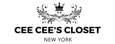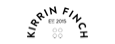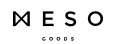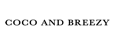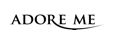Get started with book printing and selling using Shopify
Create and sell book without having to worry about inventory or shipping
Try Shopify free for 3 days, no credit card required. By entering your email, you agree to receive marketing emails from Shopify.

4 steps to getting started

1. Create
Add your new or existing designs to products of your choice

2. Sell
A customer orders the products you created from your online store

3. Print
Your store automatically sends the order to your print-on-demand service for printing

4. Ship
Your print-on-demand service packages the order and ships it directly to your customer
Brands that use Shopify
Chris Vaccarino | founder of Fanjoy“Shopify’s print-on-demand resources allow anyone to get something up and running and into testing mode in no time.”