Shopify merchants are busy, with to-do lists full of operational tasks that take enormous amounts of time and energy to complete and in many cases, simply don’t get done.
This is where Kit comes in. Kit is a virtual employee offered to all merchants as a free, built-by-Shopify app. Kit helps merchants tackle their to-do lists by proposing and completing tasks—referred to as Kit Skills—through chat. Merchants simply respond to Kit with a ‘yes’ and the task is completed automatically. This helps merchants streamline their day, and stay on top of all the little details of running their business.
As a Shopify app developer, you also build products that simplify merchants’ days. Now, with the Kit Skills app extension, you can extend the capabilities of your app into Kit, and use Kit’s conversational interface to help merchants capitalize on the benefits your app offers. Coming out of private beta, the Kit Skills app extension is now available to all Shopify Partners directly through the Partner Dashboard.
In this article, we take you through what you need to know about using the Kit Skills app extension to bring your app to more merchants through Kit.
In case you missed this announcement at Shopify Unite, check out the video below. For more track sessions from the conference, visit our YouTube channel.
The opportunity
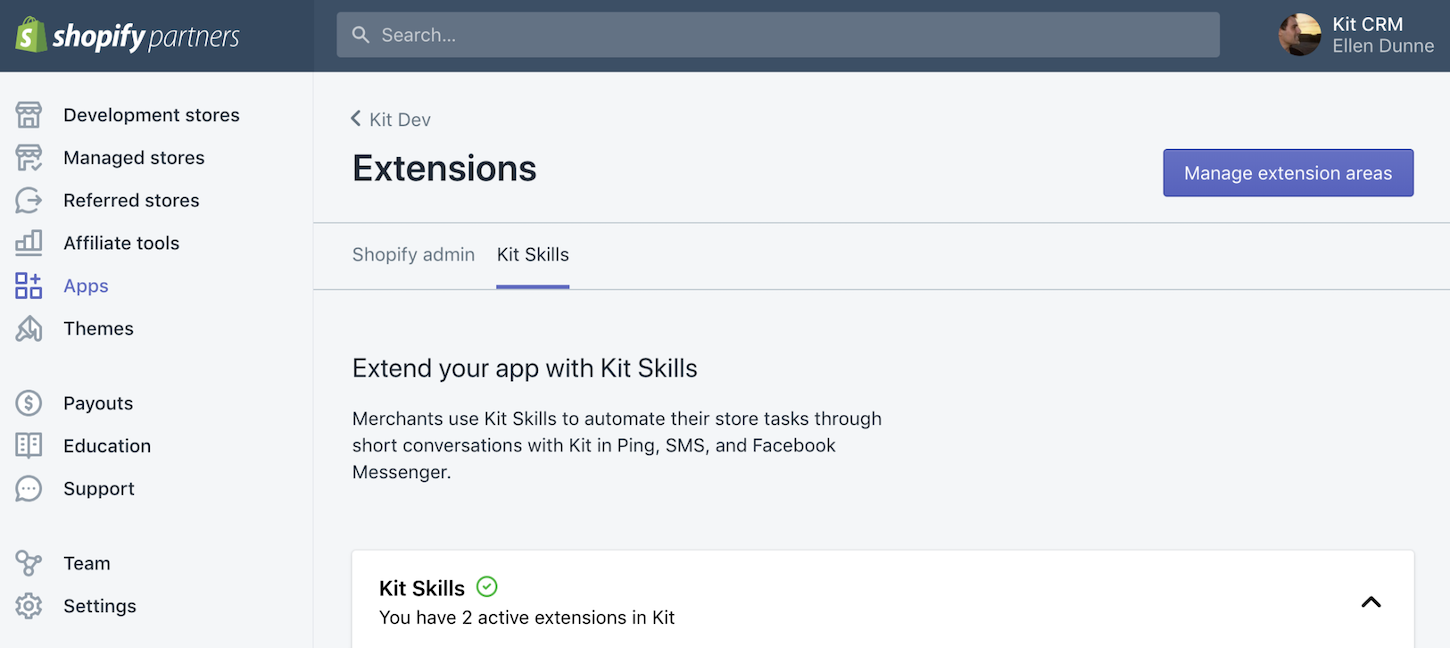
Hundreds of thousands of merchants have already installed Kit to help them improve their store, so there’s a good chance that much of your user base is already working with Kit.
Bringing your app into Kit’s workflow helps you highlight to users the best way to use your app. What are the actions you know merchants should be doing with your app to get the most value? What is something that your customer service team is consistently advising merchants to do in your app? Turn those tasks into Kit Skills, and Kit will automatically deliver those recommendations to your users.
Additionally, the Kit Skills app extension can capture valuable feedback directly from merchants about your app experience. If a merchant declines your recommendation, Kit will ask them why and share those responses with you. Three out of four merchants respond with specific feedback (incredibly valuable to your product team) that will help you fine tune your Kit Skill and inform your product roadmap.
You might also like: Every API We Announced at Shopify Unite 2019.
Building Kit Skills for your app
Any action that a merchant can take using your app can be extended as a Kit Skill, whether it’s your most often-used feature or an underutilized action.
When designing your Kit Skills, you’ll need to decide whether a standard conversation or extended conversation makes the most sense. An extended conversation allows you to ask the merchant for a free form text response or provide multiple choices, but also introduces more required steps before the action can be completed.
A standard, one-step conversation means that if there are any variable parameters you’ll need to pre-set the value for this parameter, whether by simply setting the most commonly used value or by building an intelligent predictive model. We’ve seen that partners have the most success with standard one-step conversation structure because it’s the most seamless, frictionless experience.
Best practices
The best place to start designing your Kit Skills is by reading Kit’s conversational experience guidelines. You’ll find our voice and tone guide as well as the different conversational components, patterns, and structures that you’ll need in order to define your Kit Skills in the Partner Dashboard. Each of your Kit Skills will need to be submitted for approval, and following our best practices will ensure you create the optimal conversational experience:
- Build a conversational experience that feels natural and fluid, and maintain consistency in both tone and structure. Our beta partners have found that a great way to do this is to read the conversation aloud to another person.
- Give the merchant the context and business insight needed in order for them to understand what action you’re proposing, and how it will help them improve their business.
- For any personalized content that would be valuable for the merchant to know, you can use your own custom Liquid parameters in the conversation components.
- Make sure to include your app's name in your conversation so that the merchant knows that your app is executing the action.
- Try designing your Kit Skills as standard one-step conversations first; if it’s not working, try designing an extended conversation.
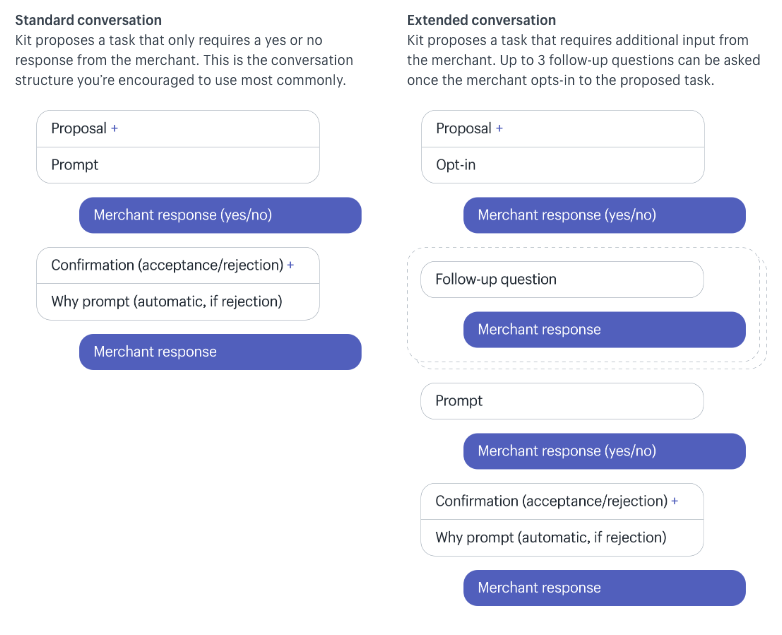
The components of a Kit Skill
Once you’re ready to begin development, keep in mind the 3 main components to a Kit Skill:
- The trigger logic that defines the group of merchants for whom the proposed task makes sense, and the cadence of how often your app will prompt Kit to initiate the conversation with the merchant. While you can initiate each Kit Skill up to once per merchant per day, many of the best Kit Skills ensure that the trigger logic is specific enough to be as relevant as possible, but broad enough to engage your merchants.
- The app extension definition form in the Partner Dashboard. This is where you write the conversational components of your Kit conversation, following Kit’s conversational experience guidelines. To customize the conversation content for each merchant, you can also include your own custom Liquid parameters.
- The execution endpoint that Kit will use once the merchant responds “yes” to a proposed task, so that your app knows that it has the go ahead to get the task done. Your app will need to return a positive response within 3 seconds in order to confirm that the task has been successfully completed (or will be shortly).
As mentioned above, you can also build a feedback endpoint to receive the rich product feedback that merchants provide in response to Kit’s follow up question. While this endpoint is technically optional, we’ve seen every single one of our Kit Skills beta partners take advantage of this powerful feature.
When developing your Kit Skill, don’t forget to:
- Prompt all existing and new users to accept the
write_kit_skillsscope. This will allow your app to trigger Kit Skills conversations with the user.
- Use a development store. This will enable you to trigger an unlimited number of conversations to yourself.
- Be aware of Kit’s proactive queue behavior: Kit only messages merchants during business hours in their local time zone, and if they are ready for a new proactive conversation (even if you’re using a development store). To ensure you receive your conversations, make sure you complete the final step of your most recent Kit conversation, or start and complete a new conversation by messaging “Hi Kit” and then choosing option 4.
- Save as draft before submitting for approval. Your Kit Skill can be saved in draft form while you’re in development. When you’re ready, you’ll need to submit your Kit Skill for approval through the Partner Dashboard.
Use cases for the Kit Skills app extension
Since the Kit Skills app extension has been in private beta, there are already Shopify app developers taking advantage of it to bring their app into merchants’ day-by-day workflow.
To help spark your own ideas, we share three examples below of apps that are capitalizing on the opportunity with Kit.
1. Adding dropshipped products with Modalyst
Modalyst is an app that helps merchants find dropshipping suppliers and products. The Modalyst team built a Product Recommendation Kit Skill that proposes new products they think would be successful for an individual merchant, based on the merchant’s product types and recent sales. The conversation is proactive and triggered based on the state of the merchant’s store.
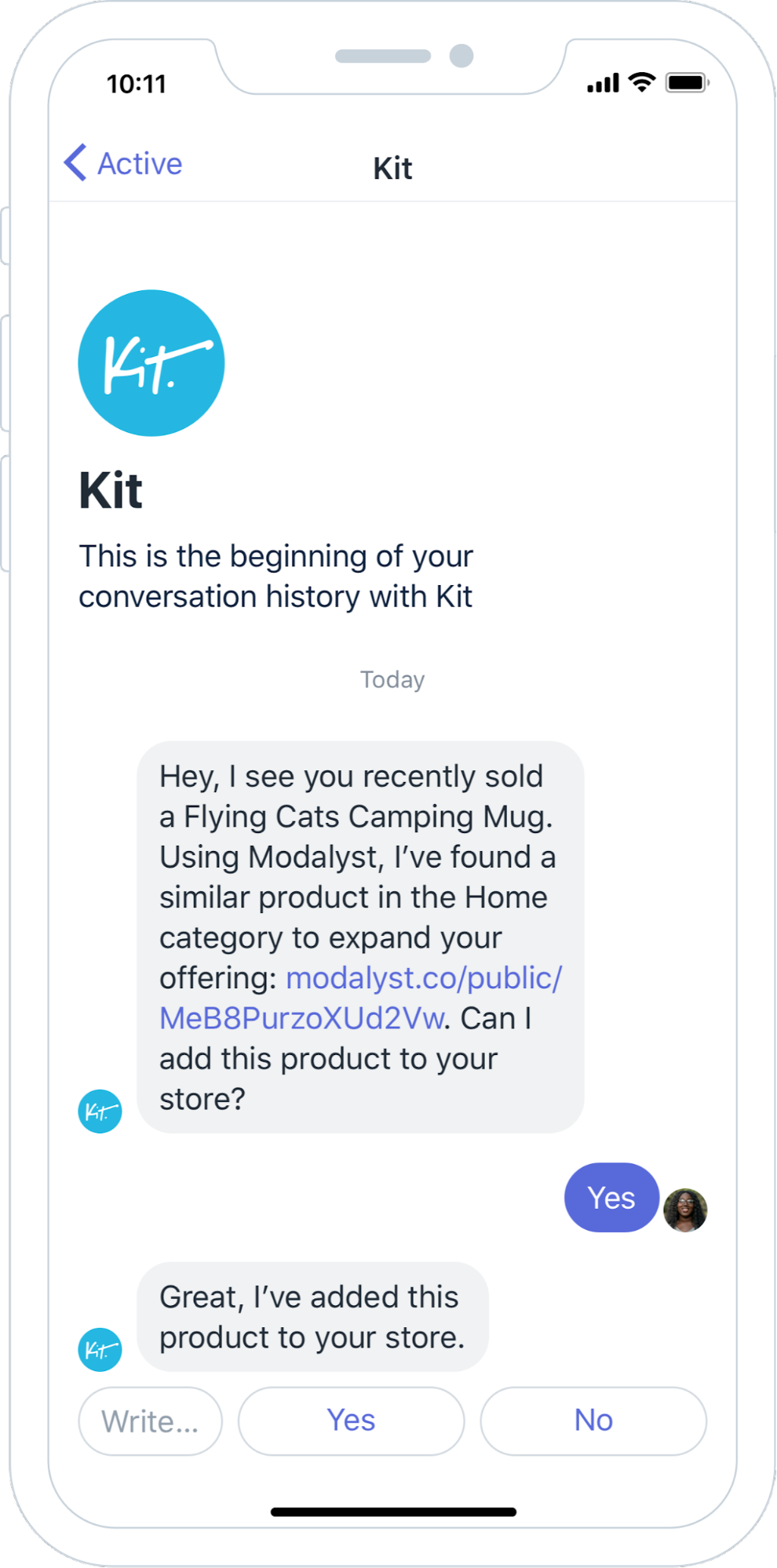
Educating merchants with their Kit Skills has helped Modalyst increase their installs. “We’ve seen a steady stream of new signups, with an increase of 10 to 15 percent per month,” says Jill Sherman, CEO of Modalyst.
By making it easier for merchants to use their app to find new products, Modalyst has helped grow both their own business, and the businesses of the merchants they work with.
2. Fixing broken links with SEO Manager
SEO Manager monitors merchants’ stores and detects 404 errors. It then uses a proprietary algorithm to recommend a redirect to a related page. The team at SEO Manager built a Kit Skill that allows merchants to bypass the need to log in to their app through the Shopify Admin. Instead, merchants are prompted through Kit whenever the app discovers a 404. If merchants respond with a yes to the app’s recommendation, the redirect is automatically created.
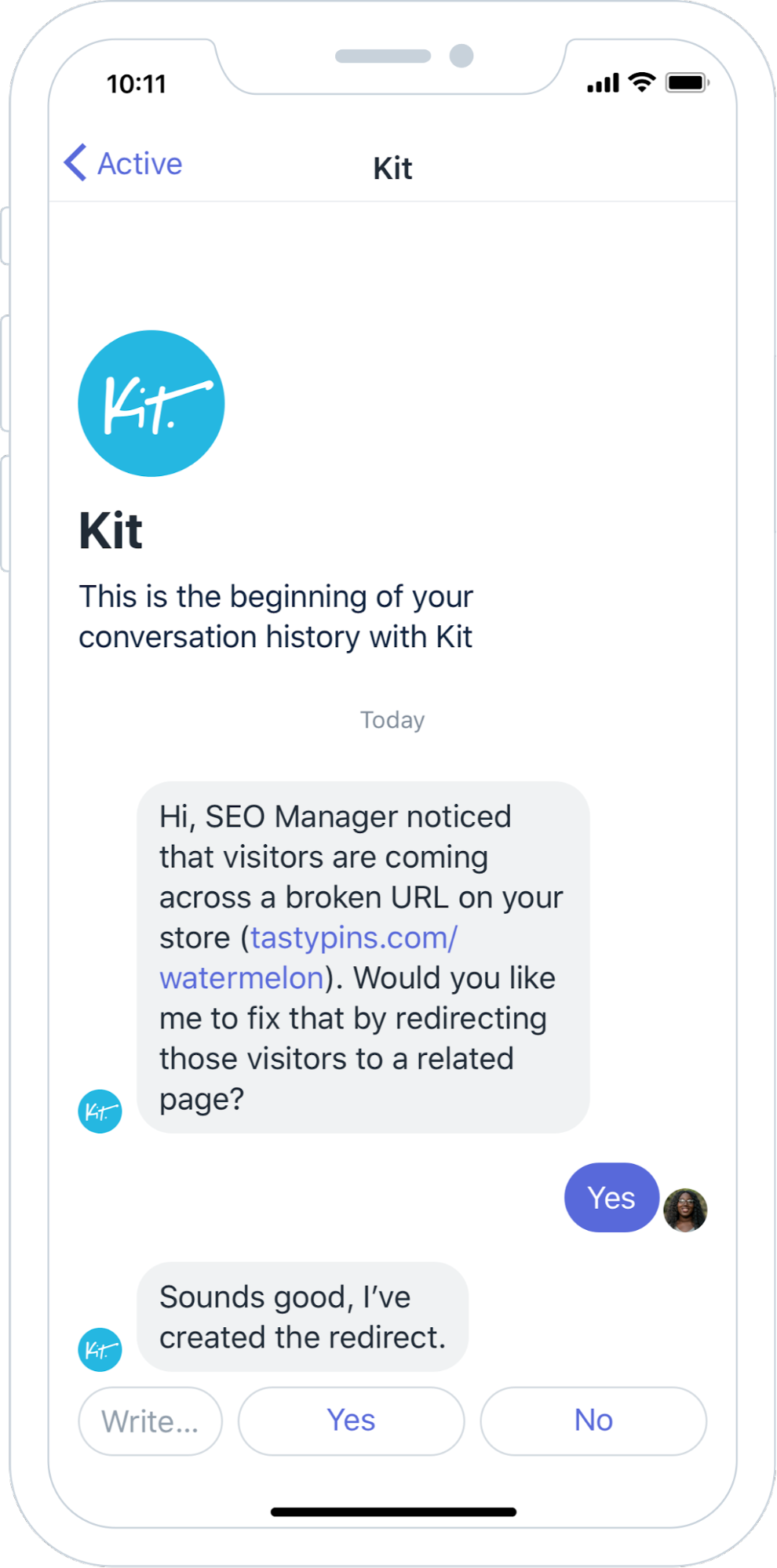
Using the Kit Skills app extension, the team has been able to get closer to their users. “We’re surfacing the value of SEO Manager conversationally,” says Josh Highland of SEO Manager. “That means meeting merchants where they are instead of waiting for them to come to us.”
3. Showcasing new product recommendations with Smart Search and Instant Search
When Smart Search and Instant Search by Searchanise detects new products in a merchant’s store, their merchandising Kit Skill proactively asks merchants if they’d like to add a new products recommendation block to their home page.
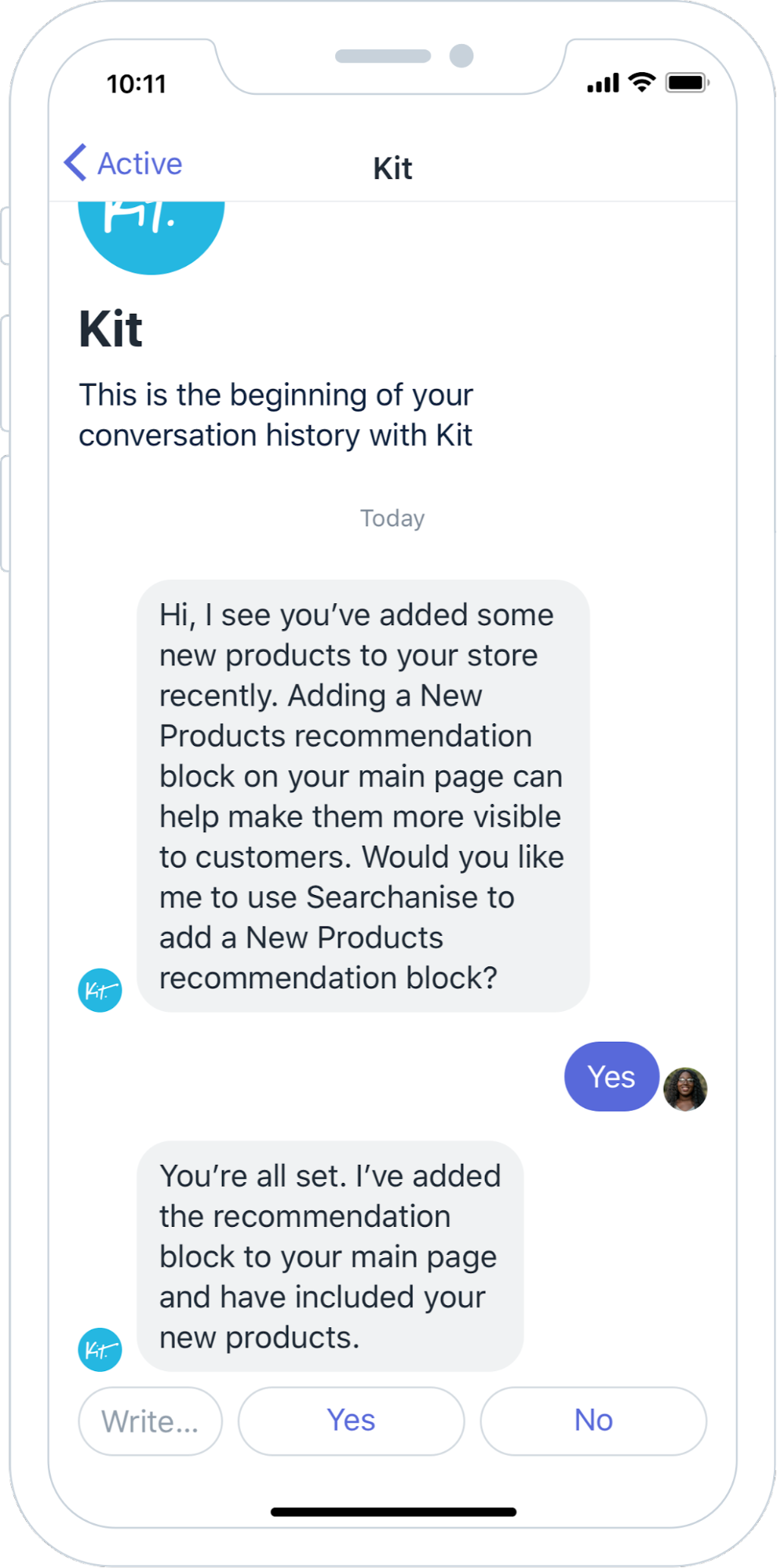
Doing so helps merchants optimize their merchandising strategy, and helps Searchanise better serve their users. “I believe our integration with Kit gives our clients the best tool to manage Searchanise effectively,” says Maria Azizova, Searchanise’s CMO. “It turns a complex and cumbersome admin panel into quick and simple conversations.”
You might also like: 10 Things we Learned Building Our First Shopify App.
Engage more merchants using the Kit Skills app extension
The Kit Skills app extension helps bring your app into merchants’ daily workflows in Kit. By getting closer to your users and optimizing how they use your app, you will build trust and value with the merchants who rely on your app every day.
To get started building Kit Skills for your app, start with the conversational experience guidelines, and then head on over to our developer documentation for implementation details. If you have any questions about how the Kit Skills app extension works or what specific Kit Skill might work best for your app, please don’t hesitate to reach out to the Kit team.
Read more
- How to Build a Shopify App: The Complete Guide
- How to Build Multilingual Shopify Apps
- How to Work with Shopify’s query Argument in GraphQL
- Three Types of Trending Apps in 2017 and What You Can Learn for 2018
- Free Webinar] Building Great App User Interfaces with Polaris
- App UX Design In 2021: What You Need to Consider
- Creating Accessible React Native Apps
- How to Optimize API Rate Limits
- How We Built Out Our Reporting Dashboard with Shopify Polaris
How will you use the Kit Skills app extension? Let us know in the comments below!

