Let’s face it — shipping can be a complicated part of a merchant's business . Making that first sale and packing it up should be an exciting time. However, for many new businesses, the shipping portion can be very confusing and often overwhelming.
. Making that first sale and packing it up should be an exciting time. However, for many new businesses, the shipping portion can be very confusing and often overwhelming.
We’ve noticed that the same confusion applies to Shopify Partners. Managing shipping settings and rates was ranked as one of the top challenges for partners in our 2017 survey. It’s time to help you become a shipping expert. Partners who become knowledgeable in the shipping space can take care of this crucial knowledge gap, and become essential to their clients as they prepare for that first sale.
in our 2017 survey. It’s time to help you become a shipping expert. Partners who become knowledgeable in the shipping space can take care of this crucial knowledge gap, and become essential to their clients as they prepare for that first sale.
Shopify Shipping is an embedded shipping feature available to all Shopify merchants in the US and Canada. Merchants automatically qualify for discounted shipping rates from trusted carriers and have one place to manage their orders, customers, and shipment tracking information.
You might also like: Introducing the Shopify POS App SDK.
Why Shopify Shipping?
Given that the majority of Shopify merchants reside in the USA, it’s likely that a good number of your Shopify clients can take advantage of this option. Here are some of the reasons why that might be a good idea:
1. No subscription fees or surprise costs
Your clients won’t need to pay per label or be on the hook for extra monthly subscription fees. They can ship as much as they want and get billed on their monthly Shopify invoice.
2. Better rates than the post office
US merchants save up to 46 percent on USPS shipping rates, and get exclusive DHL Express rates, including free pickups. Canadian merchants save up to 40 percent on Canada Post rates. Those savings increase according to Shopify plan type, and are a sure way to delight your clients.
3. Automated tracking
Shopify Shipping includes tracking information, shipment updates, and delivery notifications that are sent to your clients’ customers in real-time.
4. Bulk orders
Merchants can create and print multiple shipping labels at once. They can prepare their shipments up to seven days in advance and add more security with the Signature Required feature.
Who should use Shopify Shipping?
Shopify Shipping is a great solution for your clients who fit the following specifications:
- They ship < 100 packages / day.
- They’re shipping their products themselves, rather than dropshipping them.
- They’re shipping out of Canada or the US.
Your clients are a good fit for Shopify Shipping if they’ve identified any of the following requirements:
- Cost conscious — Every bit of savings counts.
- Simplicity — Business owners wear many hats, so shipping needs to be easy.
- Multiple channels — They’re selling online, offline, and everywhere in between.
- Batch label printing — They’d like to save time processing multiple orders at once.
- Guaranteed delivery — They need date-specific delivery so they can trust the package will arrive on time.
- International shipping — They’re looking for guidance on how to sell and ship internationally.
Setting up Shopify Shipping
Before your clients can start using Shopify Shipping, they will need to provide you with some details around their shipping vision. For many, their strategy will change over time. However, here are a few options we hear most often:
- I want to offer free shipping.
- I’d like to charge my customer the exact shipping costs.
- I want to set up flat rate shipping.
All these options are possible. Regardless of your client's shipping strategy, merchants automatically benefit from negotiated rates on shipping labels when it’s time to ship their orders.
Your clients can choose to show these rates at checkout, or just use them to purchase labels — Shopify gives them the best deal on shipping labels out of the box, so your clients no longer need to buy them at the post office.
Below is a walkthrough of how to set up Shopify Shipping for a client:
1. Add your shipping origin
From the admin, click Settings, and then click Shipping.
In the Shipping origin section, click Edit address:
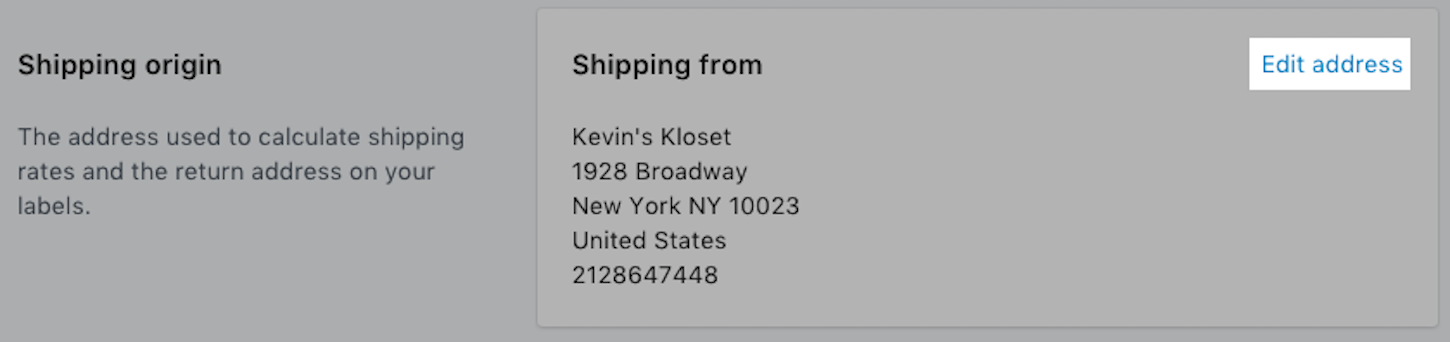
2. Update shipping zones
The regions and countries that your clients ship to are known as shipping zones. Each shipping zone includes rates that apply to customers with addresses within that zone. Learn more in our shipping zones documentation.

3. Format labels
In the Shipping labels section, select the Label format that matches the printer your client wants to use when printing their shipping labels. We recommend the Rollo or DYMO® 4XL.
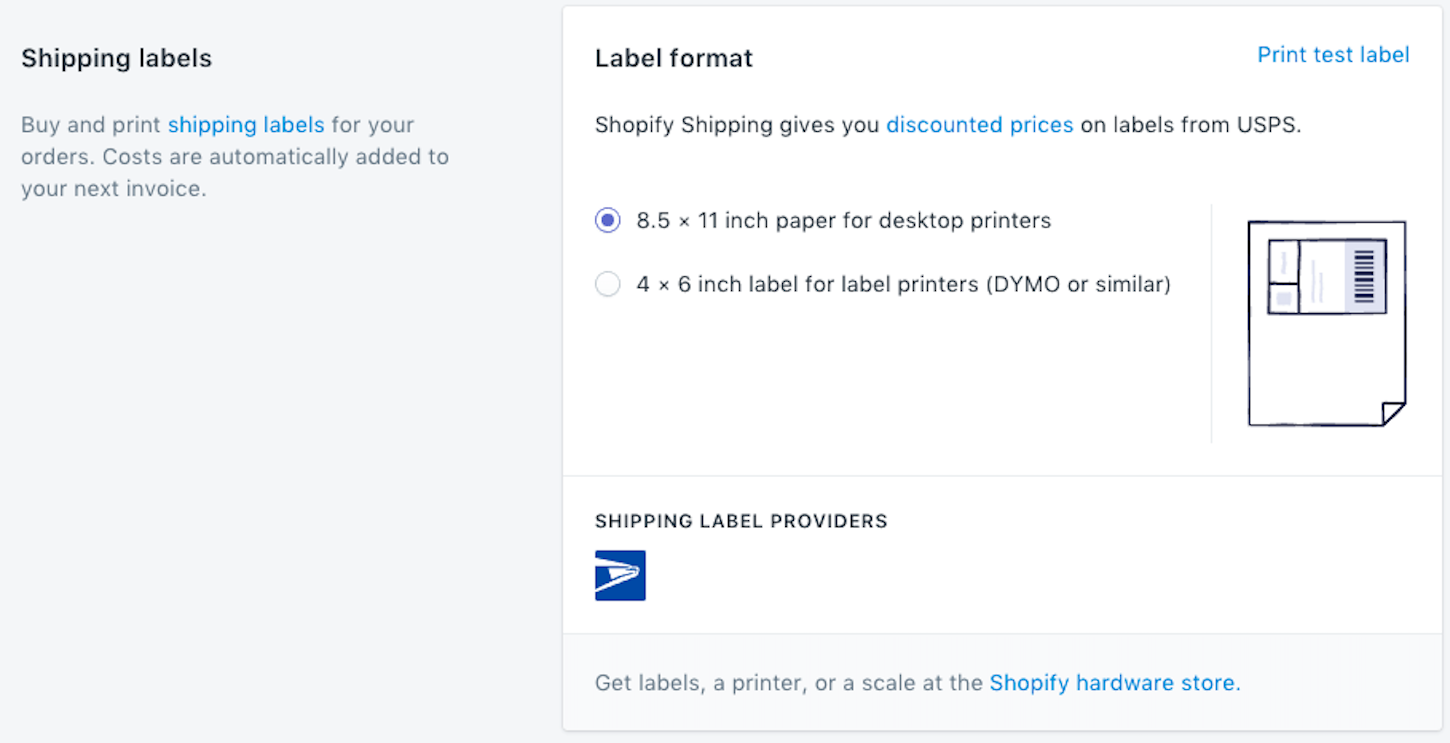
For clients that are just starting out, investing in a label printer is not an option. In that case, shipping labels can be printed on a desktop printer on standard 8.5” x 11” paper. For a cleaner look, they can purchase a pack of peel-off Shopify Shipping Labels from our Hardware Store to get professional-looking labels from their home printer.
4. Package types
Last but not least, it’s time to add the package types that will be used. You can save the dimensions and weights of your client’s preferred package types, to ensure accuracy on shipping rates.
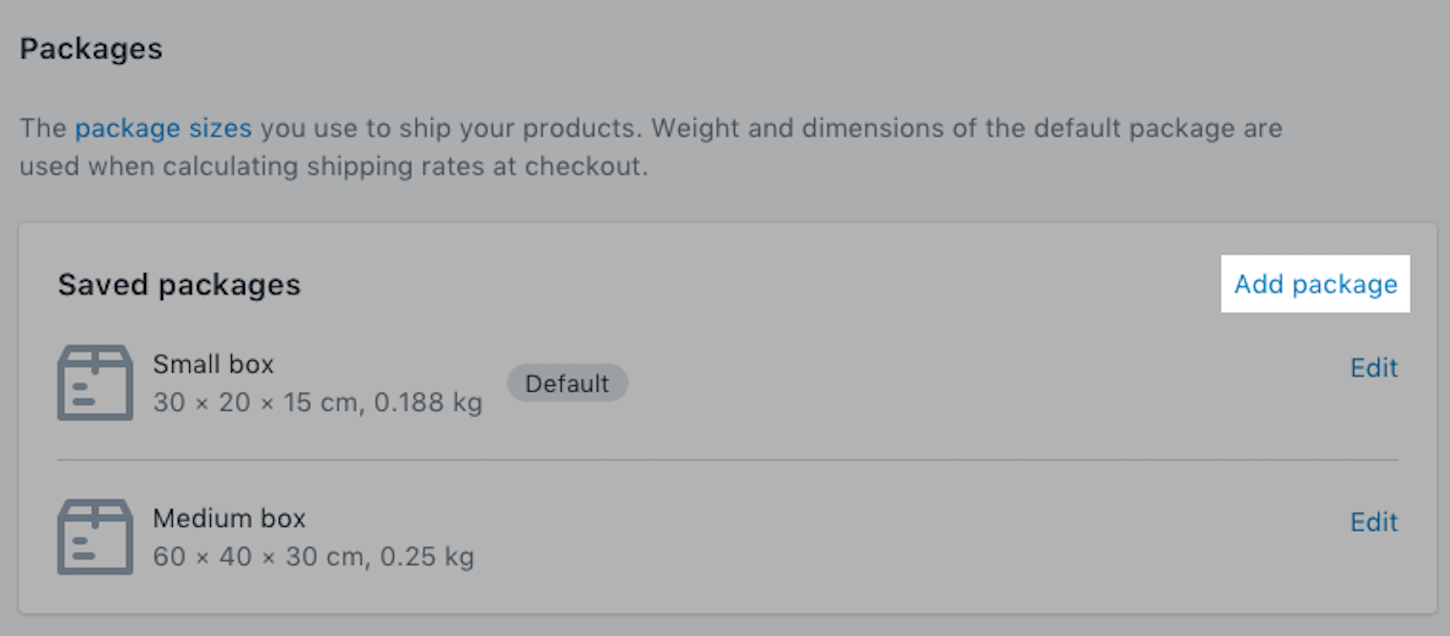
What our merchants are saying about Shopify Shipping
Since launching Shopify Shipping, thousands of merchants have taken advantage of the benefits and savings it provides. Here are what some of our early adopters have shared about their Shopify Shipping experience:
“Getting stuff from point A to point B is the lifeblood of our business, and Shopify Shipping makes the entire process scalable and efficient. It’s one of those silent heroes that works in the background and ensures our product gets into our customer’s hands with ease.”
- Michael Winchell, Mammoth Bar
“Being able to stay within Shopify when preparing orders for shipment is both a huge convenience and time saver. There’s also very little margin for human error with purchasing labels through Shopify — you can view photos of which items are in the order, assign the appropriate box size, and see exactly how much money you are saving on shipping thanks to the Shopify plan discount!”
- Melisa Flurh, Project Nursery
Being able to stay within Shopify when preparing orders for shipment is both a huge convenience and time saver. There’s also very little margin for human error with purchasing labels through Shopify — you can view photos of which items are in the order, assign the appropriate box size, and see exactly how much money you are saving on shipping thanks to the Shopify plan discount!
“Shopify Shipping has helped us ship thousands of orders! With accurate tracking and notifications to our customers, we have been able to save money and make our customers happy.”
- Riad Bekhit, Potato Parcel
Read more
- 4 Common SEO Myths and Tips to Avoid Them
- How To Help Your Clients Monetize Instagram
- Driving Revenue for Your Clients Through Paid Social Funnels
- 10 Tips to Help Your Clients Handle Surging Customer Service Demand
- How to Write Excellent Commerce Content for Your Clients
- 10 Tips to Take a Vacation as a Business Owner
- How to Drive Sales and Customer Engagement with Social Commerce
How do you pitch Shopify Shipping to your clients? Tell us in the comments section below!

