Frankenstein's monster never won a beauty contest, and even the Bride shrieked at his touch. Now, to be fair, she didn't get a chance to look in the mirror, but some makeup to hide his stitches might have given the creature a shot. When it comes to marketing technology, merchants also stitch together Frankenstein solutions, using many apps at the same time—a situation that can lead to a not-so-pretty experience for both merchants and their customers.
But it doesn't have to be this way. As app developers, we can focus on how we all integrate with Shopify, and be greater than the sum of our parts. The new Shopify Marketing section within the Shopify Admin is the foundation for hiding our stitches.
"As app developers, we can focus on how we all integrate with Shopify, and be greater than the sum of our parts."
Released before Black Friday/Cyber Monday 2018, Shopify Marketing is a relatively new place to help merchants create, launch, and measure campaigns. The initial focus was to provide merchants with a place within Shopify where they could create ads through Google, Facebook, and later Snapchat. Now though, any partner can integrate with Shopify Marketing, and a handful of trailblazers are already listed in the Works with Shopify Marketing collection in the app store. Your app would look nice on that page too.
In this article, we share the benefits we’ve experienced by integrating with Shopify Marketing, and the simple steps you can follow to extend your app into this new area.
The promise of Shopify Marketing
When merchants want to build their brand, foster community, and drive traffic to their shop, they must work on a number of different channels. Because of this, the natural progression of a merchant's marketing stack has always been to start small with one app at a time, and then later replace them all with a multi-channel marketing platform. This decision is usually driven by wanting to more easily orchestrate campaigns across channels and consolidate reporting.
Shopify Marketing was built exactly for that reason—to remove the need to graduate. Now, merchants can start small and add or swap apps as needed. Maybe they get going with Facebook ads and email marketing, and later incorporate Snapchat ads and SMS. Being able to evolve their marketing stack without ever having to change how they create campaigns, while always keeping their historical data together in one place, is nothing short of magical.
To put it more simply, Shopify Marketing significantly reduces the learning curve for new marketers, allows experienced marketers to build a custom stack of their favorite apps, and enables both to scale in whatever way is best for them.
Marketing is consistently listed as the largest challenge merchants face. While that shows there is still tremendous opportunity for developers of marketing apps, it also means more of the same isn't the answer. The only way we're going to truly make marketing easier is by working together, through Shopify. To fully realize this opportunity though, it takes a small leap of faith. It asks us partners to trust the power of the platform and that of the ecosystem.
"Marketing is consistently listed as the largest challenge merchants face. While that shows there is still tremendous opportunity for developers of marketing apps, it also means more of the same isn't the answer."
But why should you invest in Shopify Marketing and how much effort is it? Keep reading.
You might also like: How to Build Multilingual Shopify Apps.
The benefits for app developers
What's good for merchants is good for developers. The ease of use and trust that comes naturally from being embedded within the Shopify Admin also happens to lead to better usage and retention of your app. Removing the typical learning curve and context switching that comes with non-embedded apps is a breath of fresh air for merchants. And being an early adopter of the marketing activities app extension will certainly provide some nice exposure in the app store, too.
The larger benefits, in my opinion, all come down to focus. Instead of feeling like you have to continually expand your app into new areas to compete for or retain customers, you can focus on being the best at what is core to your business. Just as it's important for merchants to find their niche early on, the same is true for apps—especially if your app is newer and you are competing against large incumbents. As more and more merchants start to see Shopify as the heart of their marketing platform, the deeper you integrate with Shopify the larger your competitive advantage.
Remember the old days when users of software would simply deal with a terrible experience? That certainly has not been the case for a while now, as great design and usability are equally important to whether your app even functions. Accessibility is equally important too, and it's great to see that finally starting to get the attention it deserves.
But when it comes to users of any platform, Shopify included, I think the next evolution will be users demanding native, seamless integrations where they remain in flow, and where the familiarity enables them to pick up new tools faster than ever. Luckily for us, no other commerce platform invests more into being a true platform than Shopify. Polaris, App Bridge, and app extensions all enable us to deliver the experience merchants will demand tomorrow, today.
"I think the next evolution will be users demanding native, seamless integrations where they remain in flow, and where the familiarity enables them to pick up new tools faster than ever."
When leveraging these tools, you actually have to build less, so you can ship your new app or feature faster. Each extension allows you to plug into a robust system that brings more power (read: value) to your app with minimal work on your part.
But it's not just about the features. You also get the power of the extensions network. By that, I mean immediate access to thousands of merchants using or discovering these systems every day, as well as potentially marketable integrations with other partners. When partners come knocking to integrate with Seguno, we either already are, or ask them to better integrate with Shopify so we can be. Win-win...win.
You might also like: Order Editing: What This Means for Shopify App Developers.
How to integrate with Shopify Marketing
Creating a marketing activities app extension is very straightforward and quick. There is a lot of great documentation to support you, so read through it all before getting started. Also, pay attention to the changelog on a regular basis to not miss any important updates.
At a high level, the implementation requires the following.
1. Defining the form
Using Shopify’s form builder inside the Partner Dashboard, define the fields necessary for your activity to participate in a marketing campaign. There are many components to choose from. Some of these are generic, like text and numbers, while others allow you to access Shopify data, like products and discounts. To make the form easier to consume, hover between fields and set a divider to group related fields together in the same card.

2. Building REST endpoints
You will then need to build a set of REST endpoints that respond to various actions the merchant can perform with the activity, eg: create, pause, delete, etc. This is how Shopify communicates with your app. If you have used Shopify webhooks before, the implementation requirements are nearly identical from both a security and response time standpoint. A very important one is the preload endpoint, which allows you to set form defaults as well as provide the corresponding data from previously created activities. Shopify does not store the form data, so you are responsible for associating the activity ID with your data models.
3. Providing a preview
One of the most important parts is the preview. This is shown to the right of the form, and allows merchants to see what the finished product will look like as they make changes to the form before publishing. This preview can either be an image or a URL, and it is defined alongside the other REST endpoints. You will need to balance which format provides the best experience based on how easy it is for you to dynamically update it any time the form changes. One benefit of using a URL is being able to hover over links to verify the destination is correct.
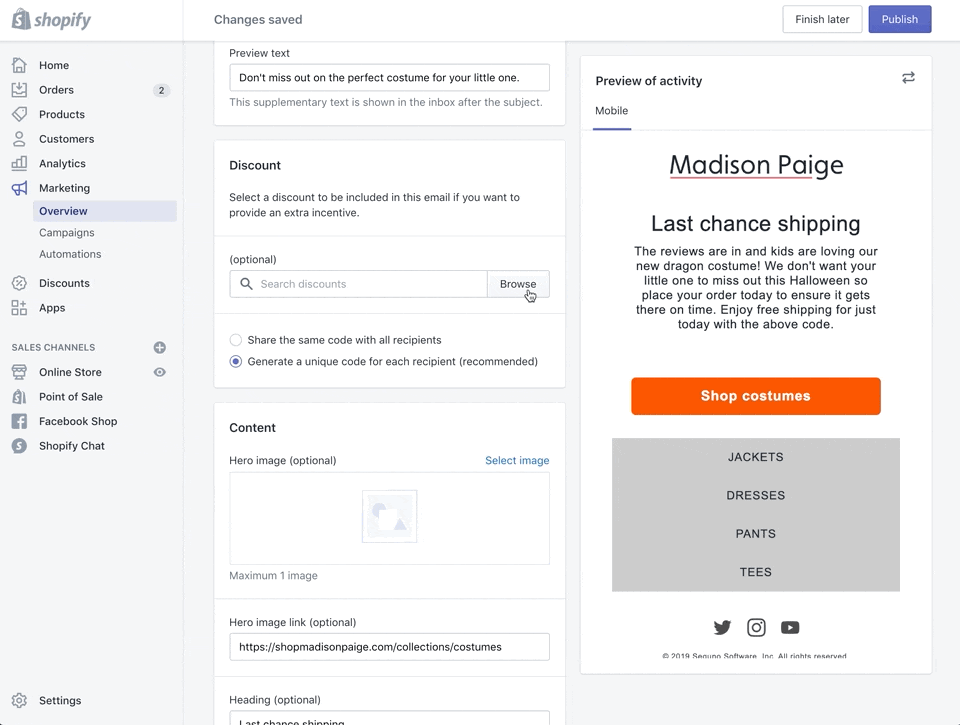
4. Using GraphQL
You will use the GraphQL API to communicate with Shopify as your activity moves through its various states. If you have not stepped into the GraphQL world yet, this is the perfect opportunity to get more comfortable with it.
After creating the activity, unless this is a storefront app tactic, you need to asynchronously update the activity to provide your UTM parameters. These parameters are what Shopify uses to know how your marketing content drove visitors to the shop. Shopify handles the conversion tracking from there so sales can be attributed to your app in reports. This means you do not need your own conversion tracking script on the storefront—and as we all know, the fewer scripts, the better.
5. Tracking engagements
While Shopify tracks what goes on once a visitor lands on the shop, you need to track how people engage with your marketing content before they decide to click. Which engagements are relevant will depend on the channel. For example, a social post may have impressions, comments, shares, favorites, and clicks.
This data can be sent along as the events happen, or in batches, depending on the needs of your application. Submitting this data back to Shopify allows the activity report to present a more complete picture of the effectiveness of a merchant's marketing efforts.
You might also like: The Shopify GraphQL Learning Kit.
What it takes to integrate properly
If you're developing a new app, you have the benefit of planning your product around the marketing activities extension. I would challenge you to take full advantage and only build complementary interfaces. That might include account settings and a more robust editor, if applicable for your medium, but probably not much else. Treat the marketing section as your front end, and let it handle the UI for activity creation, listing, editing, and reporting. That basically leaves you building the backend brains and delivery of the content itself. You'll be yelling "It's alive!" in no time.
"You'll be yelling 'It's alive!' in no time."
If you have a more mature or complex app and are looking to integrate, start small. Start with your most popular activity and see how it resonates with users. Consider any ramifications of having some duplicative interfaces and entry points for creating these activities. But do not become defensive at the thought of users not coming into your app to do their work—instead, think of this app extension as, wait for it, an extension of your app.
A good analogy is to envision your interface as the desktop experience, where you can use all functions to the fullest extent. Then, think about Shopify Marketing as the mobile experience, where streamlined versions of select features are there when users want speed and simplicity. Both have their place.
To get that streamlined version, you need smart defaults. All form items should have a few relevant choices and recommended options selected by default. More importantly, however, are options not even present on the form. There are only certain field types and you do not want to clutter the form, so be picky and trim as much fat as possible. If you can make a decision that works for 80 percent of users, then simply make the choice for them. You can always allow further customizations inside your app if they want to go deeper.
Since you are only in control of the form and not the surrounding page, use banners in the preload endpoint response to provide contextual information specific to your app. For example, during creation, you could let users know theme settings are in your app. Or, after an activity is complete, mention that you have additional metrics not covered by the activity report.
These banners can contain links for more information, educational resources, and even a call to action button. When applicable, provide deep links right to the page of interest inside your app. And vice versa: provide a link from your app to the corresponding activity, so hopping back and forth is one click instead of many.
Looking forward
Shopify Marketing is still young, but we could not be more excited about this collective opportunity. As we all take advantage of these extensions and frameworks, the lines blur for merchants and it becomes far easier to deliver effective marketing campaigns that grow their business. They are presented with a shared experience that is familiar and saves them time. They are equipped with multi-channel campaign creation and consolidated reporting for simpler analysis. Our stitches start to disappear and merchants no longer feel like separate apps are powering their marketing platform behind the scenes.
As Shopify Marketing evolves, I think the lines could start to blur more for consumers as well. Touchpoints across multiple channels being aware of each other and acting accordingly will lead to sophisticated customer journeys. These types of personalized experiences increase engagement, reduce fatigue, and grow revenue.
"Touchpoints across multiple channels being aware of each other and acting accordingly will lead to sophisticated customer journeys."
Shopify is exceptional at making sophisticated technology accessible to merchants of any size and being able to scale with them every step of the way. Now, they’re bringing that same mindset to marketing. The truth is no other platform is bold enough to take on this challenge and no partner ecosystem is more capable of rising up to make it a reality. Join Shopify and your fellow partners in building the monster marketing platform every merchant will want a piece of.
Read more
- Faster Retrieval of Shopify Metafields with GraphQL
- 5 Community-Built API Tools Developers Should Check Out
- Introducing New Tools for App Billing Management in Your Partner Dashboard
- Free Webinar] Building Great App User Interfaces with Polaris
- How to Level Up Your App with Theme App Extensions
- Creating Accessible React Native Apps
- Persistence Matters: 6 Lessons From My First 6 Months on the Shopify App Store
- How to Run a Design Sprint for Your App Marketing Team
What opportunities does the marketing activities app extension provide for your app? Share your thoughts below.

