Whether you build stores, design themes, or develop apps for Shopify, you likely spend a significant amount of time working out of your Partner Dashboard.
Since this tool is one you and your team use every day, we want to make sure your experience within the dashboard is as streamlined and optimized as possible.
We want to make sure your experience within the dashboard is as streamlined and optimized as possible.
Over the past few months, we’ve been quietly working on some significant enhancements to your dashboard. These updates will elevate your Shopify experience and offer your team greater control, security, and functionality than ever before.
Today, we’re excited to introduce you to the new Shopify Partner Dashboard — a major leap forward for the way you build with Shopify.
— a major leap forward for the way you build with Shopify.
What’s new in your Partner Dashboard?
When you first log in to your updated Partner Dashboard, one of the first things you’ll notice is that we’ve greatly simplified its interface and navigation. The new design not only consolidates related elements together in a natural way, but has been created using patterns from Shopify’s Polaris design system to augment usability and accessibility for all account holders.
These stylistic upgrades will offer your team a smoother experience that better supports their work on Shopify stores, app, or themes.
You might also like: How to Get the Most Out of Shopify’s New Design System Polaris.

But it’s not just the interface that’s changed. As part of this update, we’ve added and updated a variety of features that will provide your account with additional functionality, enhanced security measures, and an optimized Shopify workflow.
Let’s take a look.
A better way to manage your team with staff accounts
We’re introducing a new feature that many of you have been asking for: team management and staff accounts .
.
Instead of sharing a single login per partner account, you now have the ability to create multiple ‘Owner’ and ‘Staff Accounts’ to provide every member of your team with an individualized dashboard experience. Each account is associated to a unique email address and can be given distinct permissions, either enabling or restricting their access to certain areas and functionality of the dashboard to protect sensitive company information.
Just like in a Shopify store, any member of your team with an ‘Owner Account’ will have permission to access and interact with every element of your dashboard, and add or remove other ‘Owner’ and ‘Staff Accounts’ as needed. This is perfect for agency owners, or one-person shops.

Team members with ‘Staff Accounts’ will only be able to manage sensitive business information and dashboard elements as designated by the account owners. These permissions can be added or removed at any time, and include who can view and interact with:
- Your business’ financial information
- App and theme management
- Development and managed stores
- Team account settings and management
If you’re the account ‘Owner’, you can update any Staff account to alter their permissions, or remove their dashboard access entirely, at any time. That way you can keep your Shopify Partner account up to date as your team grows and evolves.
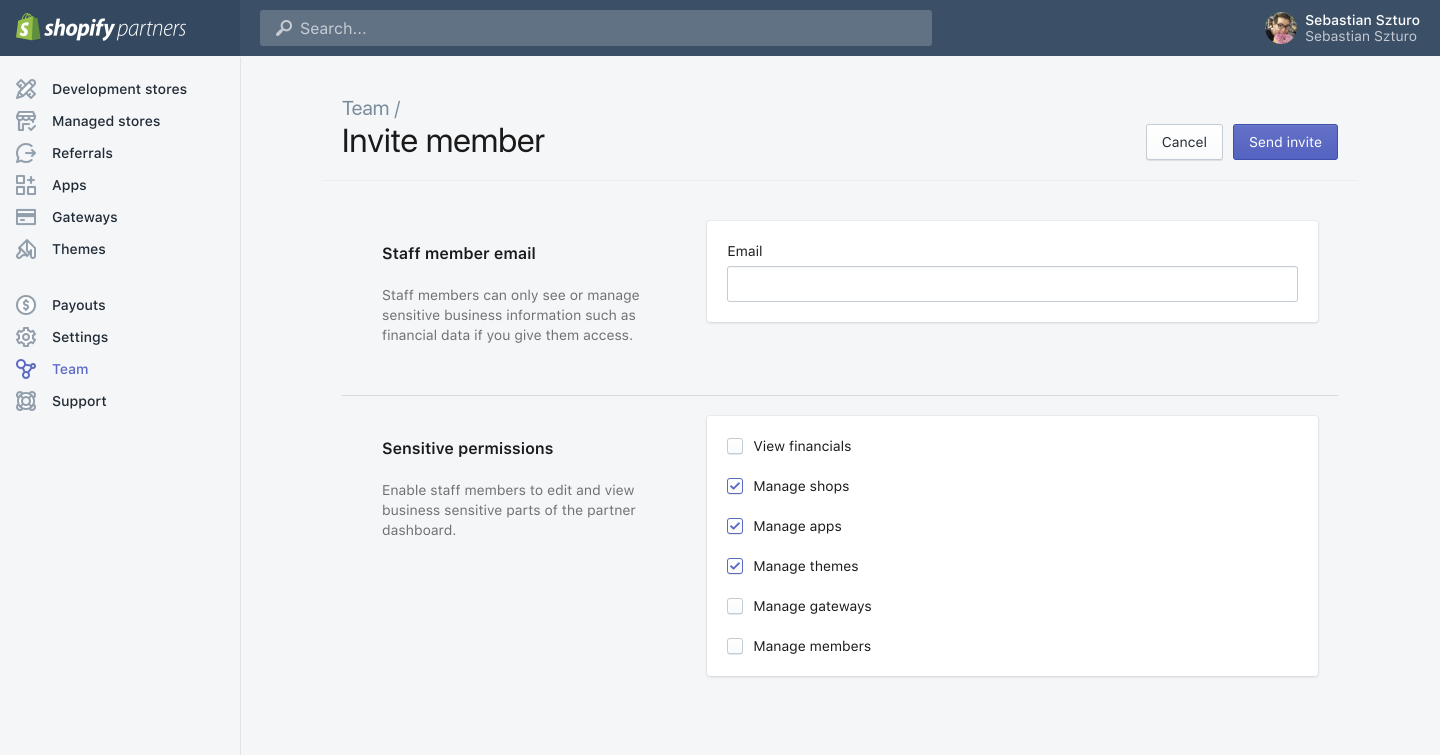
There’s no limit to the amount of ‘Staff Accounts’ that you can associate with your Shopify Partner account — so you have the ability to integrate all members of your team, reduce workflow bottlenecks, and streamline your existing Shopify development process.
A centralized home for your client stores
We’ve also introduced the ‘Managed Stores’ page — a centralized home that provides a comprehensive overview of all of the existing client stores you work on.
From the ‘Managed Stores’ page, you can request access to a new client’s existing shop and create a Collaborator Account. Once approved, you can log into any of your clients’ stores with a single click — simplifying the process of switching from one client project to another.
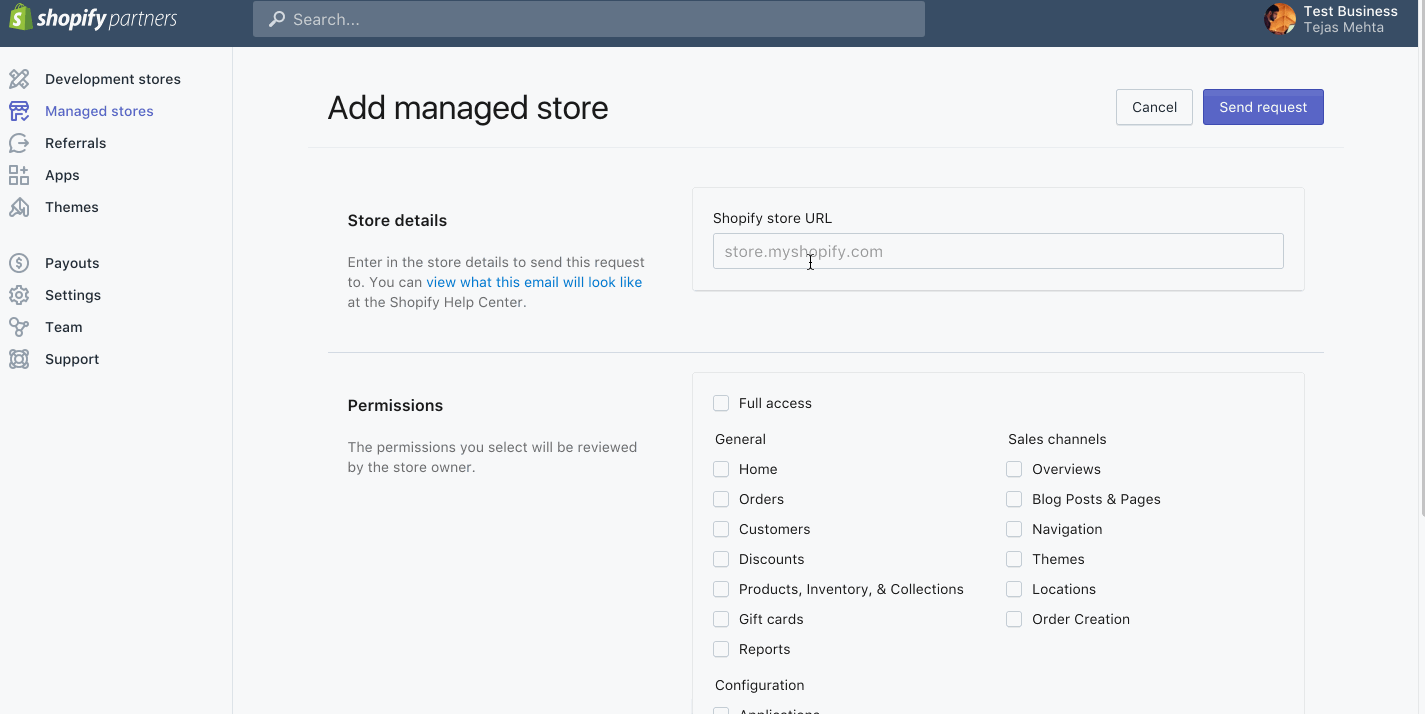
This page also provides your team with quick access to the details of any store you’re currently working on. Click on any connected store name and you’ll immediately see your entire history with that store, including:
- Client business and contact information
- Your revenue share history with that client
- The store’s net revenue
- The apps and themes you’ve installed on their store
You might also like: You Can Now Easily Access Client Stores with Collaborator Accounts.
A streamlined workflow for Shopify apps
We’ve also enhanced how you interact with the apps you’ve built for Shopify within your dashboard.
From the ‘Apps’ page, you can see an overview of all your existing and unpublished Shopify apps, including their total installations, publish status, customer ratings, and earnings to date. By clicking any one of your apps, you’ll be shown additional details about that specific app’s performance, user information, as well as payment and installation history.

Together, these updates to app management provide you with an at-a-glance view of your apps’ performance , arming you with the insight needed to focus your team’s optimization and marketing efforts on areas with the highest potential impact.
, arming you with the insight needed to focus your team’s optimization and marketing efforts on areas with the highest potential impact.
We’ve also improved your workflow for creating new Shopify apps. Within the new ‘App Info’ tab, you can easily managedetails like your app’s public name and icon, callback URLs, and authentication credentials. You can also enable or remove several Shopify extensions for your app, such as admin links, app proxies, and in-admin displayability, directly in the ‘Extensions’ tab.
You can also now enable sales channel functionality for any of your new Shopify apps directly from the ‘Extensions’ tab (shown below), which provides you with the ability to create marketplaces and shopping experiences for your customers.
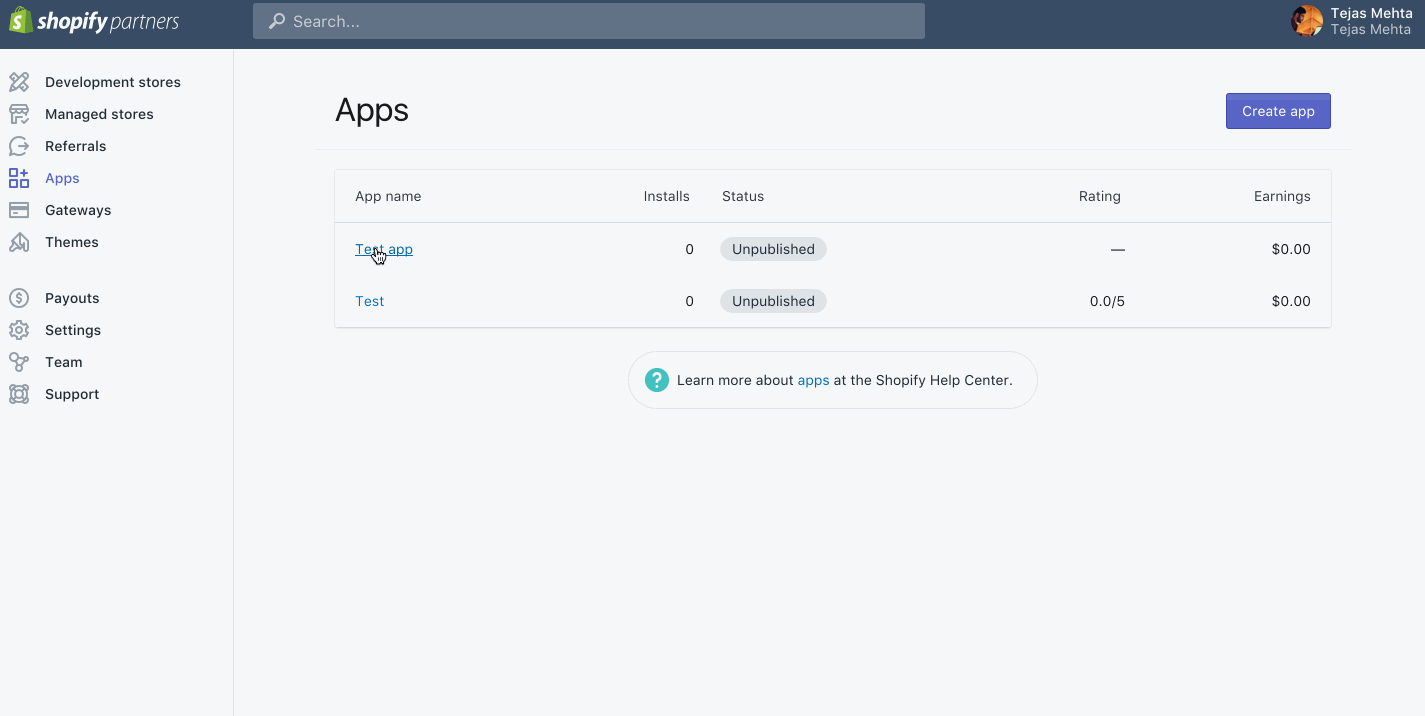
You might also like: What the Most Successful Apps Launched in 2016 Can Teach You for 2017.
Even more features for your team to explore
There are tons of other exciting features we’ve bundled into the new Partner Dashboard that we think your team is going to love. While we won’t dive too deeply into the the rest of them, here’s a quick list of some of the extra things we’ve added:
Quick search for partners
We’ve been inspired by the search functionality found in Shopify’s admin and have added it to your dashboard experience. You now have the ability to access Shopify’s Help Center, the Web Design and Development Blog, and other useful resources with a simple search query from the comfort of your working environment.
Heightened security
We’ve also introduced two-step authentication to provide you with a more secure login process and protect the confidential information within your account. Once enabled, you’ll be prompted for the following two pieces of information whenever you, or your team members, attempt to sign in:
- The account password
- A single-use authorization code generated by a mobile app or an SMS text message
You can enable this new security feature by visiting your profile from the top right of the dashboard.
Referrals at a glance
All of your Shopify referrals can now be seen at a glance in our updated Referrals page. From this page, you can review all clients you’ve referred to Shopify, their respective payment plan, as well as the revenue share details from your partnership. Once you’ve applied and have been accepted into the Shopify Affiliate Program, you’ll be able to access an affiliate link and review all affiliate bounty payments within this page as well.
Multi-business association
You can now associate your email with multiple partner accounts, making the login process extremely easy for freelancers, developers, or contractors who work with various Shopify Partner businesses. Simply click your individual account profile on the top right of the dashboard to add or log in to other partner accounts.
Upgrade to the new Partner Dashboard today
The new Partner Dashboard is now available for all partners in the Shopify Ecosystem.
A manual opt-in is required to update your dashboard and start taking advantage of these exciting new features. By clicking the button below, you’ll be guided through the simple three-step process, as shown below:
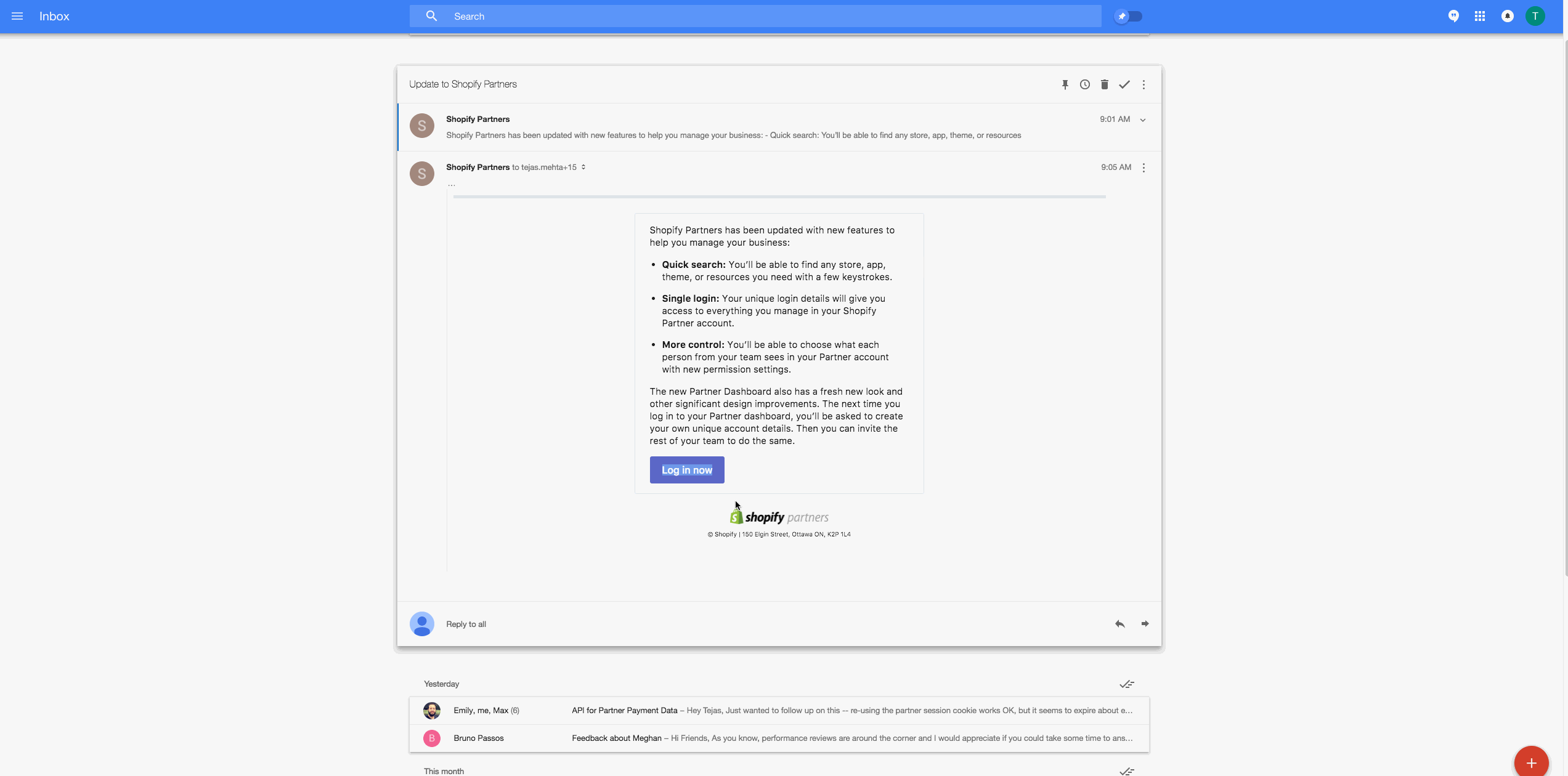
The upgrade process only takes a few minutes and once you’re done, you’ll instantly receive improved security and greater control of your Shopify Partner account.
So…what are you waiting for?
Read more
- The Shopify Partner Program 2.0 — A Partnership You Can Build On
- Last Chance to Enter Your Clients in the Shopify Build A Business Competition
- Announcing the Winners of the 2017 Shopify Commerce Awards
- What’s New at Shopify: Year in Review 2018
- To Our Partners: An Important Update on Shopify Unite 2020
- Announcing the Winner of our 2015 Build a Business for Partners Competition
- We're Continuing Our Love Affair With Dribbble
- Shopify's Web Design and Development Blog in Review: The Top 10 Articles of 2018
- Shopify Leadership Share Why They’re Excited About Unite
Looking for more information? Read through our updated documentation to learn more about the new Shopify Partner Dashboard.

