Paid social funnels are used to drive engagement and revenue for your clients. But, you don’t just need to set up a Facebook pixel. There are many other steps along the way to make your campaigns successful so that clients want to keep working with you.
In this article, I’ll walk you, step-by-step, through how to set up these funnels, get great results for your clients, and acquire the knowledge you need to keep on improving them. I’ll be covering:
- What the Facebook pixel is and how to set it up
- How to maximize conversions on your client’s Shopify store using Google Tag Manager (GTM)
- Mapping the customer’s journey to paid social ads
- Best practices for creating ads
- Helpful tips for A/B testing ads to increase conversions
Let’s get started.
What is the Facebook pixel?
The Facebook Pixel is code that you place within each page of your client’s website that helps you track customer behavior. Your client’s pixel will attribute conversions from their Facebook ads and it can provide feedback necessary for further optimization. It is also crucial for building remarketing campaigns.
"Your client’s pixel will attribute conversions from their Facebook ads and it can provide feedback necessary for further optimization."
Regardless of whether you are actively running Facebook ads, you should install a unique pixel on your client’s site as soon as possible to allow it to collect data right away. That way when you are ready to run ads for them in the future you will not have to start from scratch. Instead, you will have data to fuel Facebook’s ad algorithm.
Considerations when implementing a sitewide pixel
Once you have created your client’s Facebook pixel, you can implement everything via the Shopify Admin or through Google Tag Manager. It is recommended to use GTM in order to use the power of data layers. Setting up the Facebook pixel in GTM may require assistance from a developer, unless your agency is familiar with GTM or does dev work.
For starters, the following events should be created within your client’s GTM account:
-
Pageviewtag that triggers on all pages on your client’s website -
ViewContenttag that triggers on all product pages of your client's site -
Searchtag that is triggered any time someone searches something on your client’s site -
AddToCarttag that is triggered any time a product is added to their online shopping cart -
InitiateCheckouttag that is triggered when checkout is initiated -
Purchasetag that is triggered once they are directed to a confirmation page -
Complete Registrationtag that is triggered when a user signs up to be on your client’s email list -
AddPaymentInfotag that is triggered when a customer adds their payment info to the checkout page
How to confirm your client’s pixel is accurately tracking information
You have the ability to check whether the events set up in GTM were accurately implemented. All you have to do is log in your client's Facebook Business Manager and navigate to: Pixels > Find Your Pixel > Go to Event Data Source. You will see a dashboard similar to this:
![]()
Once you click on the pixel you will be able to see a full list of events you have set up in GTM. This data can also be viewed in Events Manager:
![]()
It is here you will want to make sure all of the events you set up are firing without complications. If you notice you are missing any events or need to further create more customized events, you can create a unique event.
Advanced technical set up for paid social media ads
With the pixel and GTM basics set up, you are now ready to get into the advanced technical set up steps that will help your client’s campaigns succeed.
1. Create a custom event in Google Tag Manager
I am going to go through an example of how to create a custom event in GTM, which will be a key factor as you set up and use a funnel approach with paid social advertising.
For this example, we will pretend you are looking to create a custom event designed to trigger when a user signs up for your client’s email list. This will be an additional layer of data you should be using with your client’s Facebook pixel as you get more targeted with your client’s ads. The steps are to:
- Create a trigger for any email sign up event
- Add a custom HTML tag to this trigger with the Facebook custom event code
In GTM, you can put your container into Preview Mode to better browse your client’s website for all areas where you’ve installed an email signup. Your client may have an email signup in your footer, as a popup, or on the sidebar of a blog. This view will allow you to select all of these.
Once your form variables are enabled, you can navigate to your client’s site in Preview Mode and sign up for an email. In GTM you should see this:
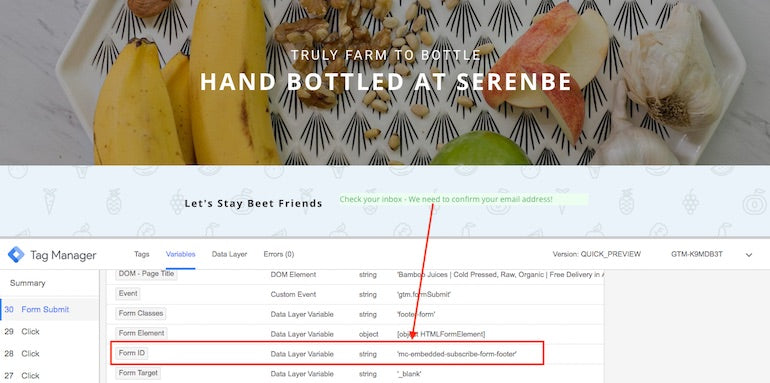
If you do see this in GTM, you will want to make sure the page URL matches RegEx. This means that this is valid on every page on your client’s website.
Why use RegEx matching? Well, when you have your client’s page URL match the RegEx function of .*, that means their GTM code will exist on any variation of the page URL. So for example, if they have a page URL of example.com, then any URL that has example.com in it will have a GTM code inserted on the backend for tracking. If you don't set it up this way then you will have to manually go into each page of your client’s site and insert the GTM code on the page in the backend of the site. That could take a while if they have hundreds or thousands of pages that exist!

Next, you will need to navigate in GTM to Tags > Create new custom HTML tag, and insert the following code:
<script>
fbq('track', 'Lead');
</script>
You will then want to assign the trigger to the tag, so it will look like this:
![]()
Congrats if you have made it this far, that’s it!
Again, if you are not familiar with GTM, you can consult with a developer to make sure all your customized events are properly triggered and feeding information to the proper codes on your client’s website.
You might also like: How to Make SEO and Paid Social Work Together to Drive Traffic and Revenue.
2. Customize your client’s Facebook pixel for maximum conversions on Shopify using Google Tag Manager
Supplementing your client’s current Facebook data with events that are unique to their business will help drive more consistent and robust results. You can easily set up custom events such as when customers sign up for an email campaign, or when they watch a video on a custom landing page.
"Supplementing your client’s current Facebook data with events that are unique to their business will help drive more consistent and robust results."
Capturing this data will give you insight into how you can build a campaign that effectively moves users down through the sales funnel. Marketing to a first time visitor who viewed the homepage is going to be much different than a fifth time visitor who watched a product video. Custom events allow you to go much more granular on your client’s funnel approach so you can:
- Understand how your client’s customers are interacting with the site’s content
- Maximize your client’s conversion rates by targeting customers based on what actions they take
Too often, internal marketing teams and agencies set up simple awareness, engagement, conversion, and remarketing campaigns without taking the time to map out the purpose of each step within the sales funnel, and the actions that will lead to a conversion. This can lead agencies to overspend in certain areas of their client’s purchase funnel where a small tweak could mean a serious growth in their return on investment.
Once you map out these activities and have event tracking in place, you can utilize Facebook Analytics, along with Event Manager data, to understand what is going on and where adjustments need to be made.

Facebook Event Manager breaks down the different users on a client’s site along with useful metrics to show how valuable they are.
In the chart above (located within Facebook Event Manager), the value of an individual that views content is massive, as can be seen in the Value column of the table, when compared to the other items in the Name column. There are substantially less people that add to cart and even less that add payment info. There is a lot that can and does happen from viewing content to actually adding to cart. However, from the example above, once someone adds a product to their cart, here is where you need to find out what is causing people to abandon their cart and not go through with the purchase. These might be things like:
- Are they unsure of the sizing?
- Is it unclear on how they return or exchange the product(s)?
- Is shipping cost unknown?
If your client is an apparel brand, for example, and they have a link to their sizing chart, you can always trigger more events such as View Sizing Charts. This will help you understand how users are interacting with the site and getting the information needed to help keep them moving through the sales funnel to convert.
Now, let’s say your client is an ecommerce site that primarily sells knotted baby gowns and they are looking to promote this product heavily through paid social advertising. I will walk you through a basic sales funnel as I map out the baby gown buyer's journey.
An example of mapping out the customer’s buyer’s journey
The customer journey online can be very “messy” and tricky for agencies to track since there are so many channels and touchpoints that influence how potential customers interact with and purchase products. Something that can help get you and your clients on the same page is to outline where in the customer journey you are focusing your efforts. Even before you start talking about a funneled approach, I suggest you create a basic chart to show your client’s how you look at paid social ads and why you will be using a funnel approach. Here is an example of what that could look like.
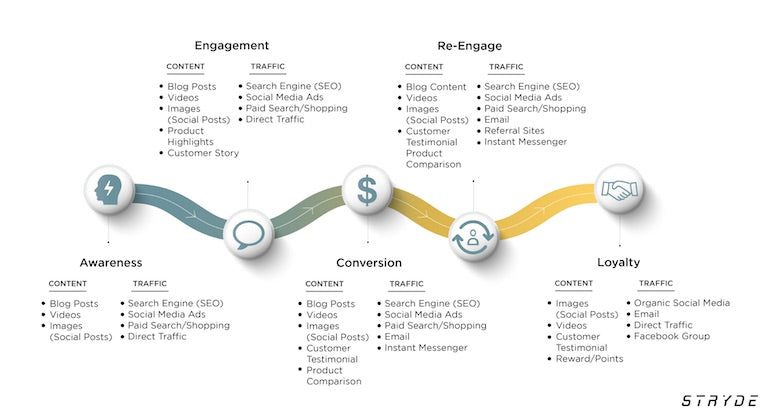
Once everyone is aligned with the work to be carried out, you can start building a paid social funnel designed to target shoppers at different parts of the buying journey from awareness to conversion. Let me break each of these phases down in more detail.
1. Awareness
The first step in setting up an adequate advertising funnel is to launch awareness ads designed to increase the recall of your client’s brand to a specific target audience within their larger audience’s interests.
If your client is selling knotted baby gowns, for example, you will want to begin targeting expecting mothers early on in their research phase. This is designed to spark interest and intrigue for your client’s product, and will be followed up with more targeting later on in their pregnancy.
Marketers can take advantage of content awareness ads to drive top of funnel prospects to relevant content assets. Your client’s Facebook pixel will capture user data, and you can in turn guide prospects through more customized campaigns based on their activity.
2. Research and engagement
Moving beyond awareness, you will want to build traffic and engagement ads that turn initial prospects into warm leads. Your messaging can be simple since you have already piqued their interest with your client’s initial advertisement. Now you can put your client’s most compelling message into the spotlight.
For a knotted baby gown, you will want to walk through multiple selling scenarios and go beyond just the thought that your client is only selling something a baby will wear.
Instead, you will want to gain a greater perspective on different buyers. A new mother who just delivered her baby will be looking to purchase right away. A mother who just found out she is expecting is likely months away from delivery, and may purchase in three to eight months from now. Once you understand the journey more clearly, you will need to consider which ads will be effective based on where the customer is.
Here are some tips or things to consider during the engagement phase in our example:
- First-time moms: What are they looking for? What items do they not have?
- Moms with multiple children: What are they interested in now that they have experienced a new baby already? What did they wish they had for the last baby, but never got?
- Family or friend: When someone is buying a gift for someone, you will want to consider what they are looking for.
3. Conversion
At the bottom of your client’s ad funnel should be the ads best optimized for conversions. The audience you are targeting will be warmed up to your brand due to previous advertising. They may have added products to their shopping cart, have been added to your client’s email list, or they may have visited your client’s site once or twice but have not made a purchase. These are primed prospects ready to view your client’s final offer.
An ad optimized for conversions will explain to customers the company’s added value propositions, and will explain in specific detail how your client’s business is different from others.
If you are looking to build conversion ads centered on selling a knotted baby gown, you will want to describe in detail what makes your client’s gown unique and worthy of their prospect’s purchase.
If the gowns are made from organic material, you will want to highlight this as a selling point. If your client has a special deal going on, you will want to let their audience know. They are ready to make a purchasing decision so give them the information that they need to make that decision.
4. Retargeting and re-engagement
Retargeting ads are a crucial part of any marketing funnel. These ads follow leads that have visited your client’s website and display ads with various offers in a way that is perceived as fate or a coincidence.
You can run remarketing ads to contact lists your client has collected through email campaigns. All you have to do is import a customer list or upload a file that contains emails and phone numbers.
You can run remarketing ads to website traffic by ensuring your client’s Facebook pixel is properly capturing their audience’s web behavior. You can further work with the data by tagging specific pages on your client’s website you want to retarget to.
If you are remarketing for the knotted baby gown, you can set up a remarketing ad that specifically targets web traffic from the knotted baby gown product pages, category page, or any other specific blog post pages.
5. Loyalty
The final step is to establish a certain level of loyalty with your client’s customers and site visitors. This can be done through intentional content, such as images and videos on social media, generating customer reviews, or even creating a rewards system to keep people coming back.
Making that initial sale with a new customer is exciting, but the thing that is really going to drive results and success for your client’s ecommerce business is establishing loyalty with their customers. That loyalty will keep customers coming back to your client again and again.
You might also like: How to Use Google Ads to Drive Traffic to Your Clients' Sites.
Using content-based paid social advertising
If your agency offers additional marketing services other than paid media, work alongside your content marketing or SEO specialist to align content ads with your ongoing marketing strategy. Promoting carefully crafted content assets that speak to the interests of your client’s target audience will allow their business to increase their relevance and product recall.
"If your agency offers additional marketing services other than paid media, work alongside your content marketing or SEO specialist to align content ads with your ongoing marketing strategy."
Focus on depicting which pieces of content speak to the different aspects of their marketing funnel. Does your client’s content focus more on the awareness of the brand? If so, how can you allocate their ad budget knowing their traffic to these blog posts will be more top of funnel visitors?
Does their content focus on engaging customers with a specific product? If so, you may want to consider building an ad with content that intrigues their target audience to read and learn more.
For example, if you are looking to target the mother who is shopping for a knotted baby gown, you can consider writing the following articles to intrigue future customers:
- How to Get a Nursery Ready
- What You Need to Pack in Your Hospital Bag
- How to Pack a Bag for the Hospital
- How to Get a Newborn on a Sleep Schedule
- Diaper Bag Essentials: What You Must Have!
- The Best Sleeping Gowns for Newborns
Take the time to test your content ads and measure the performance. Content ads must be updated with fresh and current content to remain relevant and enticing for future prospects.
To illustrate this, let’s look at a specific question that could be answered with the sample articles from above, such as, “what should I pack for the hospital”.
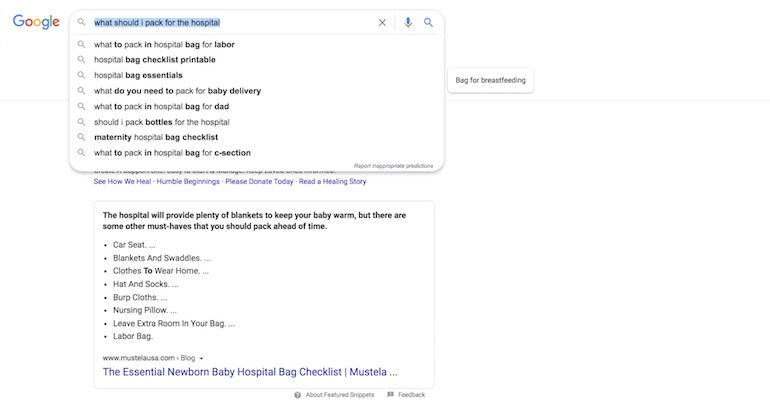
The featured snippet result is for an article by Mustela, which happens to sell products that cater well to someone packing a bag to take to the hospital.
There are numerous other related questions being asked around this topic and Google gives some suggestions of similar queries.
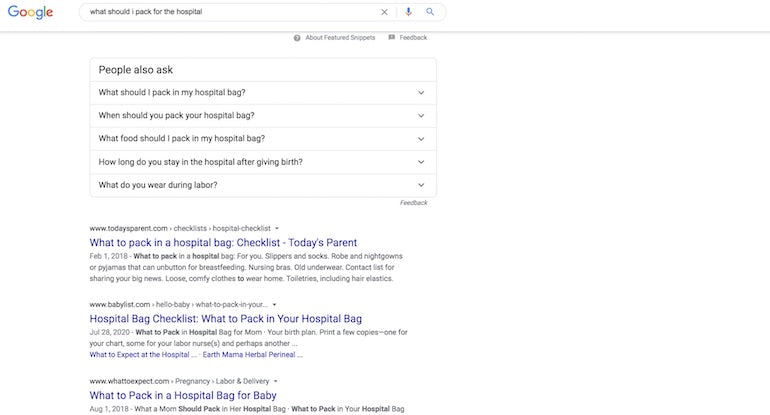
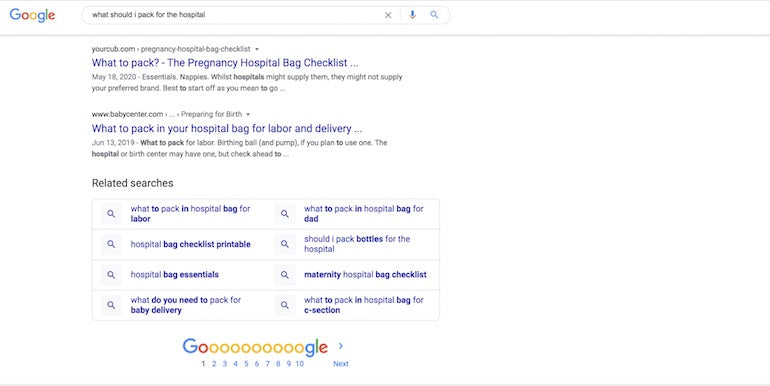
Based on the results, this is a common question likely being asked by first time moms unsure what to bring with them the first time delivering a baby. Leverage this useful resource to first-time parents and target them to help show them how your client’s product can help them. You can set up event triggers in GTM and measure how users are engaging with the site once they click through to the blog post.
There are factors that will drive up the cost of your Facebook ads, so agencies need to get creative on ways to cut spending for their clients while still driving results. By creating highly targeted content, it makes it easier to narrow down who you are targeting with your paid Facebook ads and see how very specific groups move through the funnel.
Key Takeaway: There are so many interests and behaviors to target using paid social ads it can be difficult to understand which ones are actually driving good traffic that is likely to convert. By narrowing down your targeting, you can better understand when your client’s audience is likely to buy their products and find ways to target them at the right moment.
Leveraging category and products on the site as part of the funnel
Once you have utilized the tips above and have run an awareness campaign that drives your target audience to the highest performing piece of content on your client’s site, you can send this audience an awareness ad specifically designed to funnel warm prospects to your client’s highest converting pages.
In sticking with the knotted baby gowns example, you could run an awareness campaign that directs prospects to a piece of content that describes the best baby gowns for newborns to wear at night. After you have intrigued your client’s target audience, you can target them with an engagement ad that is designed to showcase your client’s knotted gown on a newborn sleeping at night with a message that strikes the tone of, “Sleep well with our softest knotted gowns.”
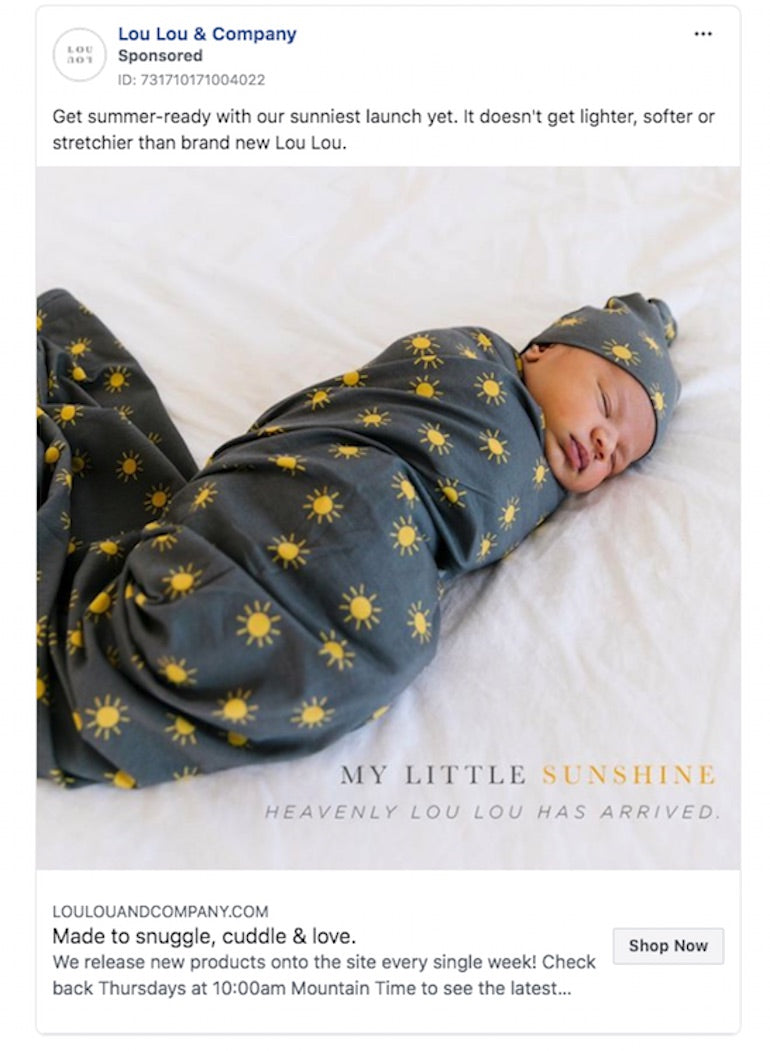
After your engagement ad, you can run a retargeting ad to target users who visited products on the site with a more detailed product ad designed to convert, such as customer testimonials or a dynamic product ad for the product(s) they viewed with a message about how amazing the gowns are for babies to sleep in.

Using analytics and your product lifecycle knowledge, you can design ad funnels that give your client’s brand the best chance of converting. Here is an example I put together to show what that could look like.
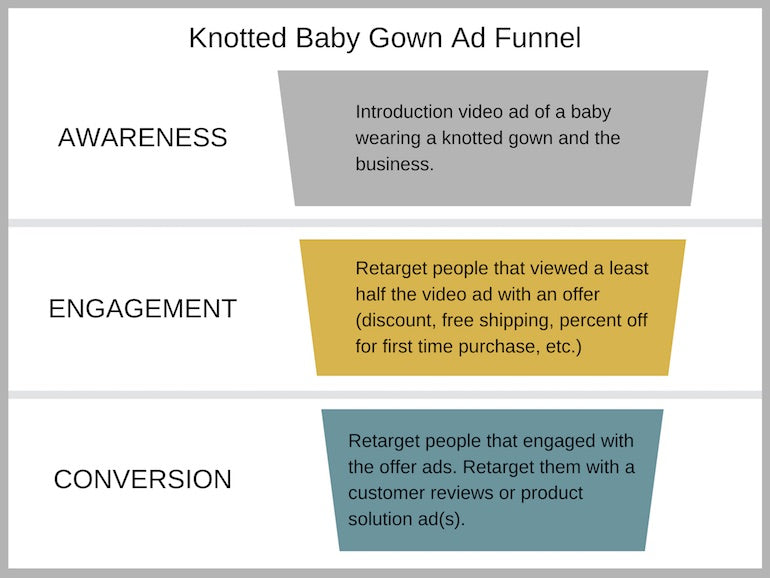
4 best practices for creating ads
Here are five best practices for creating high-converting ads for your clients.
1. Identify a problem and introduce your client’s solution

The goal in an ad is to keep your client’s solution simple and easy to understand. DribbleUp was able to deliver their message in two quick sentences.
2. Highlight deals and incentives

If your client is offering a discount, free shipping, or a promo of any sorts, make it loud and clear your client has something to offer. You only have one chance to disrupt the user’s scroll and make them think twice to jump on the deal your client is offering. Don’t make it difficult for them to find out what’s in it for them. Barkbox does just that with their box upgrade ads.
3. Break imposed limitations

Is your client’s product surrounded by false limitations? Traeger Grills got creative and let everyone know snow is not an excuse to cut on wood-fired flavor. They turned a perceived weakness into a strength. Think about how you can do the same for your clients.
4. Make note of current events
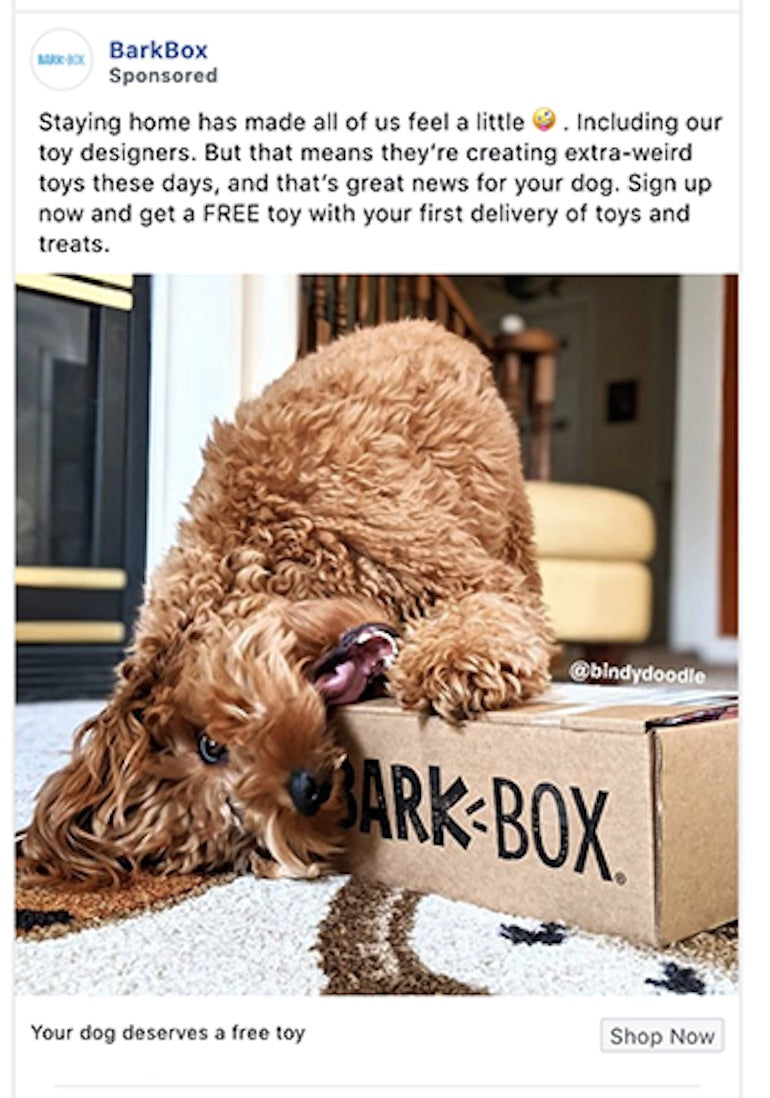
Take the time to understand how your customers are feeling as it relates to current events. BarkBox recently shared a light-hearted marketing message of buying toys for someone’s pup to enjoy.
You might also like: Facebook Marketing: Six Steps to Auditing Low Performing Facebook Ads.
7 options for running A/B tests on your client’s ads
Finally, I’d like to provide some guidelines for testing ads to maximize conversions through A/B, or split testing, with your client’s ads.
1. Saved audiences
When you first start building ads for your client, you build an audience by selecting demographics, locations, and interests, and save them as your go-to audience. Break away from the saved audience and test different interests or different locations to see if you get a different result. Within Facebook Ads Manager under the Audience section, you can see which audiences you have set up and create new audiences for testing. Here are some examples of audiences I have set up and run ads against on my own business.
"Break away from the saved audience and test different interests or different locations to see if you get a different result."
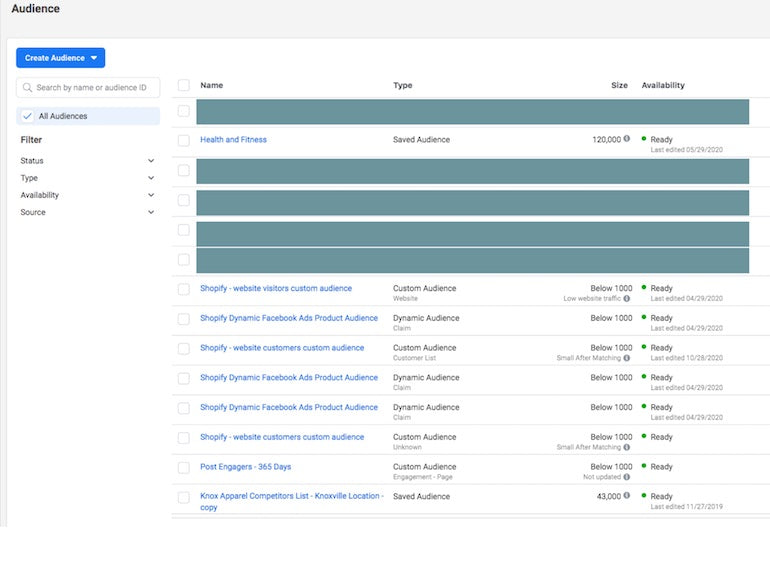
2. Ad layouts

If your client is selling baby products for example, you may want to run a carousel ad that displays the different color options your client has available to see what types of images and messaging have a better click through or engagement rate.
3. Ad formats

Video ads can drastically break up scrolling patterns and improve ad recall. Test different layouts to find the one that sparks the most interest in your client’s potential customers. Flat lay product shots versus people wearing the products may also be something to test.
4. Using the product versus showcasing the product only
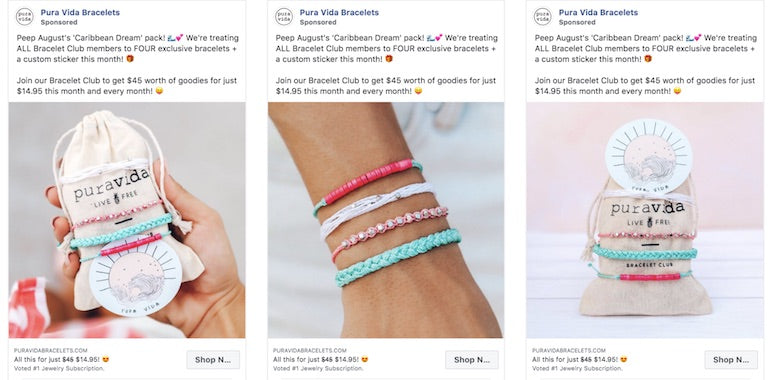
Run a split test with what it looks when someone is using the product versus images with only the product.
5. Text in the image versus not text in the image
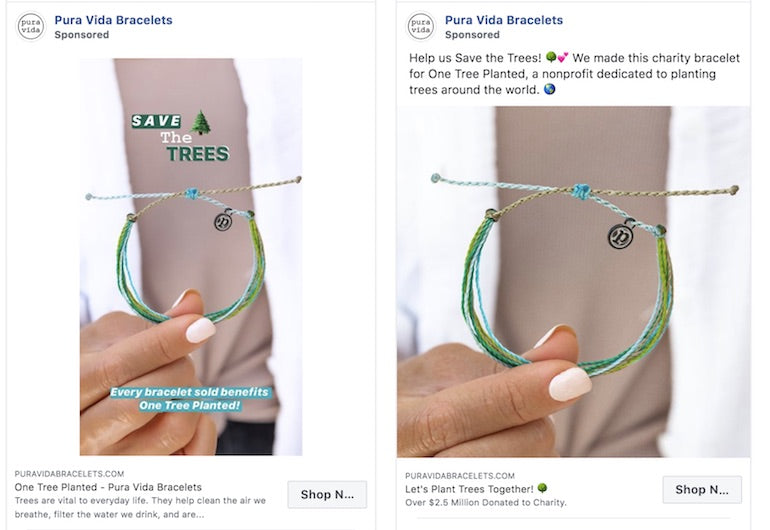
Set up a split test with text in the image versus no text in the image to see if one may be more distracting than the other.
6. Header layouts
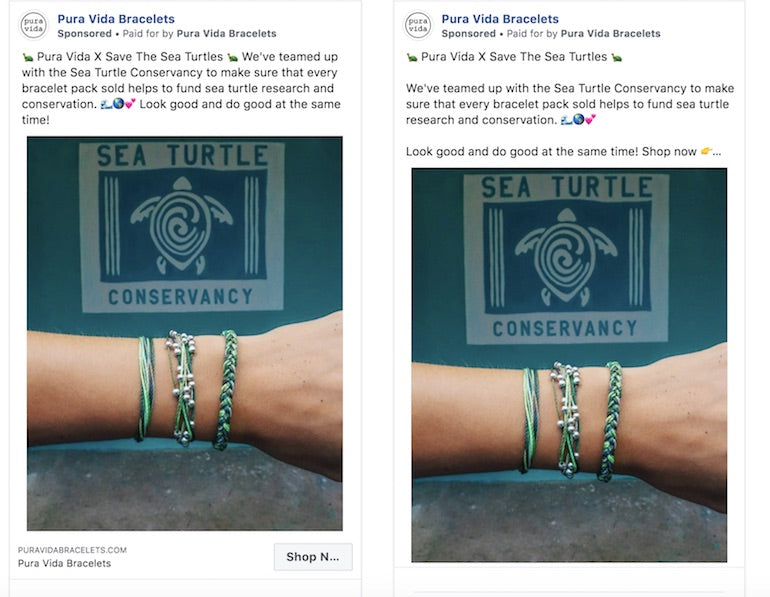
Big blocks of text versus text that is broken up into smaller chunks of text may also affect conversions. Run a test to see which performs better.
7. Emojis
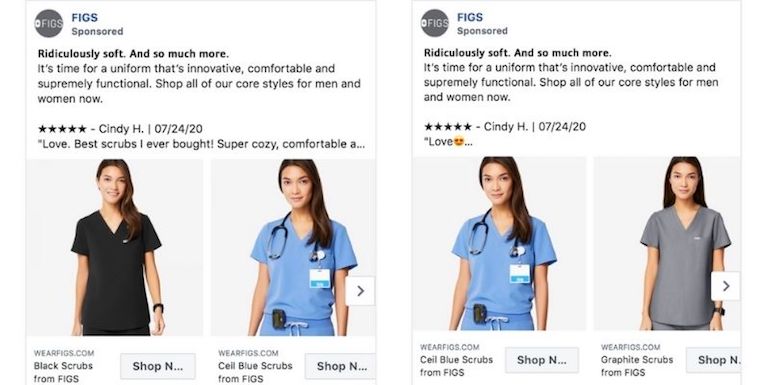
Run a test to see if your client’s audience responds to a little cheeky humor using emojis.
You might also like: How to do a Competitive Analysis That Drives Results for Your Clients.
Accelerate paid social advertising for your clients
Paid social media advertising should always be top of mind when it comes to ecommerce digital marketing. Businesses of all sizes have the ability to set up customized campaigns that reach prospects at every stage of the sales funnel.
Taking advantage of analytics, Google Tag Manager, ad design, and ad testing, will help your client’s campaigns become more effective and efficient. This means they will make more sales, and keep you on as an expert helping them build their business, and taking paid social as far as it can go.
Read more
- How to Save Your Clients Money with Shopify Shipping
- How To Help Your Clients Monetize Instagram
- How to Write Excellent Commerce Content for Your Clients
- 10 Tips to Take a Vacation as a Business Owner
- Your Client Wants Their Store to go Viral? Here's How to Do It.
- Scoping is broken. Here’s how one agency fixed it
- 3 Effective Ways to Help Your Clients Get Their Products Seen and Sold
What type of paid social ads have you set up for your clients? Let us know in the comments below.

